Masked nodes break concatenation, Making concatenation visible, Avoiding value clamping using a bit depth of float – Apple Shake 4 User Manual
Page 615: Premultiplied elements and cg element correction
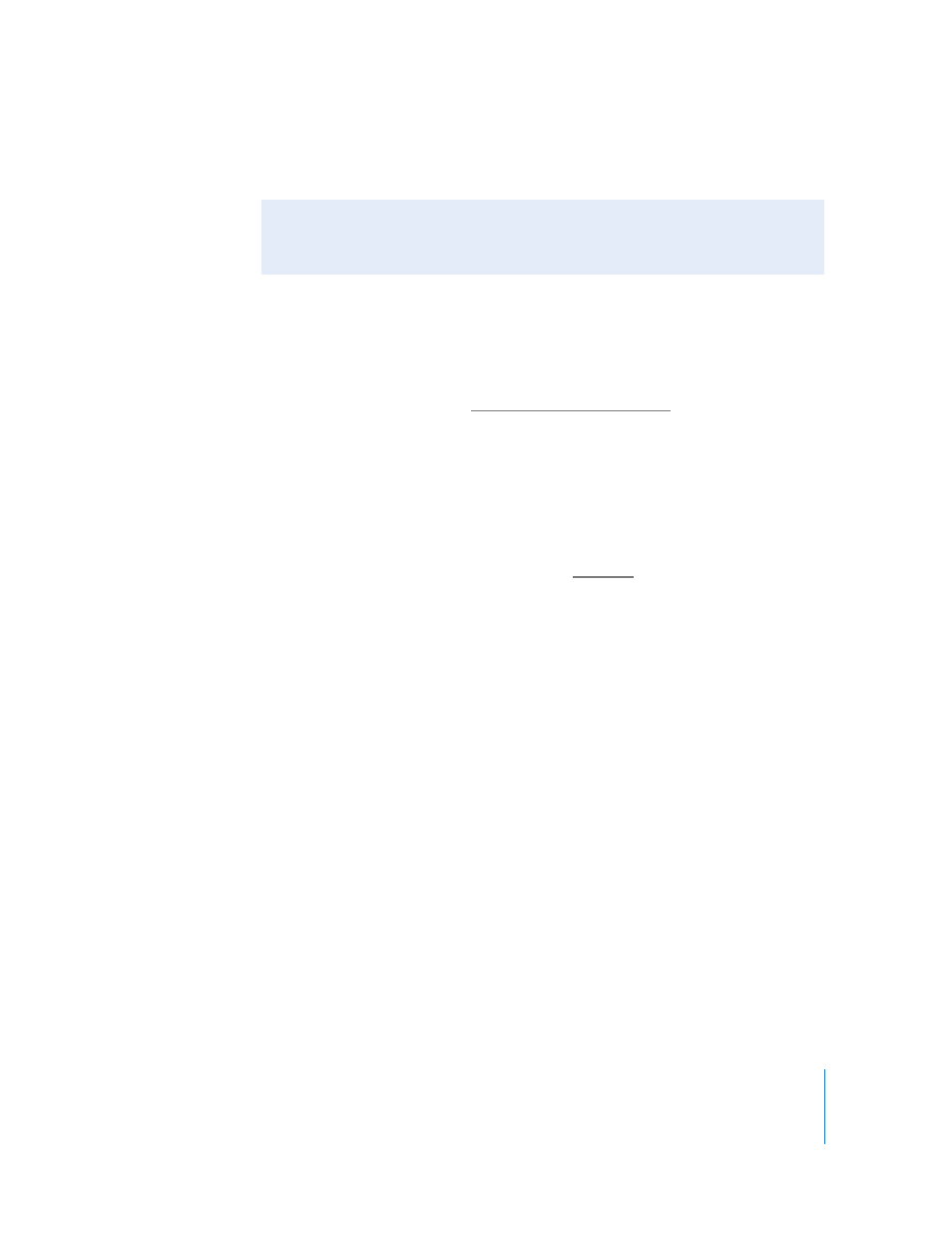
Chapter 23
Color Correction
615
Note: AdjustHSV and LookupHSV only concatenate with each other.
Making Concatenation Visible
When you turn on enhanced Node View, you can see the links between concatenated
nodes. Make sure that showConcatenationLinks is set to enhanced in the
enhancedNodeView subtree of the Globals tab, then turn on the enhanced Node View.
Nodes that are currently concatenating appear in the Node View linked with a green
line. For more information, see “
Avoiding Value Clamping Using a Bit Depth of Float
One way to avoid the consequences of broken concatenation is to boost your bit depth
to float with a Bytes node, prior to performing any color correction. This sets up the
image processing path within the node tree to preserve values above 1 and below 0,
instead of clamping them.
Note: Be aware that the float bit depth is more processor-intensive, and can result in
longer render times. For more information, see “
Premultiplied Elements and CG Element Correction
You may sometimes spot problems in the edges of computer-generated images when
applying color-correction nodes. A cardinal rule of image processing in Shake is to
always color correct unpremultiplied images.
Masked Nodes Break Concatenation
If you mask a node, concatenation is broken. To avoid broken concatenation, use a
node tree structure with KeyMix.
