Global parameters that affect multiplane display – Apple Shake 4 User Manual
Page 492
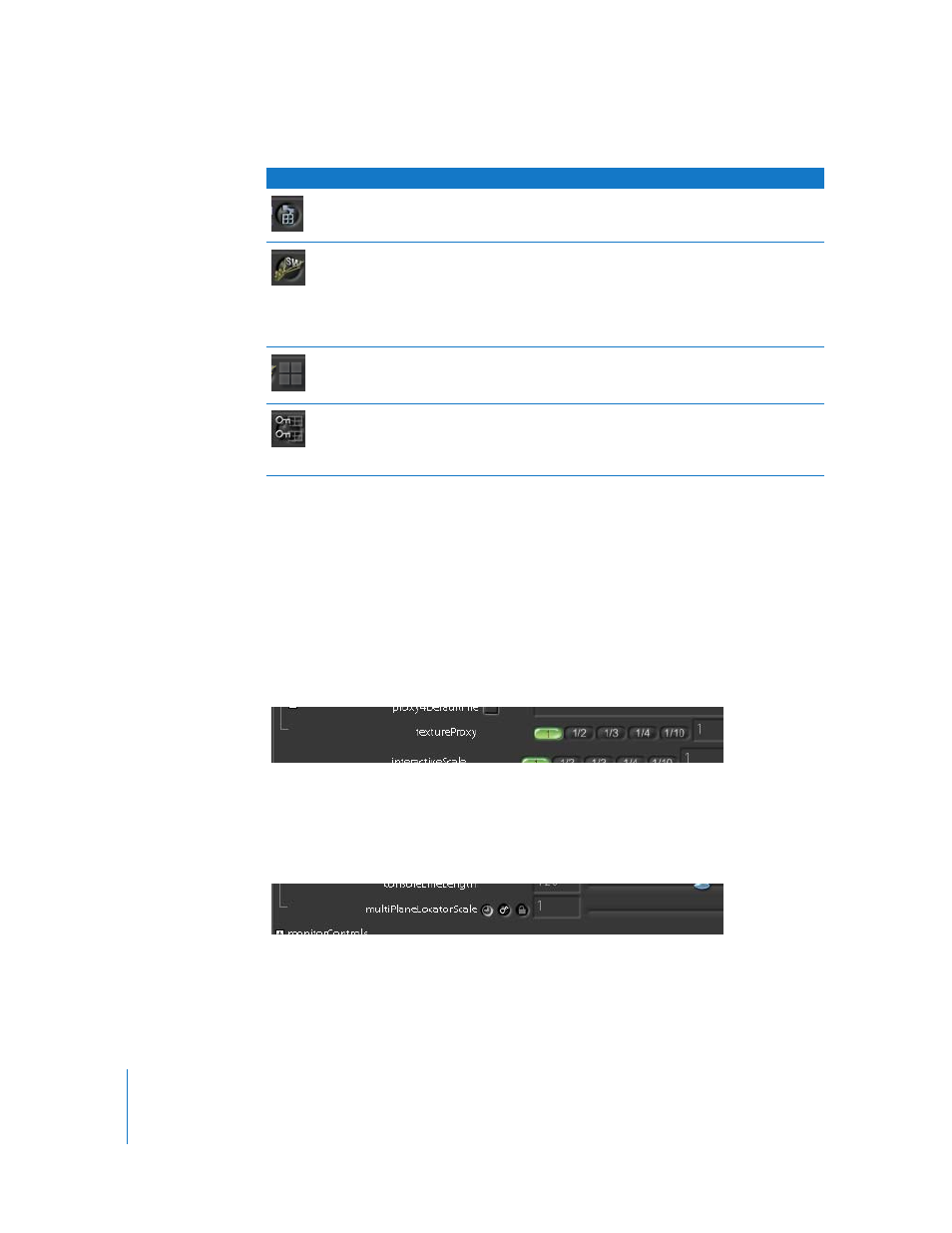
492
Chapter 18
Compositing With the MultiPlane Node
Global Parameters That Affect MultiPlane Display
Two subparameters in the Globals tab let you adjust the quality of hardware-
accelerated images displayed within the multi-pane Viewer, and the relative scale of
distances represented by imported locator points.
textureProxy
Located within the useProxy subtree, textureProxy sets the proxy level at which
texture-rendered images that are used by the MultiPlane’s hardware-rendering mode
are displayed in the Viewer. This is similar to the interactiveScale setting, in that the
proxy level set here is used to generate on-the-fly Viewer images.
multiPlaneLocatorScale
Adjusts the size of locator points that appear in the Viewer when you load data from a
.ma file into a MultiPlane node. This lets you scale them up to make them easier to
select, or down to get them out of the way.
Path Display
Shows/hides animation paths for image plates.
Rendering Mode
Toggles the Camera View pane of the Viewer between hardware
(HW) and software (SW) rendering. Hardware rendering is faster,
but the color and quality of the image is less accurate; this mode
makes it easier to position objects. Software rendering is slower,
but allows you to accurately see the final image as it will be
rendered.
Viewer Layout
Toggles the Viewer among four different multi-pane layouts,
single, double, triple, and quadruple. Each pane can be set to
display a different view of the 3D layout.
Keyframe All or
Selected Layers
When this button is turned on, adjusting a single layer using the
MultiPlane node produces a keyframe that only affects that layer.
Animation applied to any other layer is not affected by this new
keyframe.
Button
Description
