The node view shortcut menu – Apple Shake 4 User Manual
Page 257
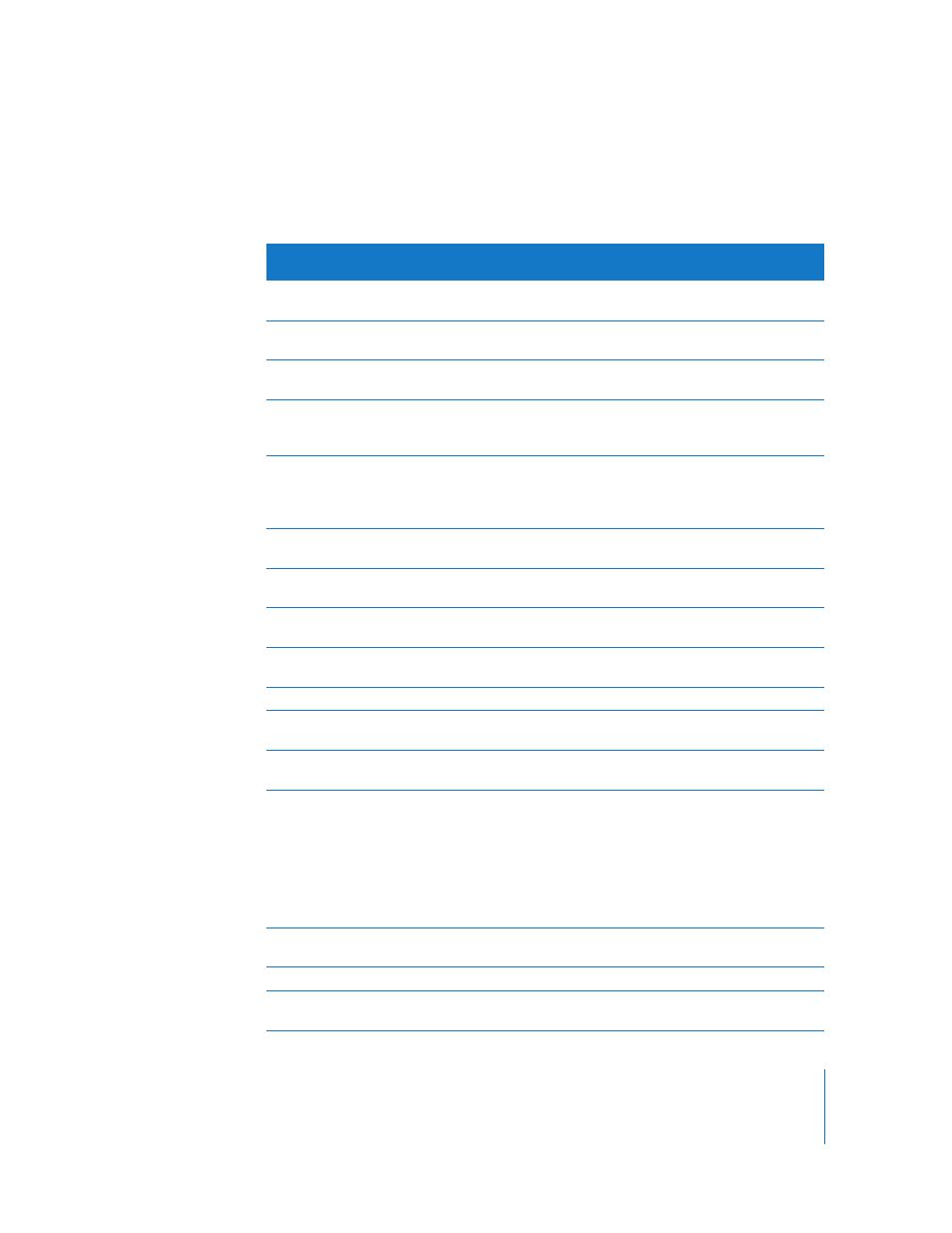
Chapter 7
Using the Node View
257
The Node View Shortcut Menu
The following commands are available in the shortcut menu that appears when you
right-click in the Node View.
Shortcut
Menu
Option
Keyboard
Desription
Nodes
Create nodes directly in the Node View from the
node list.
Edit
Cut
Command-X or
Control-X
Removes selected nodes and places them into
the paste buffer.
Copy
Command-C or
Control-C
Copies the selected nodes into the paste buffer.
Paste
Command-V or
Control-V
Pastes the buffer into the Node View. You can also
copy nodes from the Node View and paste them
into a text document.
Delete
Del or
Backspace
Deletes the selected nodes. If the branching is
not complicated, the noodles between the
parent(s) and children are automatically
reattached to each other.
Undo
Command-Z or
Control-Z
Undo up to 100 steps. Rearranging nodes counts
as a step.
Redo
Command-Y or
Control-Y
Redo your steps unless you have changed values
after several undos.
View
Zoom In
+
Zooms into the Node View (also use Control-
Option-click or Control-Alt-click).
Zoom Out
–
Zooms out of the Node View (also use Control-
Option-click or Control-Alt-click).
Reset View
Home
Centers all nodes.
Frame
Selection
F
Frames all selected nodes into the Node View.
Render
Render
Flipbook
Renders a Flipbook of the node visualized in the
active Viewer.
Render Disk
Flipbook
Mac OS X only. This option launches a disk-based
Flipbook into QuickTime. This has several
advantages over normal Flipbooks. It allows for
extremely long clips and allows you to attach
audio (loaded in with the Audio Panel in the main
interface). You can also choose to write out the
sequence as a QuickTime file after viewing,
bypassing the need to re-render the sequence.
Render
FileOuts
Opens the render window, which lets you set
how you want to render FileOuts in your script.
Render Proxies
Opens the render proxy parameters window.
Overview
On/Off
O
Turns on the Overview window to help navigate
in the Node View.
