Apple Shake 4 User Manual
Page 1024
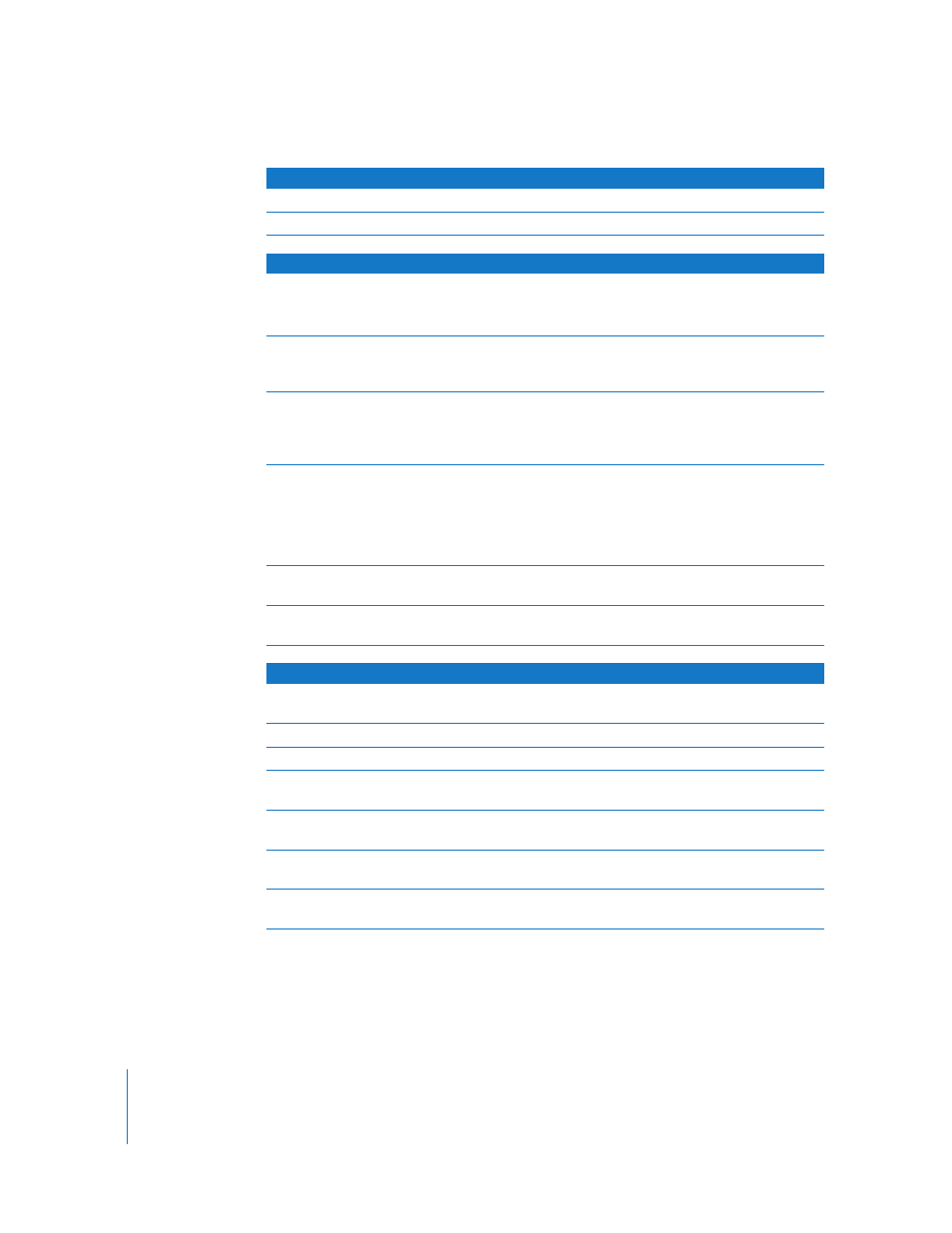
1024
Appendix A
The Shake Command-Line Manual
-mult
Multiplies color on a per-channel basis.
-saturation
Saturation change.
Channel Functions
Description
-colorspace
Example:
shake bg.iff -colorsp rgb hls
Converts images to a different colorspace. Indicate the source
space and the destination space.
-copy
Copies a channel from your listed image to the incoming image.
Clipmode indicates the resolution you want, with 1 as the second
image, 0 as the input image.
-forcergb
Forces a BW or BWA image into RGB or RGBA format. This is
unnecessary in the Shake interface and can be handled by FileOut
for output, but is awkward in the command line, thus this
function’s raison-d’etre.
-reorder
Examples:
shake truck.iff -reorder aaaa
shake truck.iff -reorder rgbl
shake bg.iff -reorder grb
Swaps channels. Using letter codes (r, g, b, a, z, l for luminance, and
n for null), indicate what channel should go in the r, g, b, a, and z
channels.
-setalpha
Sets the alpha to your value. To remove an alpha channel from an
image, enter 0.
-switchmatte
Similar to Copy, except only the alpha is swapped. The returned
image is premultiplied.
Compositing Functions
Description
-inside
An inclusion matte. Multiplies the incoming image by the alpha
channel of the image you specify.
-isuba
Extracts the absolute difference between the two images.
-mix
Mixes two images together. 50 percent is half of each image.
-outside
An exclusion matte. Multiplies the incoming image by the inverse
of the alpha channel of the image you specify.
-over
Puts the incoming image, assumed to be the premultiplied
foreground, over the background.
-under
Puts the incoming image beneath the image you list, which is
assumed to be premultiplied.
-screen
Performs the Screen operation, which is good for reflections and
glows.
Color Functions
Description
