Apple Shake 4 User Manual
Page 64
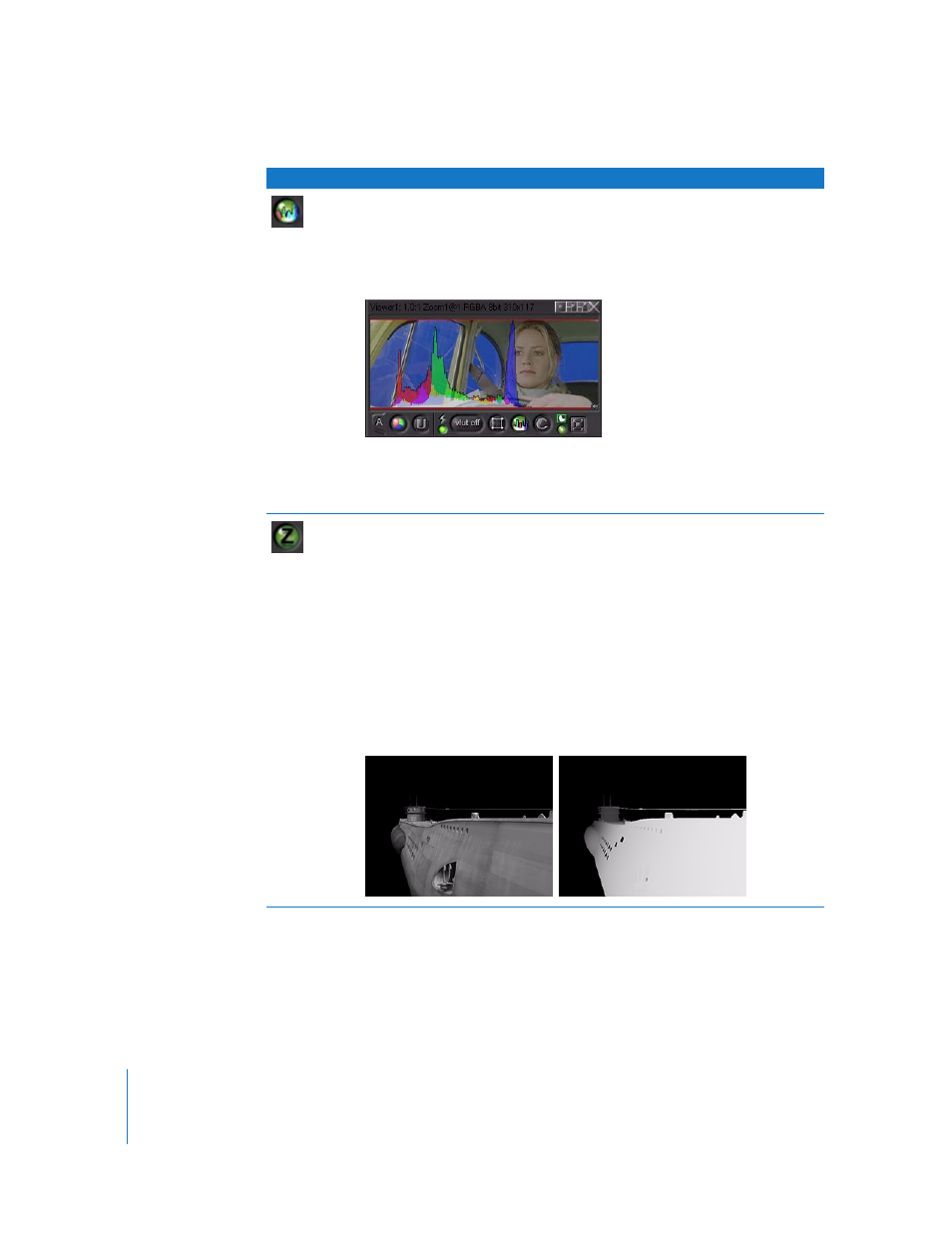
64
Chapter 1
An Overview of the Shake User Interface
Viewer Script–Histogram: Displays a Histogram of your image.
Viewer Script controls (right-click the Viewer Script button to select Load options):
•
ignore: Ignores pixels with a 0 or 1 value.
•
maxPerChannel: Pushes the values up on a per-channel basis.
•
fade: Fades the display of the Histogram.
The colors are squeezed down in a limited range, an indication that this is probably
a logarithmic image.
Notice the big healthy chunk of blue near the high end. That is good.
Viewer Script–Z Channel: Displays the Z depth of an image either normalized or
between a set range. A very important note: Closer pixels are white, so the image
can fade to infinity (black) without a visual discontinuity.
Viewer Script controls (right-click Viewer Script button to select Load options):
•
floatZinA: Puts the Z values in the alpha channel to scrub and retrieve these
values. The values are either Off, the Original values, or Distance (normalized
between 0 and 1). If you have an object that moves from far away toward the
screen over several frames, Original returns your Z values relative to each other;
Normalized indicates only the Z values within that frame.
•
zNormalize: Indicates whether the render came from Maya or 3ds max. The
subparameter zInfinity sets the limit at which point pixels are considered infinite,
and are therefore clipped.
•
zRangeSource: Evaluates the original values, or the near/far Input values.
Button
Description
