Smoothing track curves – Apple Shake 4 User Manual
Page 735
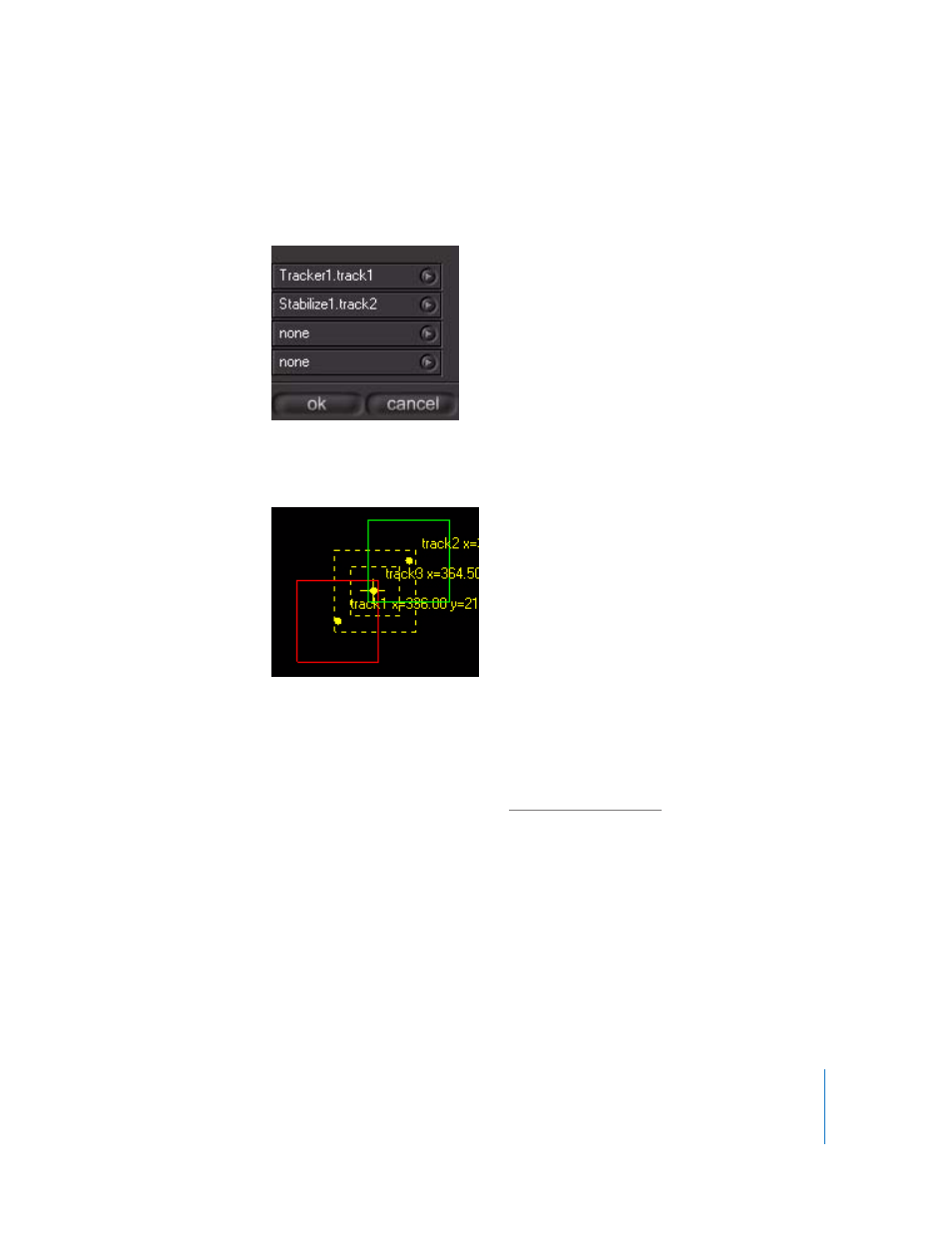
Chapter 25
Image Tracking, Stabilization, and SmoothCam
735
5
Select Tracker1.track1 and Tracker1.track2 as the first two inputs, respectively, and leave
the last two inputs set to none. The following illustration shows Stabilize1 to remind
you that any tracking node can be a track source.
6
Click OK.
The third track, track3, is in the middle of the first two tracks.
This works by creating an expression in both the track3X and track3Y parameters. The
expression for the X parameter looks like this:
(Tracker1.track2X+Tracker1.track1X)/2
Because these are linked to track1 and track2 on the Tracker1 node, do not delete them.
For more information on linking, see “
You can average up to four tracks at one time, but you can of course continue to
manipulate your tracks with further functions, including Average Tracks.
Smoothing Track Curves
You can smooth a track with the Smooth Tracks function in the Tracker parameters.
Prior to smoothing the curve, you may want to copy the track (as a backup) to another
tracker with the Load Track function on the second tracker.
