Multilayer, Outside, Over – Apple Shake 4 User Manual
Page 466
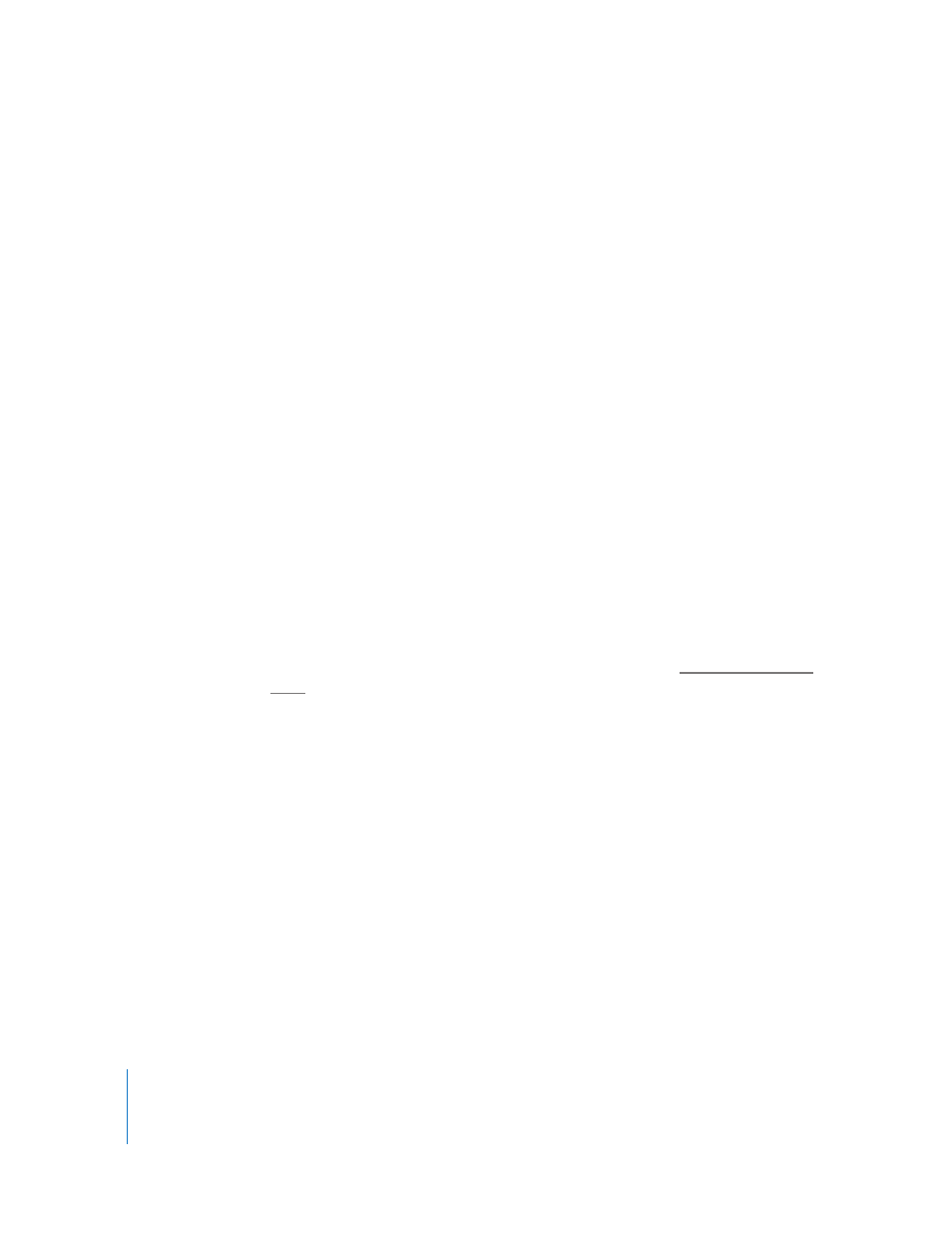
466
Chapter 16
Compositing With Layer Nodes
clipMode
Toggles between the foreground (0) or the background (1) image to set the output
resolution.
percent
Adjusts the gain on the second image.
Mix
The Mix node mixes two images together according to a percentage. Animate the
mixPercent parameter to create a dissolve between two clips.
Parameters
This node displays the following controls in the Parameters tab:
clipMode
Toggles between the foreground (0) or the background (1) image to set the output
resolution.
percent
The percentage of each image used in the final result. The default is 50.
•
0 = nothing of background
•
100 = nothing of foreground
channels
Which channels are used in the final result. The default is “rgba.”
MultiLayer
For complete information about using the MultiLayer node, see “
Outside
The Outside node places only one image outside of the mask of a second image.
Therefore, only the mask of the second image is considered in the composite; the color
comes from the foreground image. This is a great tool for mask layers.
Parameters
This node displays the following control in the Parameters tab:
clipMode
Toggles between the foreground (0) or the background (1) image to set the output
resolution.
Over
The Over node is the main compositing node of Shake. This node places one image
over another, according to the matte of the foreground image. Images are assumed to
be premultiplied. You can use an MMult on an input node if it is not premultiplied, or
you can toggle the preMultiply parameter to 1.
