Pulling a bluescreen or greenscreen – Apple Shake 4 User Manual
Page 682
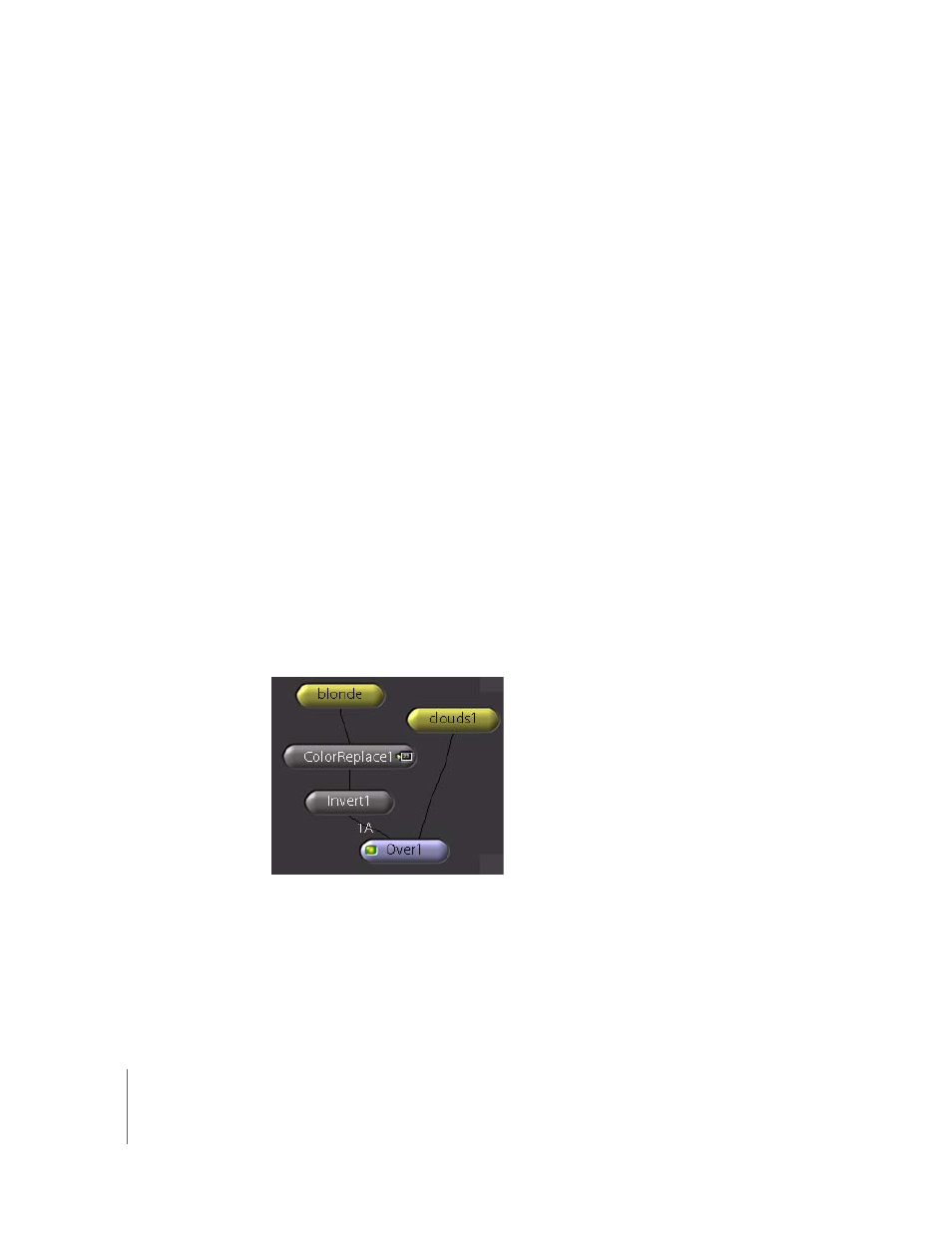
682
Chapter 24
Keying
Pulling a Bluescreen or Greenscreen
In the Key Tool tab, the two primary nodes used to pull bluescreen and greenscreen
keys are Primatte and Keylight. In the Shake 4 Tutorials, there are lessons devoted to
each. Other functions in the Key tab include the ChromaKey, DepthKey, DepthSlice,
LumaKey, and SpillSuppress nodes. These are discussed in the second half of this
chapter. The ColorReplace node, although located in the Color tab, is also considered to
be another key-pulling node.
Note: Although there is a ChromaKey node in the Key tab, it is not particularly useful.
The same model and parameters appear in ColorReplace, but ColorReplace generally
works much better.
Keying With Primatte and Keylight
For lessons on how to use Primatte and Keylight to pull keys, see the Shake 4 Tutorials.
Keying With ColorReplace
ColorReplace is not the best keying tool, but it is a good node for making quick garbage
masks. The following example uses ColorReplace to key the blonde image over the
clouds1 image.
To set up the key example:
1
Click the Image tab and select FileIn.
2
Go to the $HOME/nreal/Tutorial_Media/Tutorial_06/images directory and load the
alex_fg.jpg and clouds1.jpg images. (The images are courtesy of Photron.)
3
Create the following tree:
4
Set the following parameters:
•
ColorReplace node: Click the SourceColor control, then scrub on the bluescreen in the
blonde image. Set Replace Color to any other color (it just cannot be the same blue).
Also, turn on affectAlpha so that you pull a key.
•
Invert node: Set the channels to “a” instead of rgba.
•
Over node: Enable preMultiply.
