Figure 6: show mac address-table interface command, See figure 6 for a, Fields in figure 6 a – Allied Telesis AT-S100 User Manual
Page 99
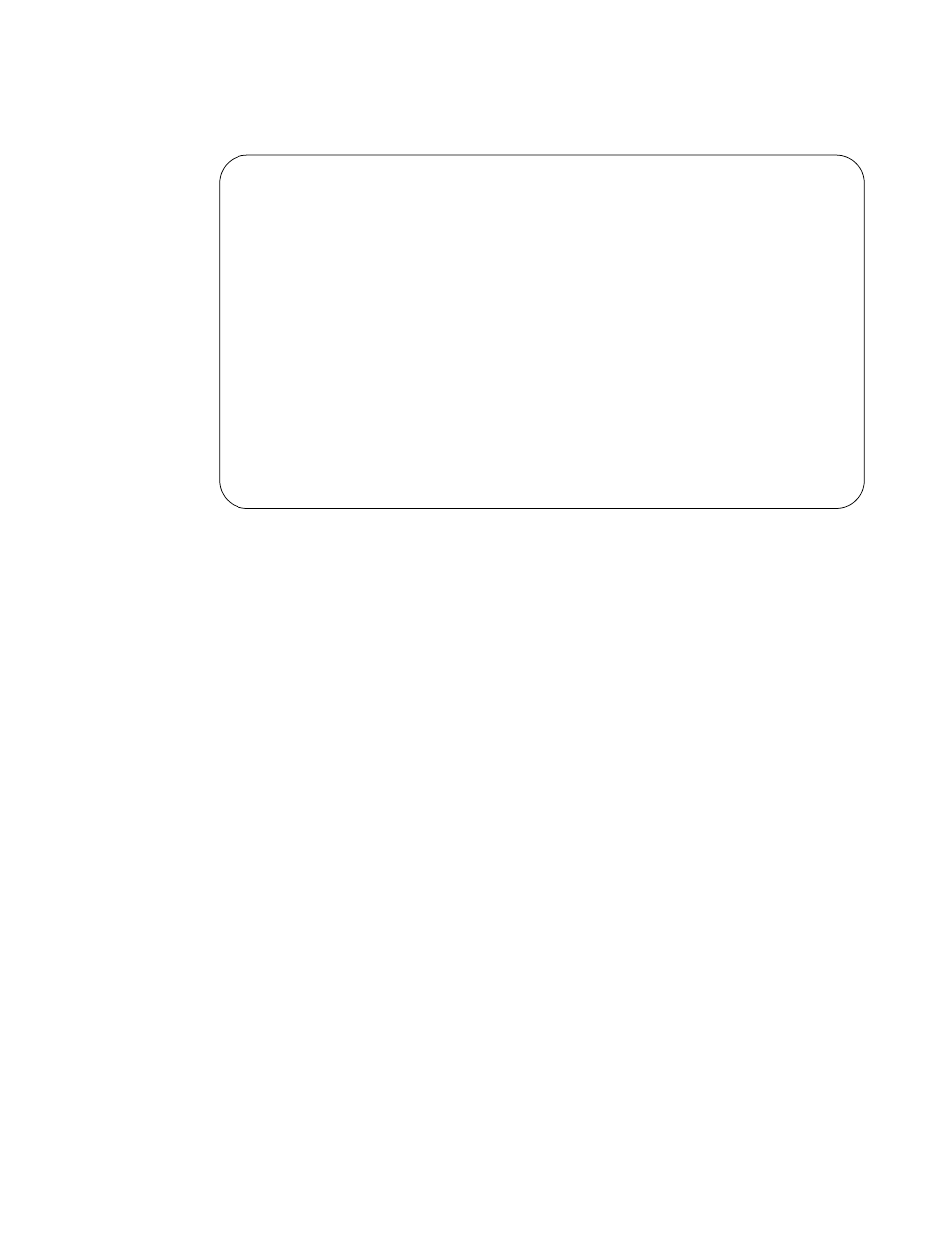
AT-S100 Management Software User’s Guide
Section I: Command Modes
99
See Figure 6 for an example display.
Figure 6. SHOW MAC ADDRESS-TABLE INTERFACE Command
The fields in Figure 6 are defined in the following list:
vlan. This field indicates the VLAN ID.
MAC Address. This field indicates the MAC address in the format:
HHH.HHH.HHH.
Type. This field indicates a static or dynamic MAC address.
Ports. This field indicates the name of the port.
Forward. This field indicates if data is forwarded to a MAC address or
not. A value of 1 indicates data is forwarded to a MAC address. A
value of 0 indicates that data is discarded and is not forwarded to a
MAC address.
Related Commands
“SHOW MAC ADDRESS-TABLE” on page 92
“SHOW MAC ADDRESS-TABLE AGEING-TIME” on page 94
“SHOW MAC ADDRESS-TABLE DYNAMIC” on page 96
“SHOW MAC ADDRESS-TABLE STATIC” on page 100
“SHOW MAC ADDRESS-TABLE VLAN” on page 102
(switch3)# show mac address-table interface ge3
Mac Address Table
---------------------------------------------------------------
Vlan
MAC Address
Type
Ports
Forward
----
-----------
----
-----
-------
1
0100.5e7f.fffa
STATIC
ge3
1
1
0000.cd14.6448
DYNAMIC
ge3
1
1
0000.f4d8.3534
DYNAMIC
ge3
1
1
0004.5a5e.6fd3
DYNAMIC
ge3
1
1
0006.5ba3.67d6
DYNAMIC
ge3
1
1
0006.5bb2.6589
DYNAMIC
ge3
1
1
0006.5bdd.6c69
DYNAMIC
ge3
1
1
0008.749c.101a
DYNAMIC
ge3
1
1
0008.74a2.04c2
DYNAMIC
ge3
1
1
0008.74cb.5fc6
DYNAMIC
ge3
1
1
0008.74d3.f02c
DYNAMIC
ge3
1
1
0008.74dd.87f7
DYNAMIC
ge3
1
(switch3)#
