Vlan configuration command mode – Allied Telesis AT-S100 User Manual
Page 21
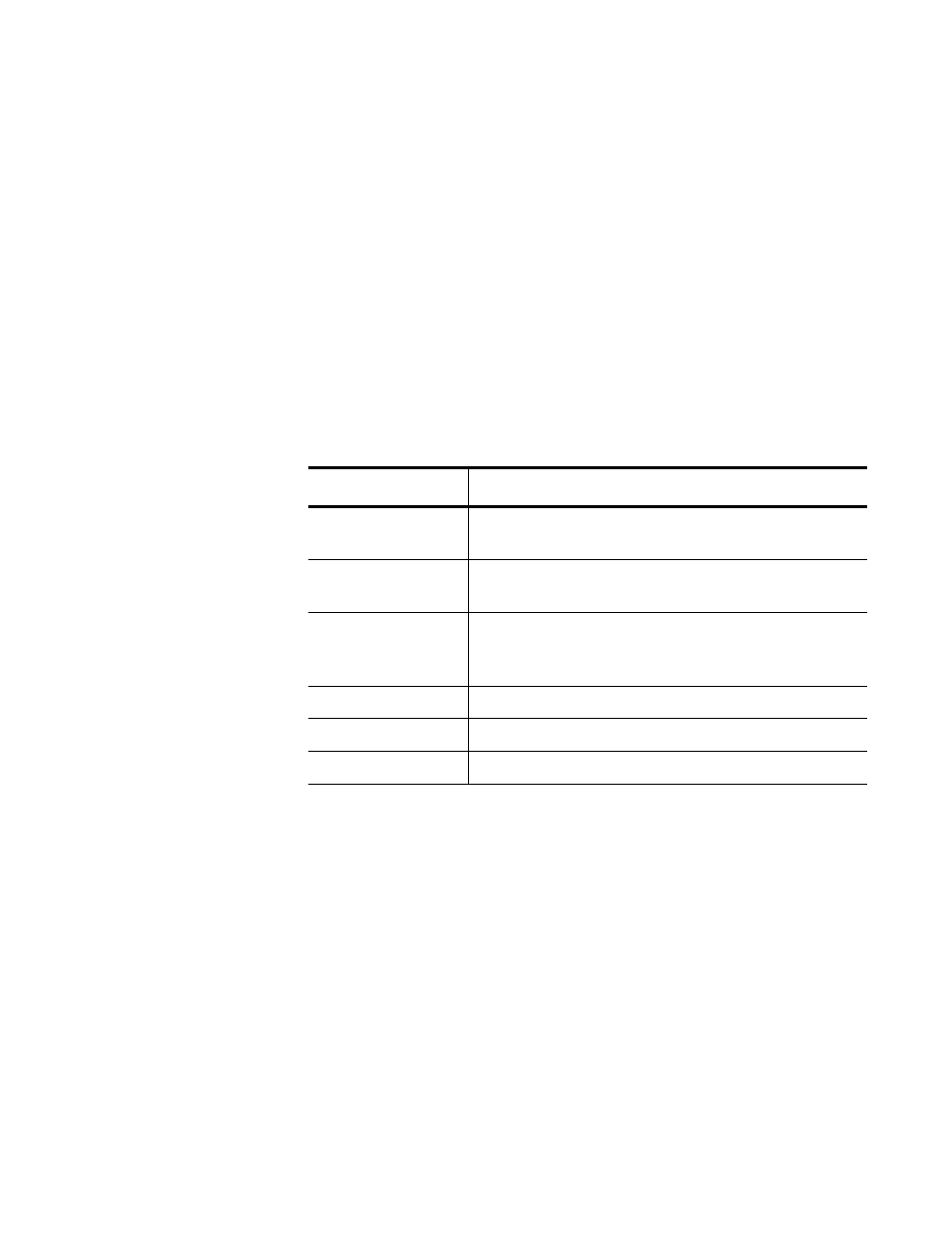
AT-S100 Management Software User’s Guide
21
After you have accessed the Interface Configuration mode, the commands
you enter apply only to the interface specified in the Configuration
Terminal mode. For example, if you enter “interface ge3” in the
Configuration Terminal mode, all of the subsequent commands that you
enter apply to interface 3 only. To perform interface-specific commands on
another interface, do the following:
exit the Interface mode by entering the EXIT command
specify the new interface in the Configuration Terminal mode
re-enter the commands for the new interface
For a sample list of commands that can be accessed from the Interface
Configuration command mode, see Table 4. For more detailed information
about the commands in the Interface Configuration mode, see Chapter 5,
“Interface Configuration Mode Commands” on page 163.
VLAN
Configuration
Command Mode
The VLAN Configuration command mode allows you to configure
commands that are applied to a specific VLAN interface. For instance, you
can assign an IP address to a VLAN interface in this mode.
To access this mode, you must first access the Privileged Executive, and
Configuration Terminal modes. From the Configuration Terminal
command mode, type the VLAN DATABASE command. The prompt
changes to “Switch(config-vlan)#” to indicate the VLAN Configuration
mode.
Table 4. Examples of Interface Configuration Mode Commands
Commands
Description
DOT1X MAX-
REQ
Sets the maximum number of reauthentication
attempts after authentication fails.
FLOWCONTROL
ON
Enables flow control and configures the flow
control mode for the interface.
IP ADDRESS
Sets an IP address for the switch or specifies that
the switch uses a DHCP client to obtain an IP
address.
MAC-ADDRESS
Sets the MAC address for a specified interface.
SHUTDOWN
Disables an interface.
SPEED
Sets the speed and duplex mode for an interface.
