Privileged executive command mode – Allied Telesis AT-S100 User Manual
Page 18
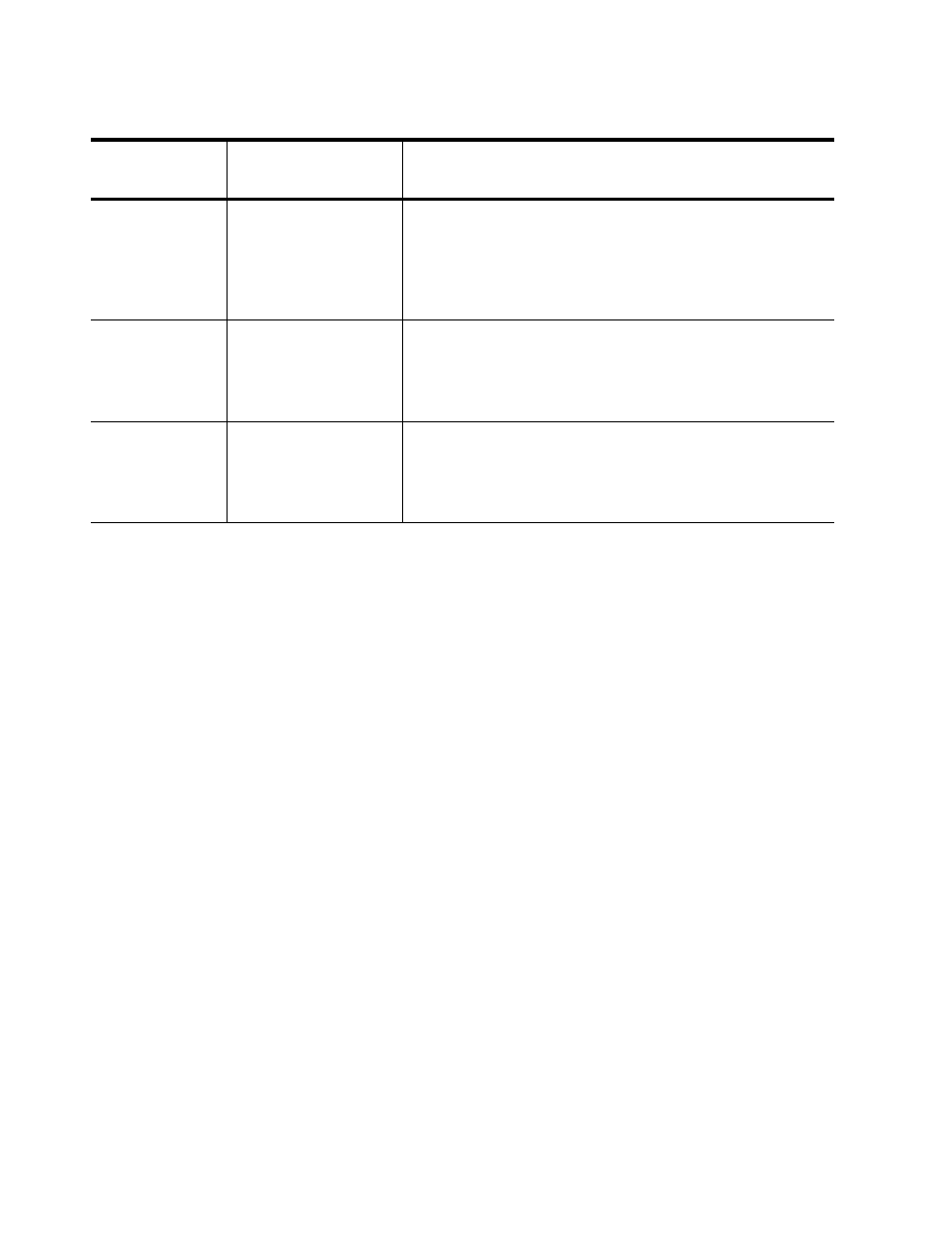
Chapter 1: Getting Started with the Command Line Interface
18
In addition, there are commands that allow you to move between the
modes. For example, typing the EXIT command when you are in the
Interface Configuration mode returns you to the Configuration Terminal
mode. From the Privilege Executive mode, the LOGOUT command exits
the software.
If you enter a command that is not accessible from a command mode, the
software displays a “command not found” message. For example, you can
enter the SHOW SNMP command from the Privileged Executive mode,
but you cannot enter this command from the VLAN Configuration mode.
Within the manual, a command mode is listed for each command.
See the following sections for a description of each command mode:
“Privileged Executive Command Mode” on page 18
“Configuration Terminal Mode” on page 19
“Interface Configuration Command Mode” on page 20
“VLAN Configuration Command Mode” on page 21
“Line Mode Commands” on page 22
Privileged
Executive
Command Mode
The Privileged Executive command mode is the default command mode
for the manager login. The commands in this mode permit you to perform
system level commands such as:
rebooting and resetting the system
displaying feature configuration and status
Interface
Configuration
Switch(config-if)#
To access interface 1, enter the following from the
Configuration Terminal mode:
interface ge1
Enter the EXIT command to return to the
Configuration Terminal mode.
VLAN
Configuration
Switch(config-vlan)#
From the Configuration Terminal mode, type the
VLAN DATABASE command.
Enter the EXIT command to return to the
Configuration Terminal mode.
Line
Switch(config-line)
From the Configuration Terminal mode, type the
LINE VTY command.
Enter the EXIT command to return to the
Configuration Terminal mode.
Table 1. Command Modes (Continued)
Command
Mode
Prompt
Description
