HP LaserJet 4345 Multifunction Printer series User Manual
Page 66
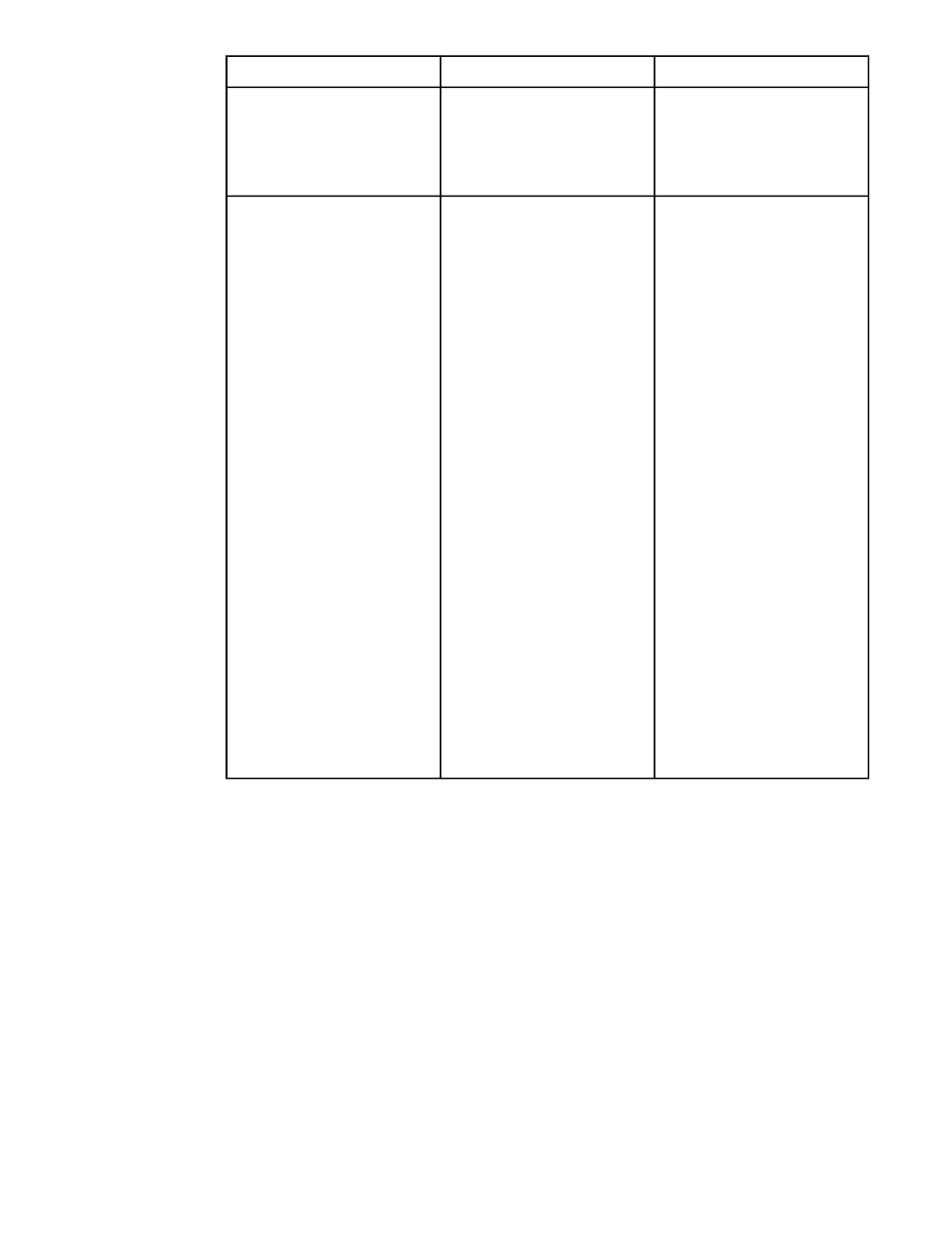
Item
Values
Explanation
SHOW ADDRESS
AUTO
OFF*
This item defines whether the
IP address is shown on the
control-panel display next to
the Ready message.
The default setting is OFF.
TRAY BEHAVIOR
USE REQUESTED TRAY
MANUAL FEED PROMPT
PS DEFER MEDIA
SIZE/TYPE PROMPT
Specifies the behavior of the
tray by indicating which tray the
MFP should print from.
USE REQUESTED TRAY sets
the tray that the MFP should
print from for specified jobs.
The values for this menu item
are EXCLUSIVELY (default) or
FIRST.
MANUAL FEED PROMPT
determines whether or not the
MFP prompts the user when a
job does not match a requested
configured tray. The values for
this menu item are ALWAYS
(default) or UNLESS LOADED.
PS DEFER MEDIA determines
whether the paper-handling
model is based on PostScript
rules or HP rules. The values
for this menu item are
ENABLED (follows the HP
rules) or DISABLED.
SIZE/TYPE PROMPT: Use this
menu item to control whether
the tray configuration message
and its prompts are shown
whenever a tray is configured
for a type or size other than the
type or size that is loaded in
the tray.
52
Chapter 2 Using the control panel
ENWW
