Printer drivers – HP LaserJet 4345 Multifunction Printer series User Manual
Page 27
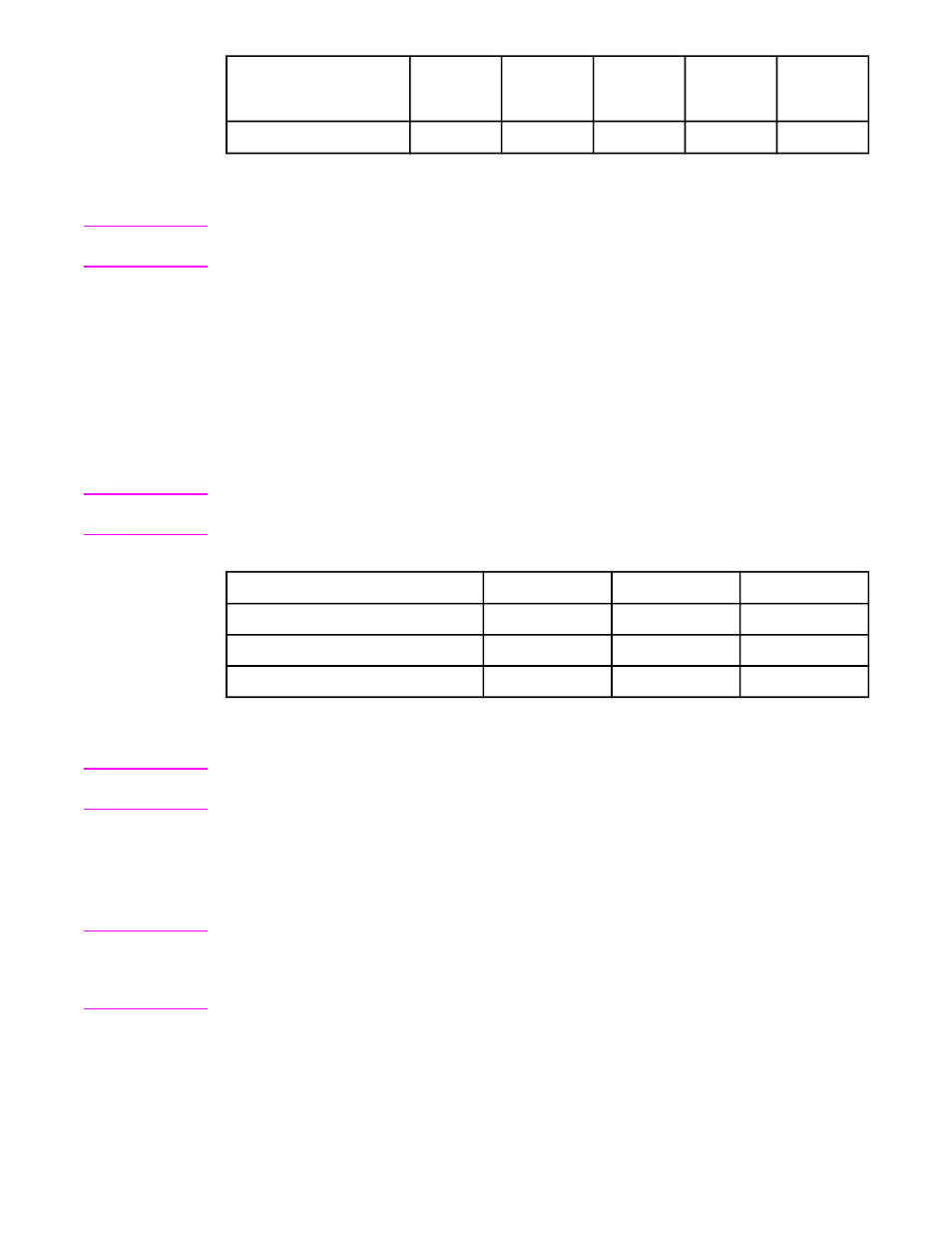
Software
Windows
98/Me
Windows
2000/XP/
Server 2003
Mac OS
UNIX
®
/
Linux
OS/2
Model scripts
1
x
1
Available only on the World Wide Web.
2
Mac OS X V.10.2 or higher, TCP/IP required
3
Install by using the Add Printer wizard.
Note
You can also purchase the optional HP Digital Sending Software, which provides digital fax
capability. For more information go to
Printer drivers
Printer drivers provide access to the MFP features and allow the computer to communicate
with the MFP (by using a printer language). Check the install notes, Readme, and late-
breaking Readme files on the MFP CD-ROM for additional software and languages.
The following printer drivers are included with the MFP. The most recent drivers are
Windows-based computers, the installation program for the MFP software automatically
checks the computer for Internet access to obtain the latest drivers.
Note
PCL5 printer drivers and printer drivers for Microsoft Windows NT 4.0 are available for
download at
.
Operating system
1
PCL 6
PS
PPD
2
Windows 98, Me
x
x
x
Windows 2000, XP, Server 2003
x
x
x
Mac OS
x
x
1
Not all MFP features are available from all drivers or operating systems. See the context-
sensitive help in the printer driver for available features.
2
PostScript (PS) Printer Description files (PPDs)
Note
If your system did not automatically check the Internet for the latest drivers during software
installation, download them from
You can obtain Model Scripts for UNIX and Linux by downloading them from the Internet or
by requesting them from an HP-authorized service or support provider. For Linux support
see
. For UNIX support see
additional information see the support flyer that came in the MFP
box.
Note
If the printer driver that you want is not on the MFP CD-ROM or is not listed here, check the
install notes, Readme, and late-breaking Readme files to see if the printer driver is
supported. If it is not supported, contact the manufacturer or distributor of the program that
you are using and request a driver for the MFP.
ENWW
Software
13
