Resizing documents – HP LaserJet 4345 Multifunction Printer series User Manual
Page 105
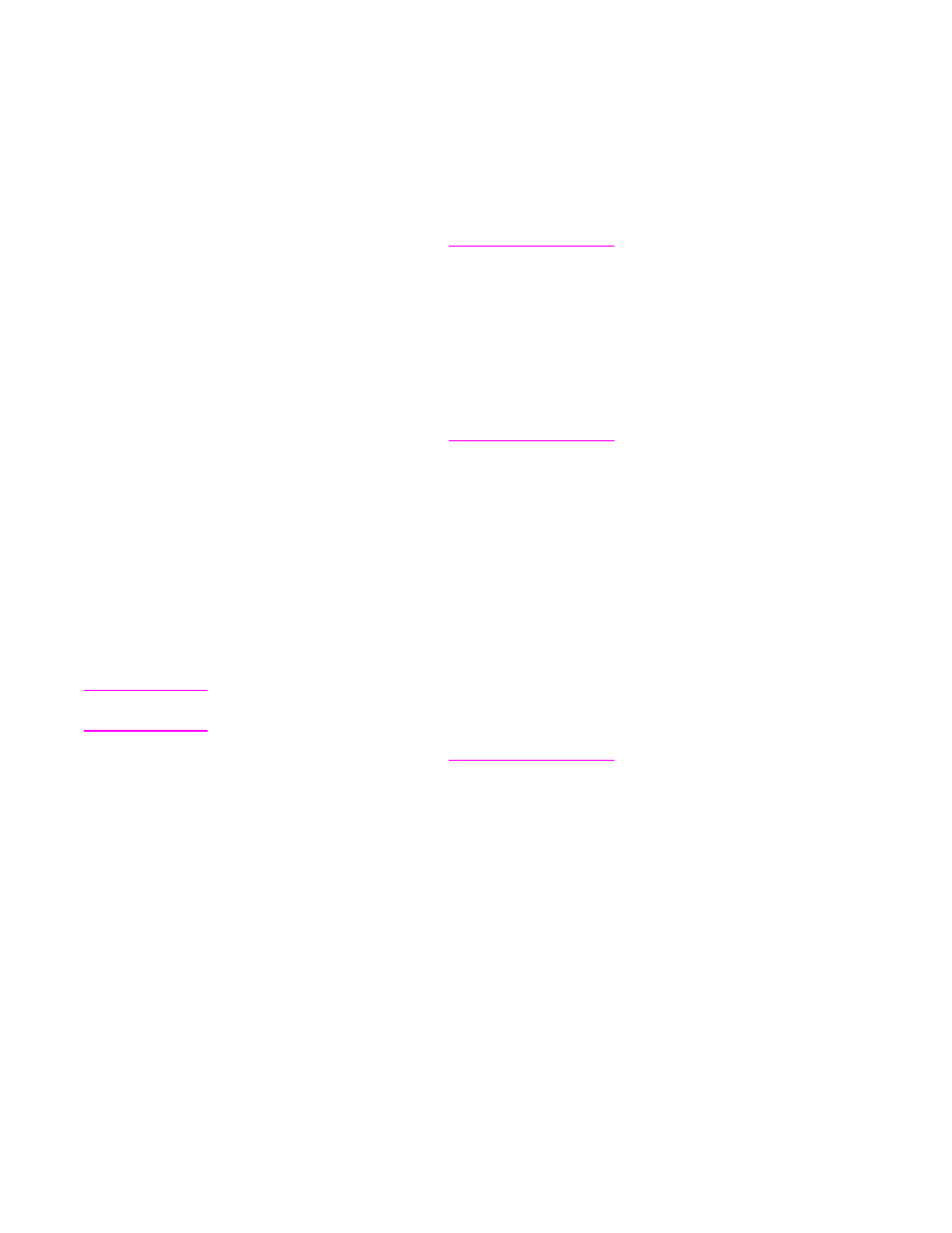
To remove the watermark, click (none) in the Watermarks drop-down list.
Resizing documents
Use the document resizing options to scale a document to a percentage of its normal size.
You can also choose to print a document on a different size paper, with or without scaling.
To reduce or enlarge a document
1. Open the printer driver (see
).
2. On the Effects tab, type the percentage by which you want to reduce or enlarge your
document.
You can also use the scroll bar to adjust the reduce/enlarge percentage.
3. Click OK. The MFP is now set to scale the document to the reduce/enlarge percentage
that you selected.
To print a document onto a different paper size
1. Open the printer driver (see
).
2. From the Effects tab, click Print Document On.
3. Select the target paper size to print on.
4. To print the document on the target paper size without scaling it to fit, make sure that the
Scale to Fit option is not selected.
5. Click OK. The MFP is now set to print the document as you specified.
Setting a custom paper size from the printer driver
Instead of setting custom paper sizes by using the control panel, you can also set the
custom paper size in the printer driver.
Note
Settings in the printer driver and software program generally override control-panel settings.
(Software-program settings generally override printer-driver settings.)
1. Open the printer driver (see
).
2. From the Paper or Paper/Quality tab, click Custom.
3. From the Custom Size Paper window, type the name of the custom paper size.
4. Type the paper-size length and width. If you type a size that is too small or too large, the
driver automatically adjusts the size to the minimum or maximum size that is allowed.
5. If necessary, click the button to change the unit of measure between millimeters and
inches.
6. Click Save.
7. Click Close. The MFP is now set to print the document on the custom-size paper that
you selected. The name that you saved appears in the paper-size list for future use.
Printing on different paper for the first page of a print job
Follow these instructions for printing a first page that is different from other pages in the print
job.
ENWW
Using features in the printer driver
91
