34 configure addresses - “active” dialog box, Figure 34 – HP StorageWorks 2.32 Edge Switch User Manual
Page 98
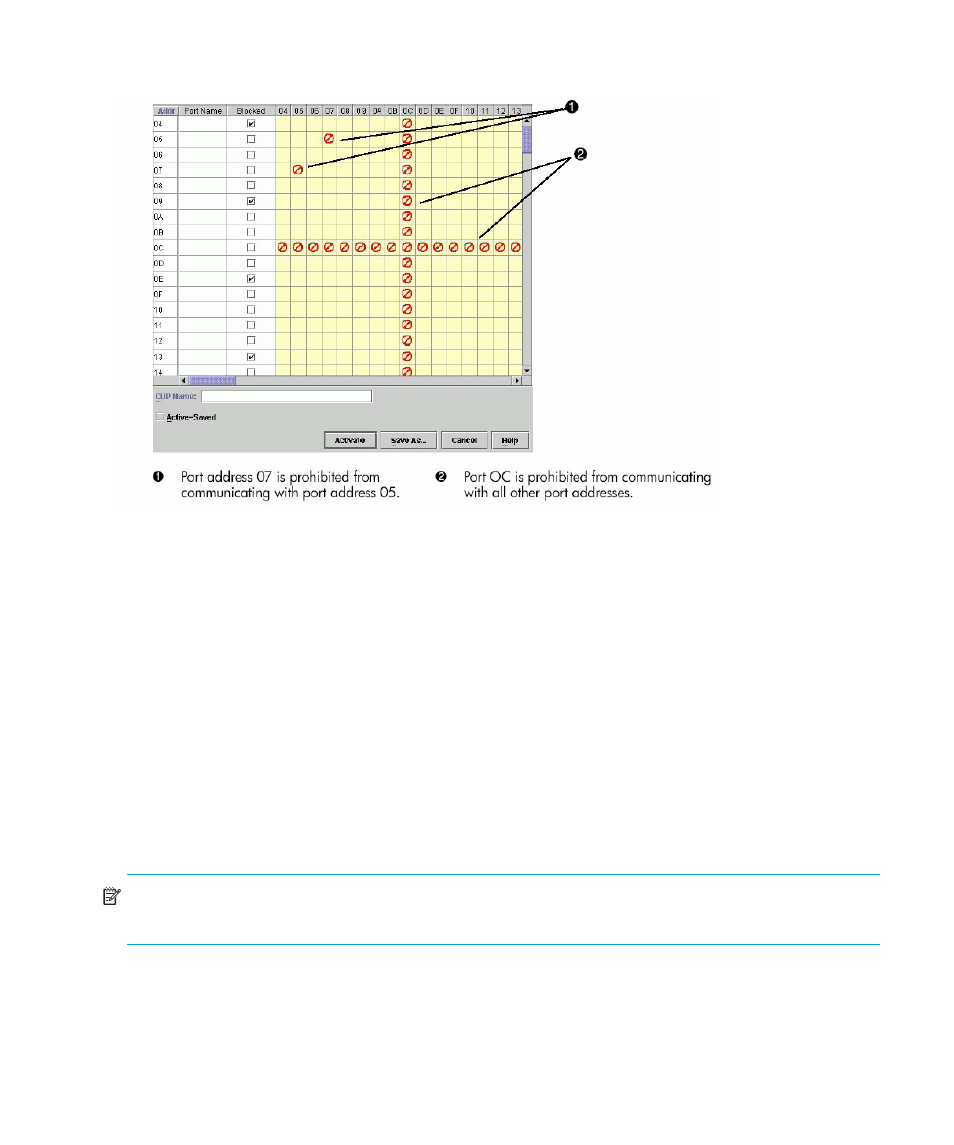
Configuring the switch
98
Figure 34
Configure Addresses - “Active” dialog box
3.
Click Save As to open the Save Address Configuration As dialog box.
4.
Click the Port Name box and enter a name.
Names must be between 1 and 8 characters in length. Valid characters are uppercase A-Z,
0-9, hyphen (-), and underscore (_). The name may not be CON, AUX, COMn (n=1-49), LPTn
(n=1-39), NUL, or PRN.
5.
Click in the CUP Name box and enter a name (optional).
Names must be between 1 and 24 characters. All characters in the ISO Latin - 1 character set
are allowed, except for control characters. The space character is not allowed in the first
character, and characters are case-sensitive. A CUP name is optional.
6.
Click OK to save changes and to close the Save Address Configuration As dialog box.
7.
In the Configure Addresses - “Active” dialog box, click Activate to activate the configuration
or click Cancel to close without activating.
NOTE:
If you click Cancel after saving, your configuration will still be added to the library without
being activated.
