Switch fabric log (advanced log), Figure 61 switch fabric log, 61 switch fabric log – HP StorageWorks 2.32 Edge Switch User Manual
Page 131: Switch, Fabric log (advanced log)
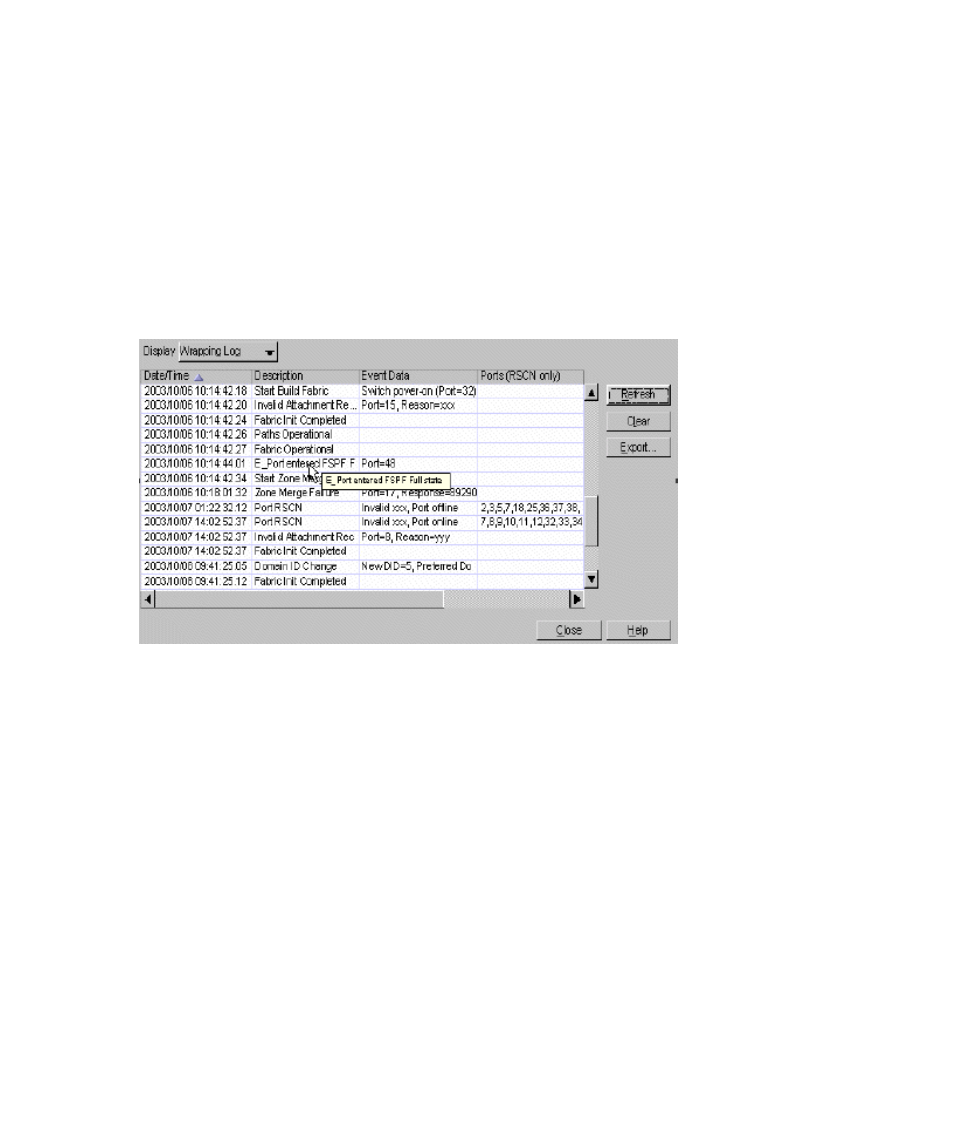
Edge Switch Element Manager user guide 131
•
Only Port—When this option is unchecked, which is the default, frames from all ports are
logged. F frames depend on the Include Class F Frame option. When checked, the port
entry box is enabled, and the port number to be logged can be entered. When in FICON Style
mode-, port numbers can be entered into this box in either in hex or decimal using
Hex/Decimal. The spin button limits port number entries to valid ranges, including the
exclusion of unavailable port numbers. After selecting OK from this port selection dialog, the
selected port number is displayed on the main log dialog next to the Only port check box
(such as, Only port 59, or Only port 59 (3B) if in FICON style mode). Only frames from
or to the selected port are retained in the switch’s log after that point.
Switch Fabric log (Advanced log)
The Switch Fabric log includes switch fabric information as shown in
.
Figure 61
Switch Fabric log
This log displays the following information about switches in a fabric:
•
Non-wrapping Log or Wrapping Log—From the submenu, select Non-wrapping log
or Wrapping log. Wrapping log is the default.
•
Date and Time—The date and time that the event occurred. The format is yyyy/mm/dd
hh:mm:ss:tt. The last two characters (hundredth of seconds) are needed due to possible higher
frequency rate of some of the advanced logs.
•
Description—The description string for the event type. The string content is displayed directly
as stored in the log.
•
Event Data—This string contains details of the event, and is variable depending on the event
logged. This is provided directly by the log content, and is displayed here exactly as received.
•
Ports (RSCN only)—For Port RSCN events only, a list of affected ports is displayed in this
column. This is interpreted from port bitmap data stored in the log, and only the ports with a bit
value of 1 are listed. If there are many bits set in a large switch, the contents of this box can be
very long.
