Required permissions for element manager features, Table 3 permissions required for feature functions, 3 permissions required for feature functions – HP StorageWorks 2.32 Edge Switch User Manual
Page 39
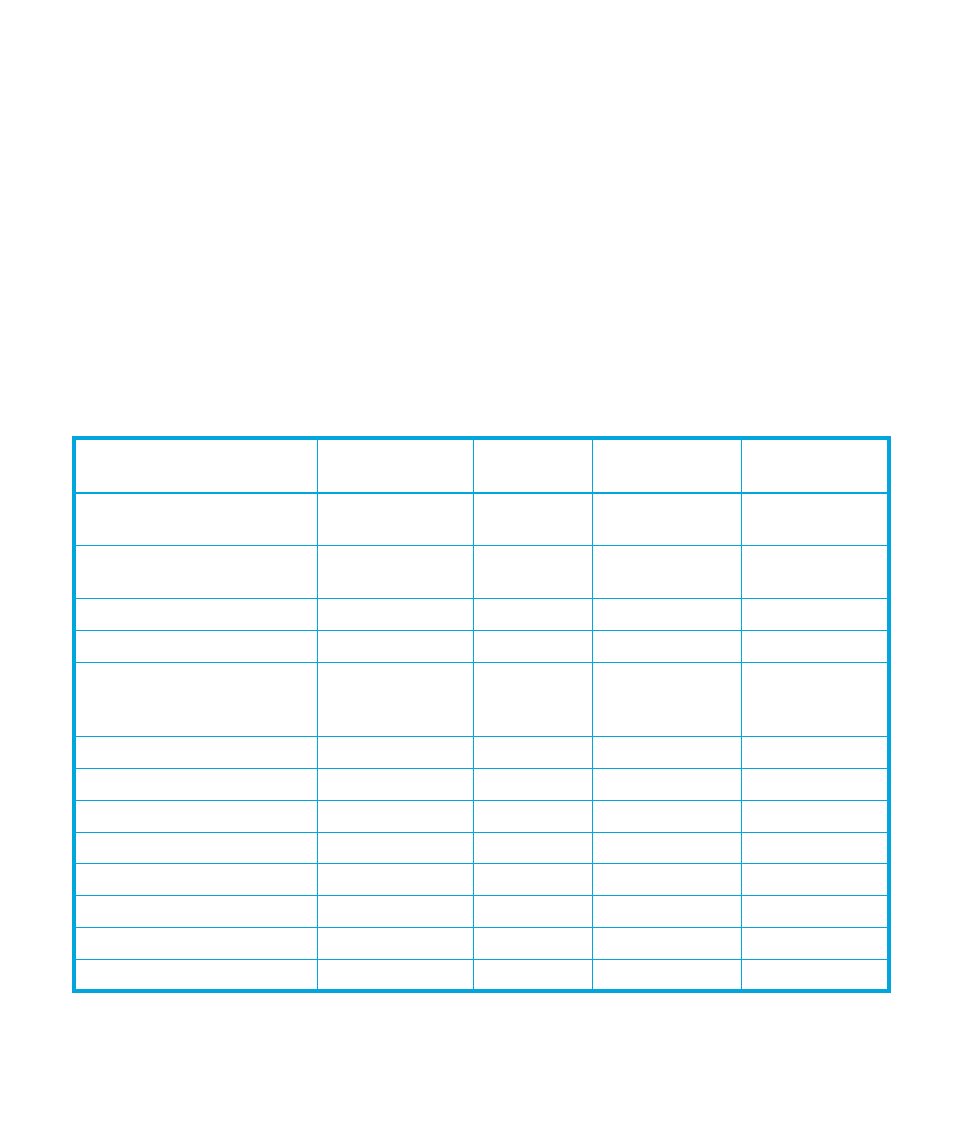
Edge Switch Element Manager user guide
39
By default, all users have read-only feature permissions, which allow viewing, but not modifying,
data or configurations. You can enable each of the permission levels as either read-only or
read/write for specific users.
Users that are assigned a permission level that is required for a specific feature must also be given
read/write access to modify any data through the feature. For example, to clear the Audit Log, a
user must be assigned Device Administration permission, as well as read/write access. If a user is
assigned Device Administration permission, but read-only access, that user can only view the Audit
Log.
Required permissions for Element Manager features
itemizes specific functions available to Element Manager users who have been assigned
Device Administration, Device Operation, and Device Maintenance permissions. Note that the user
must also be assigned read/write access to perform functions that modify data or configurations. If
a user does not have permission to perform a specific operation, a not-authorized error box
appears when the operation is attempted.
Table 3
Permissions required for feature functions
Element Manager
rights
Device
administration
Device
operation
Device
maintenance
Security
administrator
Allow or prohibit Matrix, Active
(FICON style only)
X
X
Allow or prohibit Matrix, Stored
(FICON style only)
X
X
Enable Alternative Control Prohibit X
Backup and Restore Configuration X
X
X
Channel Wrap (FICON
management style) (Edge Switch
2/32 only)
X
X
Clear Audit Log
X
Clear Event Log
X
Clear Hardware Log
X
X
Clear LIN Alert
X
X
X
Clear LIN Log
X
Clear System Error Light
X
Clear Threshold Alerts
X
Clear Threshold Event Log
X
