Setting date and time manually, Synchronizing date and time – HP StorageWorks 2.32 Edge Switch User Manual
Page 108
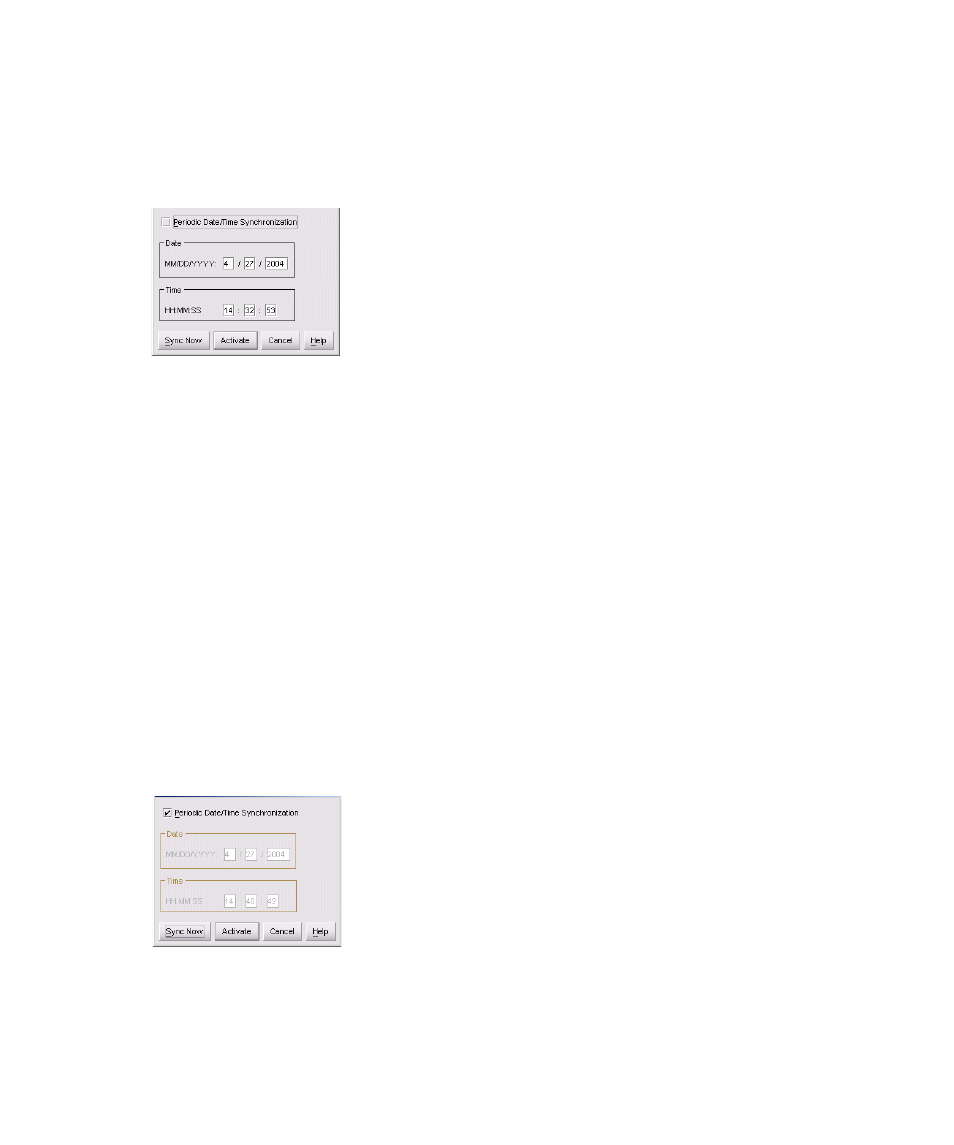
Configuring the switch
108
Setting date and time manually
Use these steps to set the switch date and time manually.
1.
At the Configure Date and Time dialog box, click the Periodic Date/Time
Synchronization check box to deselect the option (no check mark in the box). The grayed-out
Date and Time boxes activate, as shown in
Figure 43
Configure Date and Time dialog box (manual options)
2.
Click the Date box that require change, and type numbers in the following ranges:
Month (MM): 1 through 12
Day (DD): 1 through 31
Year (YYYY): greater than 1980
3.
Click the Time box that require change, and type numbers in the following ranges:
Hour (HH): 0 through 23
Minute (MM): 0 through 59
Second (SS): 0 through 59
4.
Click Activate to set the director date and time, and close the Configure Date and Time dialog
box.
Synchronizing date and time
Use these steps to set the director to periodically synchronize date and time with HAFM.
1.
At the Configure Date and Time dialog box, click the Periodic Date/Time
Synchronization check box. The Date and Time boxes are grayed-out and not selectable,
as shown in
p
Figure 44
Configure Date and Time dialog box (periodic synchronization options)
