Configuration report parameters, Figure 51 export configuration dialog box, 51 export configuration dialog box – HP StorageWorks 2.32 Edge Switch User Manual
Page 116
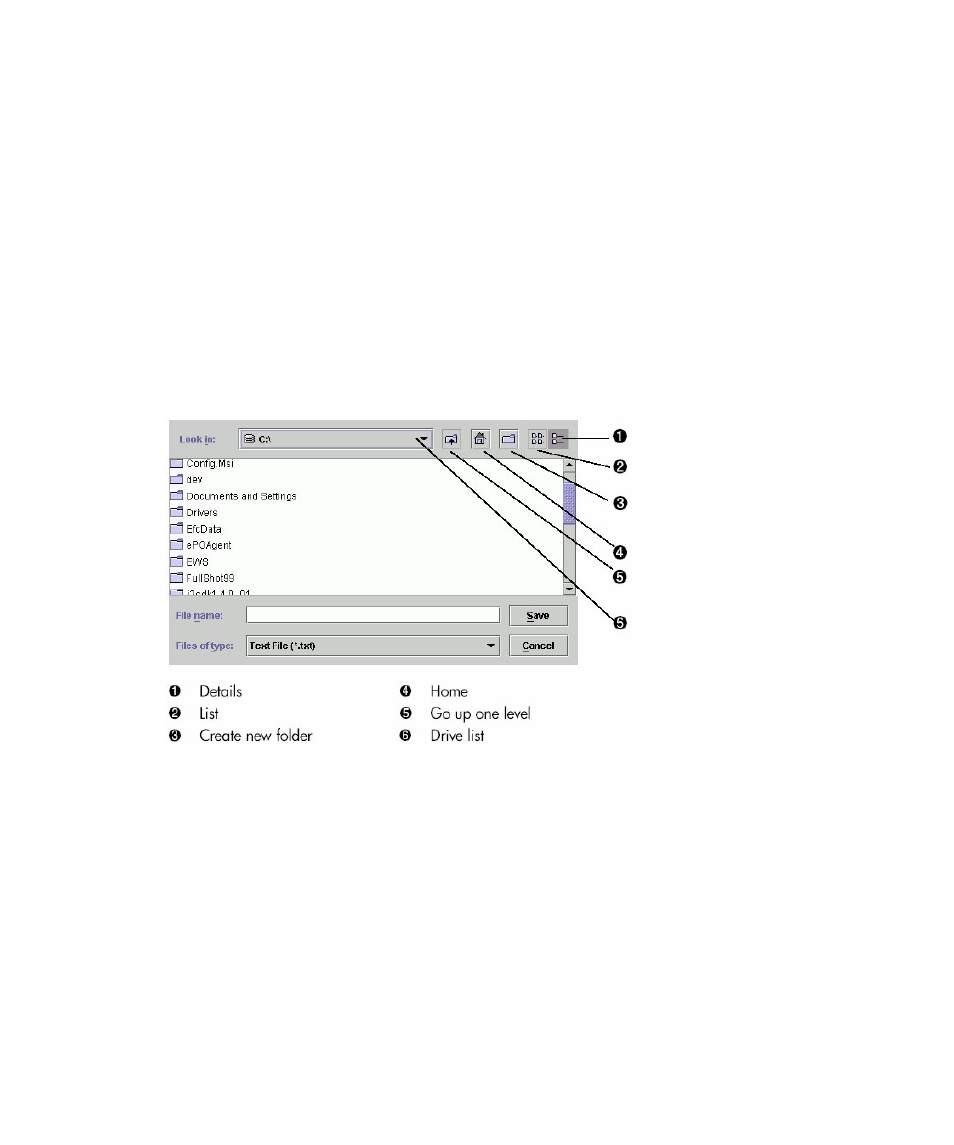
Configuring the switch
116
Configuration Report parameters
Data in the file includes:
•
Product identification—Data input into the Configure Identification dialog box.
•
Operating parameters—Data input into the Operating Parameters (Switch and Fabric)
dialog box.
•
Port parameters—Data input into the Configure Ports dialog box.
•
SNMP parameters—Data input into the Configure SNMP dialog box.
•
Active zoning configuration—Specifies the active zone and zone members, if set, and
whether the default zone is enabled or disabled.
To export a configuration report:
1.
Select Configure > Export Configuration Report.
The Export Configuration Report dialog box appears.
Figure 51
Export Configuration dialog box
2.
Select the folder where you want to save the file.
3.
Enter a file name and extension in the File name box.
4.
Click Save. The file saves to the specified folder as an ASCII text file.
