HP StorageWorks 2.32 Edge Switch User Manual
Page 188
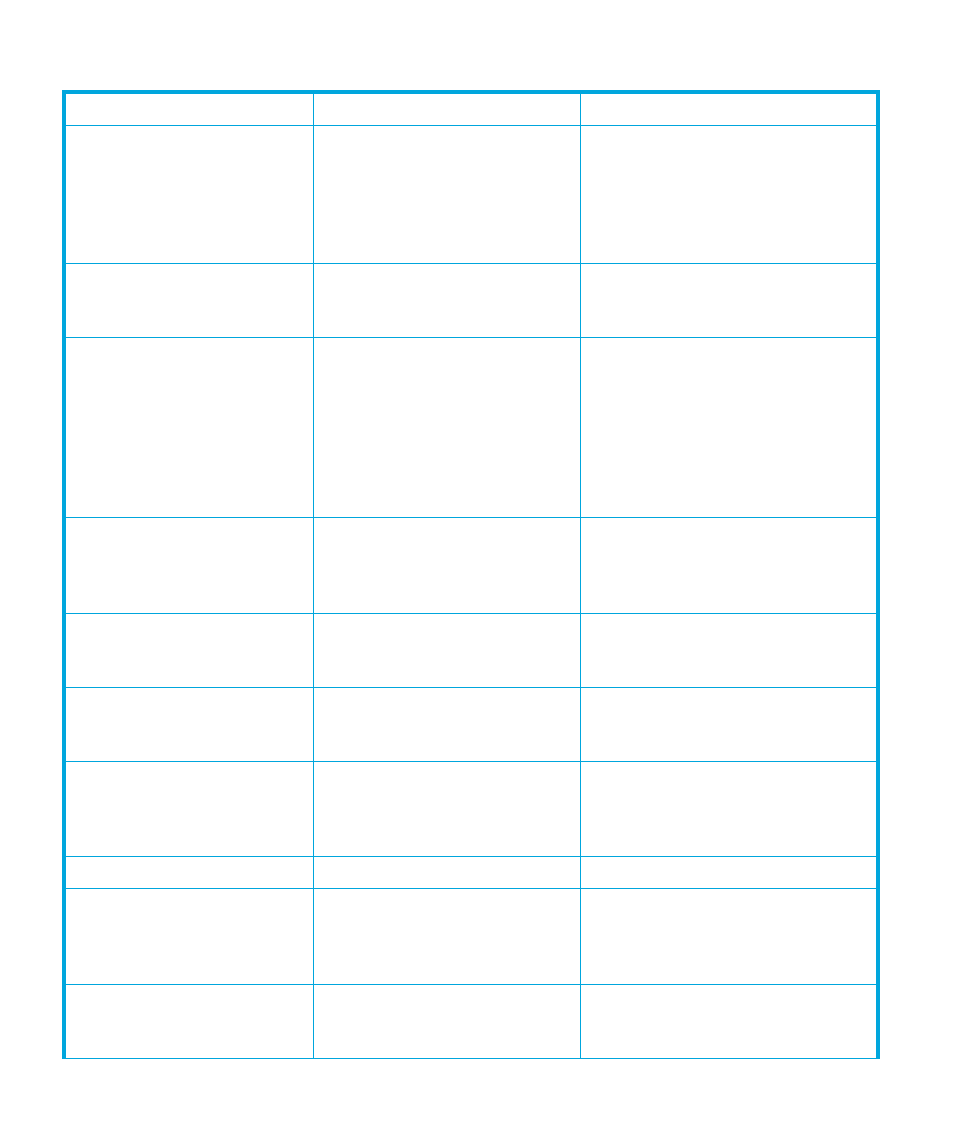
Information and error messages
188
Invalid value for threshold (1-99)%. Value entered for each port in the
Configure Open Trunking dialog box
must be in the range from 1 to 99.
This message only appears if the
optional Open Trunking feature is
installed.
Enter a number from 1 to 99 into the
Threshold % column of the Configure
Open Trunking dialog box.
Invalid value for year.
At the Configure Date and Time
dialog box, the YYYY value (year)
must be a four-digit value.
Verify and enter a four-digit value for the
year.
Invalid World Wide Name or
nickname.
The World Wide Name or nickname
that you have specified is invalid. The
valid format for the World Wide
Name is eight two-digit hexadecimal
numbers separated by colons
(xx:xx:xx:xx:xx: xx:xx:xx). The valid
format for a nickname is non blank
characters, up to 32 characters.
Try the operation again using a valid
World Wide Name or nickname.
Link dropped.
The HAFM appliance-to-director
Ethernet link was dropped.
Retry the operation. Link re-connects are
attempted every 30 seconds. If the
condition persists, contact the next level of
support.
Log is currently in use.
Access to the log is denied because
the log was opened by another
instance of the Element Manager.
Retry the operation later. If the condition
persists, contact the next level of support.
Loopback plug(s) must be installed
on ports being diagnosed. Press
Next to continue.
External loopback diagnostics require
an optical loopback plug to be
installed.
Ensure that an optical loopback plug is
installed in port optical transceiver before
running external wrap diagnostic testing.
Maximum number of versions
already installed.
The number of firmware versions that
can be defined to the HAFM
application’s firmware library (eight)
was reached.
Delete an existing firmware version before
adding a new version.
No file was selected.
Action requires the selection of a file. Select a file.
No firmware version file was
selected.
A file was not selected in the
Firmware Library dialog box before
an action, such as modify or send
was performed.
Click on a firmware version in the dialog
box to select it, then perform the action
again.
No firmware versions to delete.
There are no firmware versions in the
firmware library to delete, therefore
the operation cannot be performed.
Informational message only—no action is
required.
Table 8
Element Manager messages (continued)
Message
Description
Action
