Port menu, 15 set online state dialog box (switch is offline), 16 set online state dialog box (switch is online) – HP StorageWorks 2.32 Edge Switch User Manual
Page 57
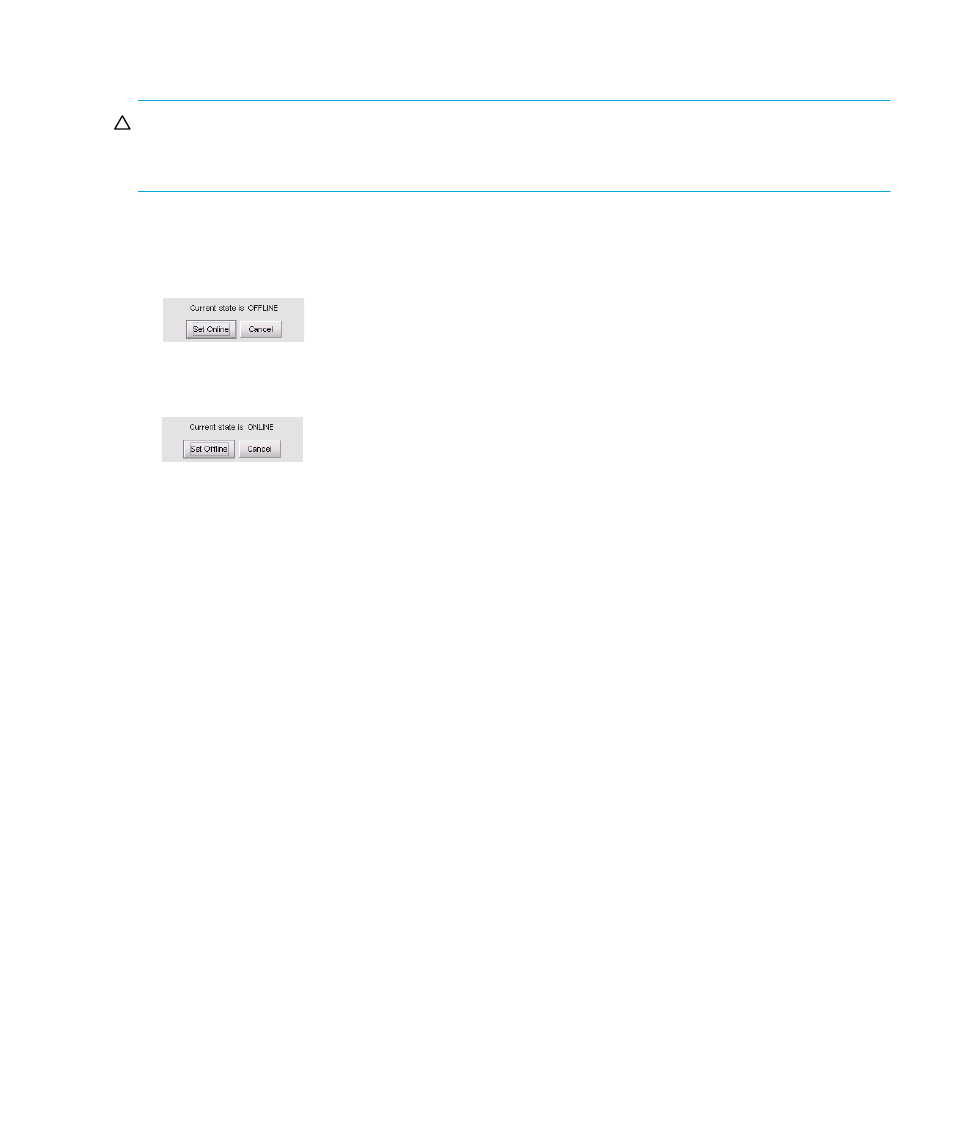
Edge Switch Element Manager user guide
57
•
Set Switch Online State—Use the following procedure to set the online state of the switch.
CAUTION:
Before setting the switch offline, warn administrators and users currently operating
attached devices that the switch is going offline and that there will be a disruption of port
operation. Also, request that the devices affected by an interruption of data flow be set offline.
1.
Click to display the Set Online State dialog box. The dialog box displays the current state
(offline or online) and provides a button for changing the state.
2.
Click Set Offline or Set Online to toggle between the states.
Figure 15
Set Online State dialog box (switch is offline)
Figure 16
Set Online State dialog box (switch is online)
3.
When the Set Online or Set Offline warning dialog box appears, click OK to set the switch
online or offline.
As the switch goes offline, the word
OFFLINE
displays in the State field in the left corner of the
Hardware View. As the switch goes online, the word,
ONLINE
displays in the State field in
the left corner of the Hardware View. When going offline, LED indicators on all ports with
attached devices stay green/blue, but the switch sends offline sequences (OLSs) to these
devices.
Port menu
While in the Hardware View, right-click on any port to display the following menu options.
Port Properties—Click this to display the Port Properties dialog box. This dialog box displays
technical information about the port. See ”
” on page 50 for more
information.
Node Properties (Edge Switch 2/32 only)—Click this option to display the Node Properties
dialog box. See ”
” on page 65 for details.
Port Technology —Click this to display the Port Technology dialog box. This dialog box
displays the following information:
•
Port number—The physical port number.
•
Connector type—Always LC.
•
Transceiver type—Longwave laser LC or shortwave laser LC.
