Element manager description – HP StorageWorks 2.32 Edge Switch User Manual
Page 17
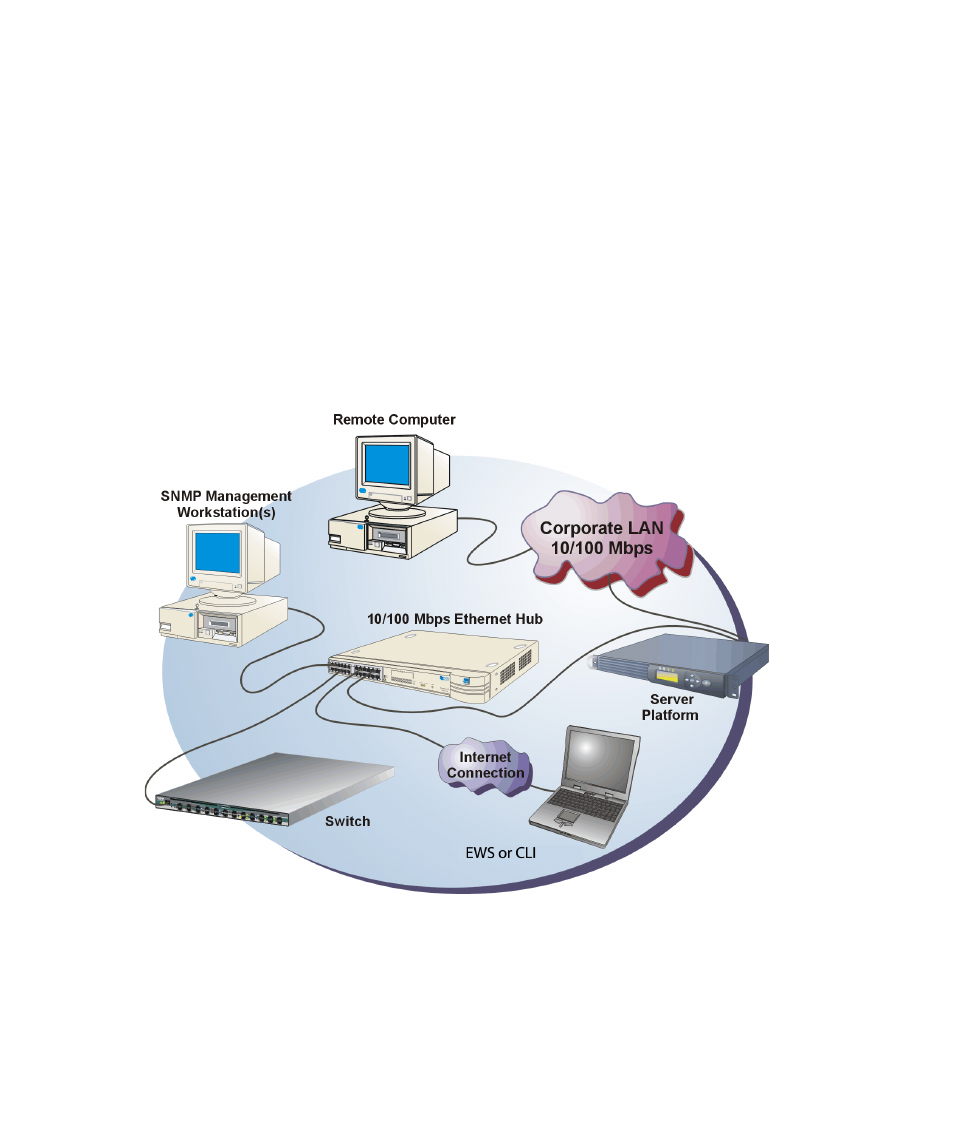
Edge Switch Element Manager user guide
17
Element manager description
The Element Manager for Edge Switch products is a Java-based graphical user interface (GUI) that
provides in-depth management, configuration, and monitoring functions for individual switches and
their field-replaceable
units (FRUs).
The Element Manager provides graphical views of switch hardware components and displays of
component status. By positioning the mouse pointer on icons, graphics, panels, and other visual
elements in these views and clicking the left or right mouse button, you can quickly manage and
monitor switches on your network.
The server software for the HAFM and Element Manager comes installed on the HAFM appliance.
You can install the HAFM and Element Manager clients on remote computer systems, as shown
on page 17. For instructions, refer to the section in HP StorageWorks HA-Fabric Manager
user guide that pertains to the operating system of your computer.
Figure 1
HAFM appliance and remote client configuration (dual Ethernet)
