Performance view, Figure 22 performance view, 22 performance view – HP StorageWorks 2.32 Edge Switch User Manual
Page 66
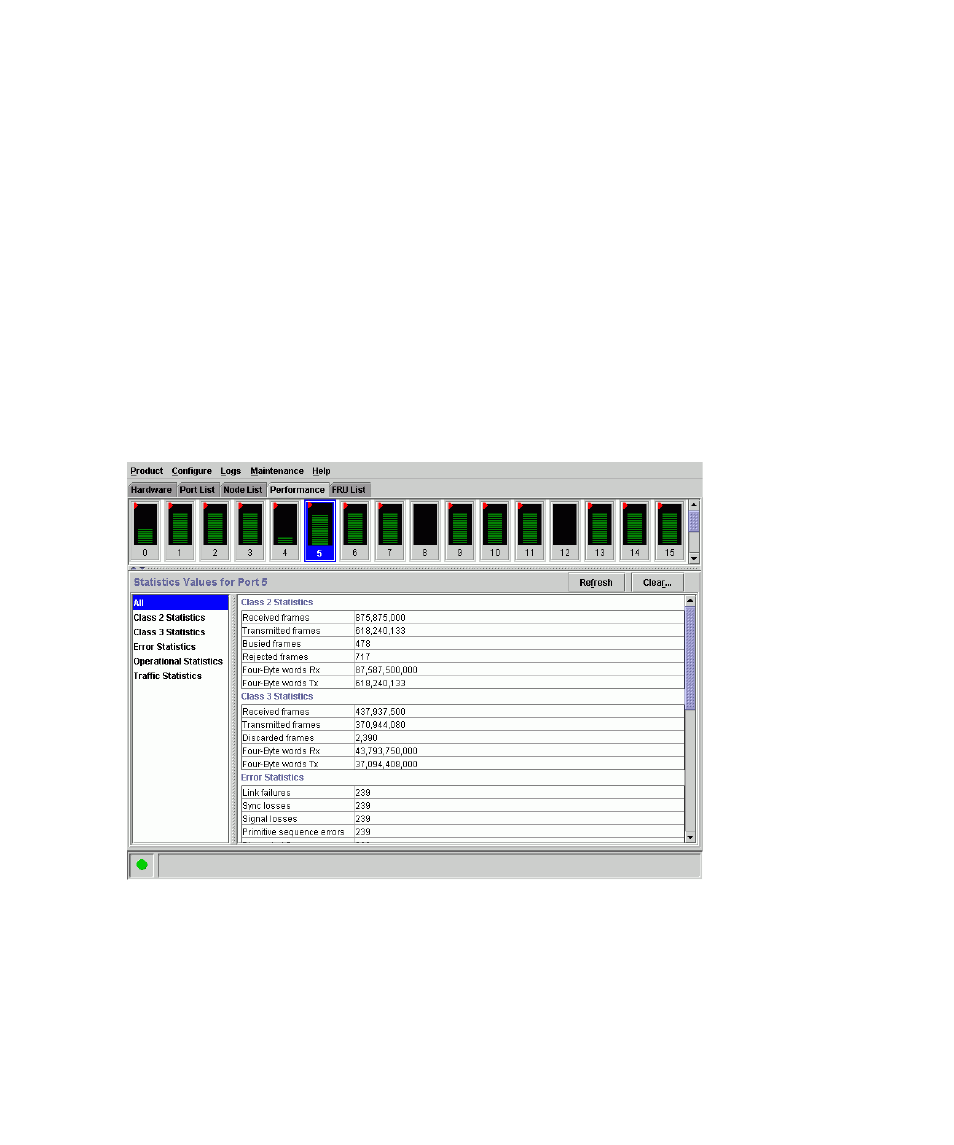
Monitoring and managing the switch
66
•
Port Nickname—Nickname for the port WWN. Must be configured to display.
•
Node WWN—Node WWN of the attached device. Must be configured to display.
•
Node Nickname—Nickname for the node WWN.
•
Unit Type—Type of device. For a list of options, see ”
•
Node Port Number—Physical port number on the attached node (if supplied by the device).
•
Buffer to Buffer Credit—The buffer-to-buffer credits that the attached node has available.
These credits determine the maximum number of frames a port can transmit without receiving a
receive ready signal from the receiving device.
•
Class of Service—This can be Class 2, Class 3, or both.
•
Data Field Size—The largest size of Fibre Channel frame that the node will process. The size
is negotiated with the attached device.
Performance View
Display the Performance View by clicking the Performance view tab in the Element Manager
window. This view displays a bar graph at the top of the view for each port. The lower portion of
the view displays statistical values for the specific port’s bar graph that you select.
Figure 22
Performance View
