Port properties parameters, 11 port properties dialog box (edge switch 2/32) – HP StorageWorks 2.32 Edge Switch User Manual
Page 51
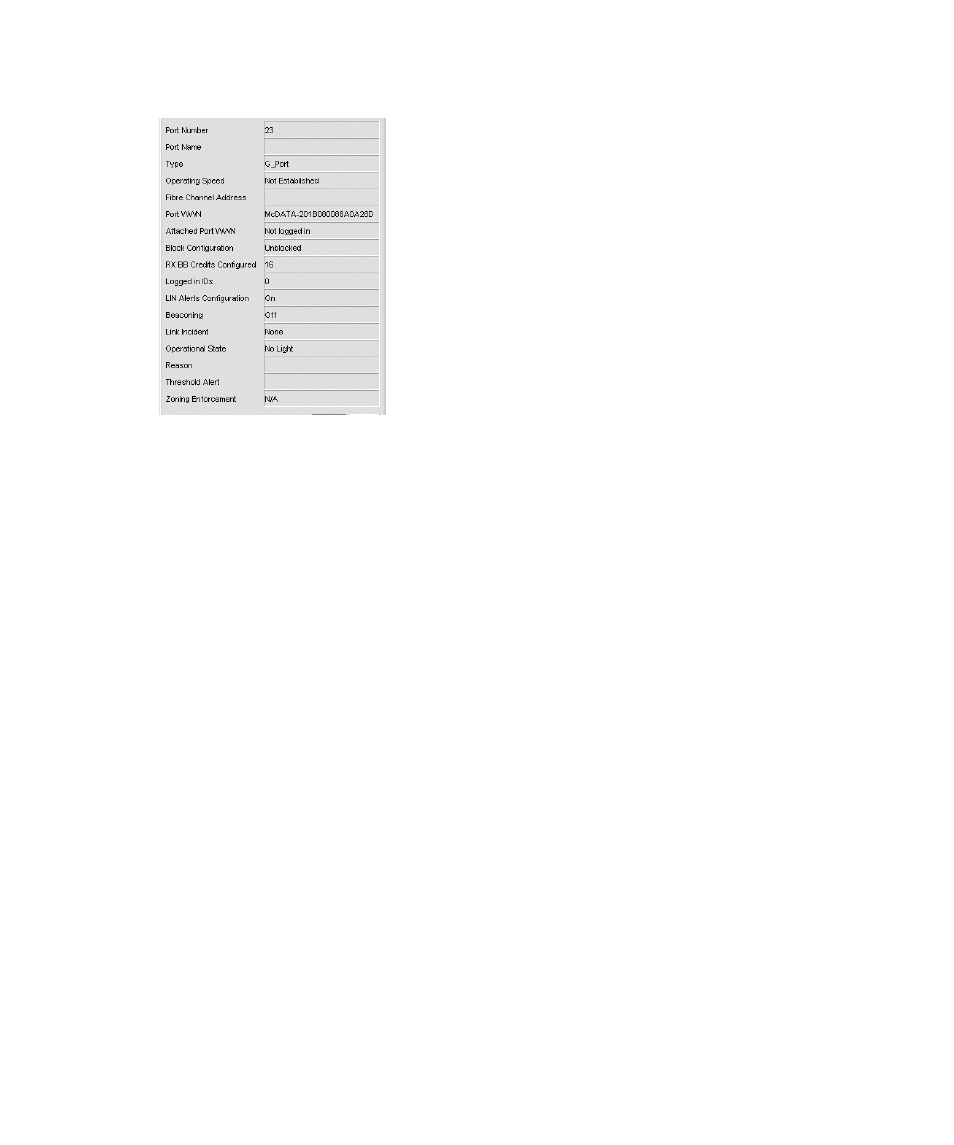
Edge Switch Element Manager user guide
51
•
Click on a connector, port row, or bar graph in the preceding views or select Product > Port
> Port Properties.
Figure 11
Port Properties dialog box (Edge Switch 2/32)
Port properties parameters
The Port Properties dialog box provides the following information in each of the listed fields:
•
Port Number—The physical port number.
•
Port Name—User-defined port name or description. See ”
” on page 84 for
instructions.
•
Type—Displays the port type, as follows:
• G_port—Displays if nothing is logged into the port or the port is configured to be a G_Port.
• F_Port—Displays if a device is logged into the port or the port is configured to be an F_Port.
• E_Port—Displays if the port is connected to another switch’s E_Port through an ISL or the
port is configured to be an E_Port.
• FL_Port—Displays if a loop device is logged into the port.
• FX_Port—Displays if the port is configured to be an FX_Port.
• GX_Port— Displays if the port is configured to be a GX_Port.
•
Operating speed—Displays the current data speed for the port as 1 Gig, 2 Gig, or Not
Established. Not Established displays if Negotiate was set for the port through the Configure
Ports dialog box and the data speed has not been resolved between the port and the attached
device, or if the port and device are not communicating.
•
Fibre Channel Address—The switch’s Fibre Channel address.
•
Port WWN—The port’s 16-digit World Wide Name (WWN).
•
Attached Port WWN—The WWN of the node logged into the port.
