6 confirming rom version and system info, 6 confirming rom version and system info -9 – Yokogawa DAQWORX User Manual
Page 47
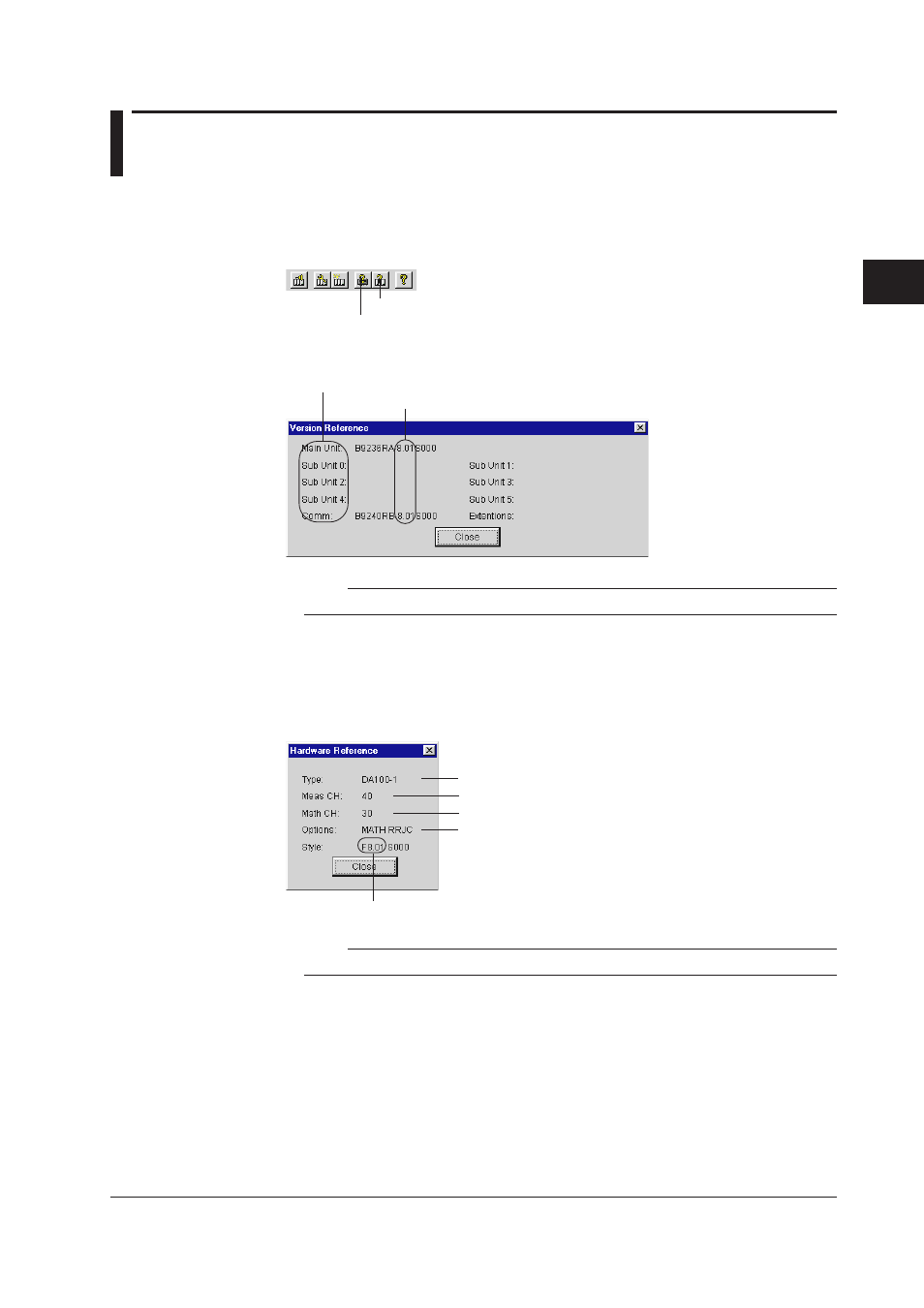
3-9
IM WX102-01E
1
2
3
4
5
6
7
8
9
10
11
Index
Software Configurator
3.6
Confirming ROM Version and System Info
Confirming the ROM Version
To display the ROM versions of the connected devices click the Hardware Reference
button (see below), or select System > Hardware Reference from the menubar.
Hardware Reference button
Version Reference button
Example Hardware Reference Screen:
Version
Names of system components
Note
The items displayed in the Version Reference, differ depending on the connected instrument.
Confirming the System Information
To display the System Information of the connected devices click the Version Reference
button (see above), or select System > Version Reference from the menubar.
Example Version Reference Screen:
Main menu
Maximum amount of installable channels
Maximum amount of Math channels
Available options
Style number
Note
The items displayed in the Version Reference, differ depending on the connected instrument.
