Index – Yokogawa DAQWORX User Manual
Page 117
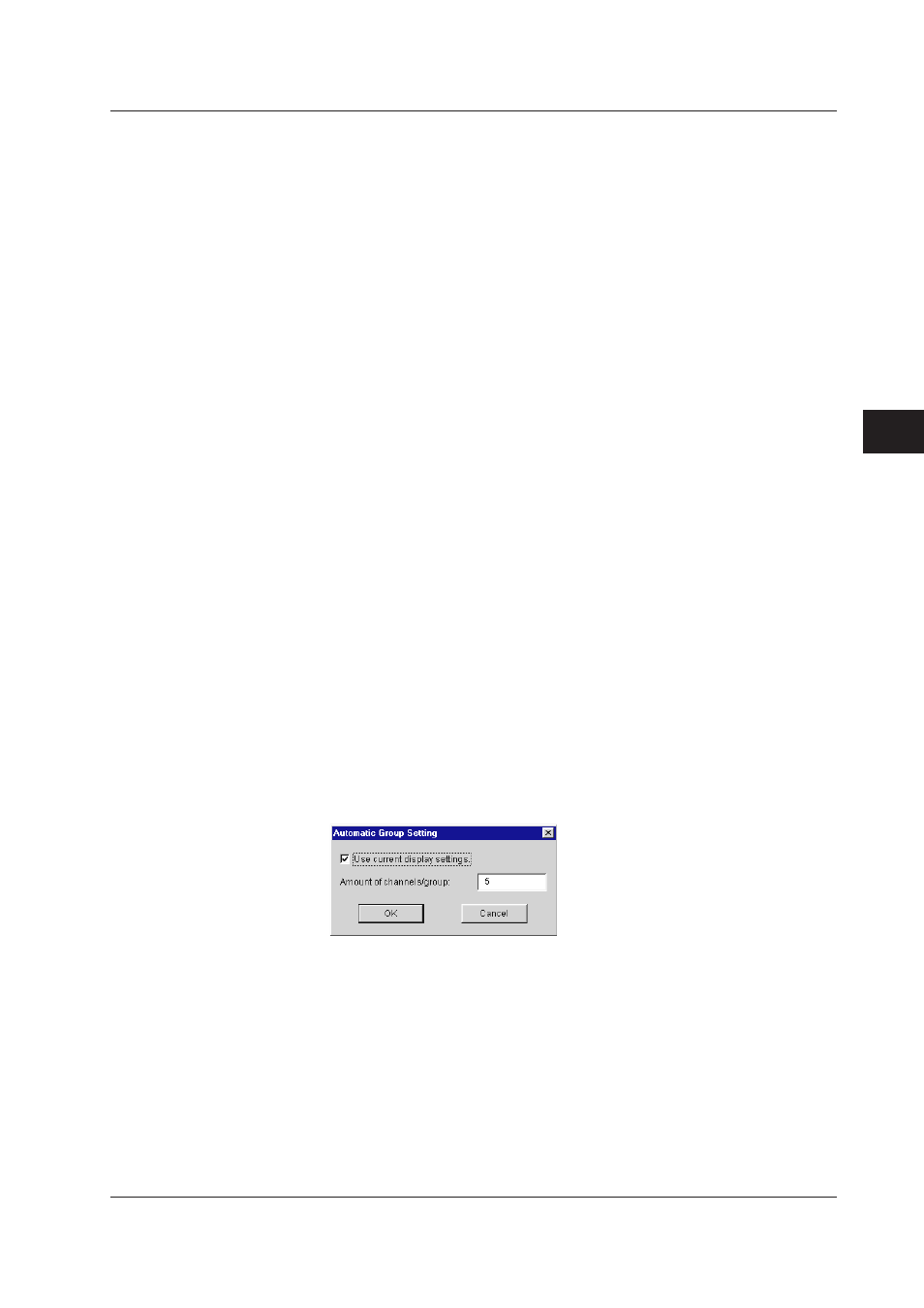
5-7
IM WX102-01E
1
2
3
4
5
6
7
8
9
10
11
Index
Logger Software
7
Click the channel numbers you want to copy the base settings to. The display
color will change. Drag the mouse point down from the first to the last channel, if
you wish to copy to a successive series of channels.
8
To copy the base channel to the selected channels, click the Paste button.
Setting the same amount of channels for each Group automatically
There are 2 methods to set the same amount of channels for each Group automatically:
• Put all active channels from the DA100/DC100/DR in successive groups.
• Using the groups created in the above explained way, make successive regroupings.
For example an automatic regrouping per three channels looks as follows:
Before setting
After Setting
Group 1
W01
CH001
Group 1
W01
CH001
W02
CH002
W02
CH002
W03
CH005
Group 2
W01
CH005
W02
CH006
Group 2
W01
CH006
W03
CH007
W02
CH007
W04
CH008
W03
CH008
W05
CH009
Group 3
W01
CH009
Group 2
W01
CHA01
W02
CHA01
W02
CHA02
W03
CHA02
W03
CHA03
W04
CHA04
Group 2
W01
CHA03
W02
CHA005
1
Select Logging > Auto Grouping... to open the Automatic Group Setting dialog
box.
2
Select whether you wish to group current display settings or not.
3
Enter the amount of channels you desire per group.
4
Click OK to start automatic grouping. In case the General Display Settings dialog
box is still open while you make above settings, you will have to close and reopen
it once to apply the changes.
5.3 Group Settings
