Yokogawa DAQWORX User Manual
Page 143
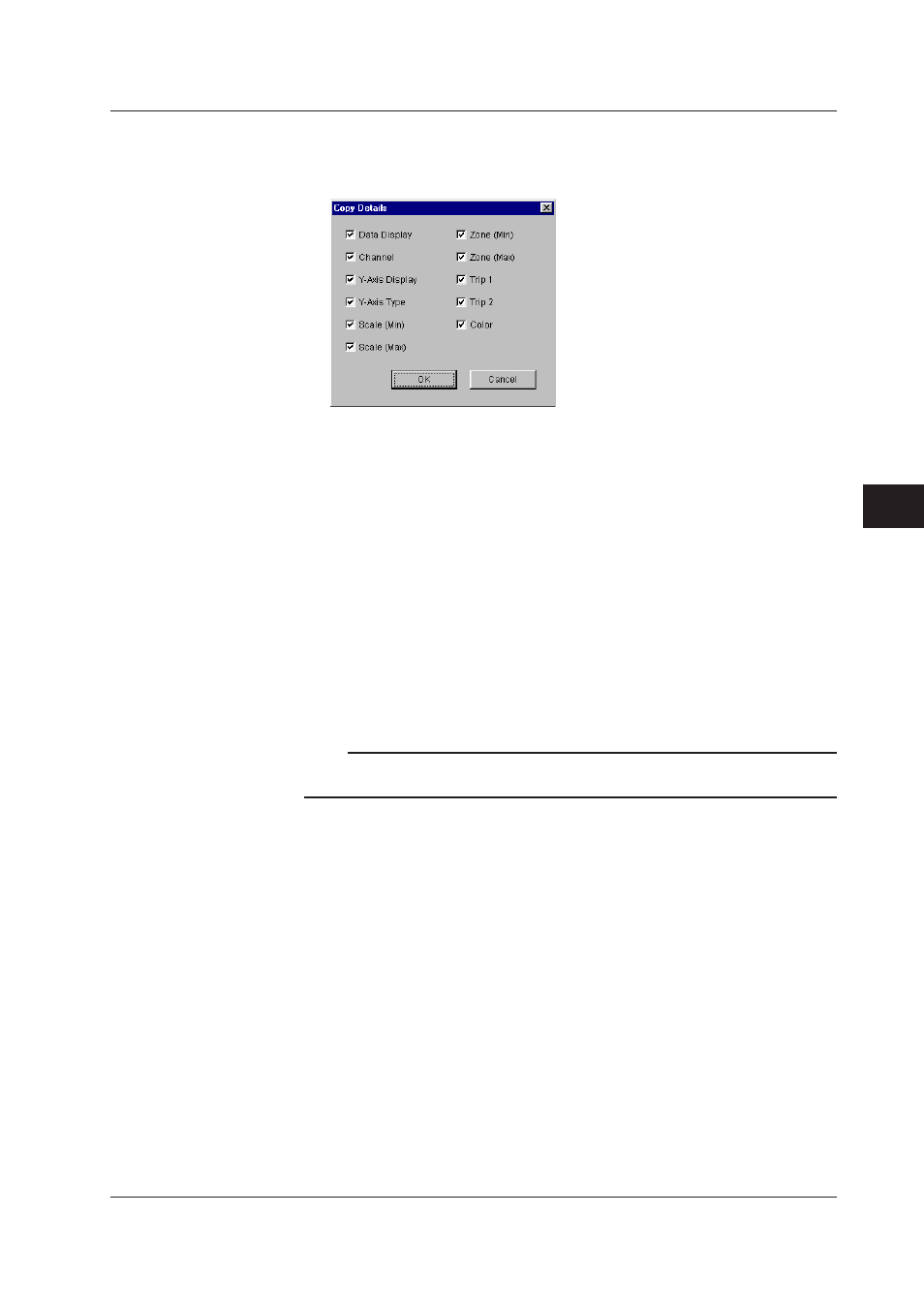
6-7
IM WX102-01E
1
2
3
4
5
6
7
8
9
10
11
Index
Historical V
iewer Software
Copy the Settings
To copy settings made for one channel to other channels, do as follows:
3
Click Copy Setting, to display the Copy Setting dialog box.
4
Click the desired copy items and click OK.
5
Click the copy base channel. The display color will change.
6
Click the Copy button.
7
Click the waveform numbers you want to copy the base settings to. The display
color will change. Drag the mouse point down from the first to the last waveform,
if you wish to copy to a successive series of waveforms.
8
Click the Paste button, copy the base channel to the selected channels.
Setting the largest and smallest scale
3
Click the object Waveform number. If the settings are for a group of successive
waveforms drag the mouse from the first to last waveform.
4
Click the Scale Calc. button, to set each waveform to the calculated maximum
and minimum scale.
Note
If no channels are selected, all waveforms will be set to their calculated maximum and minimum
scale.
6.3 General Display Settings
