27 memory-related settings (dc100 only), 27 memory-related settings (dc100 only) -53, Index – Yokogawa DAQWORX User Manual
Page 100
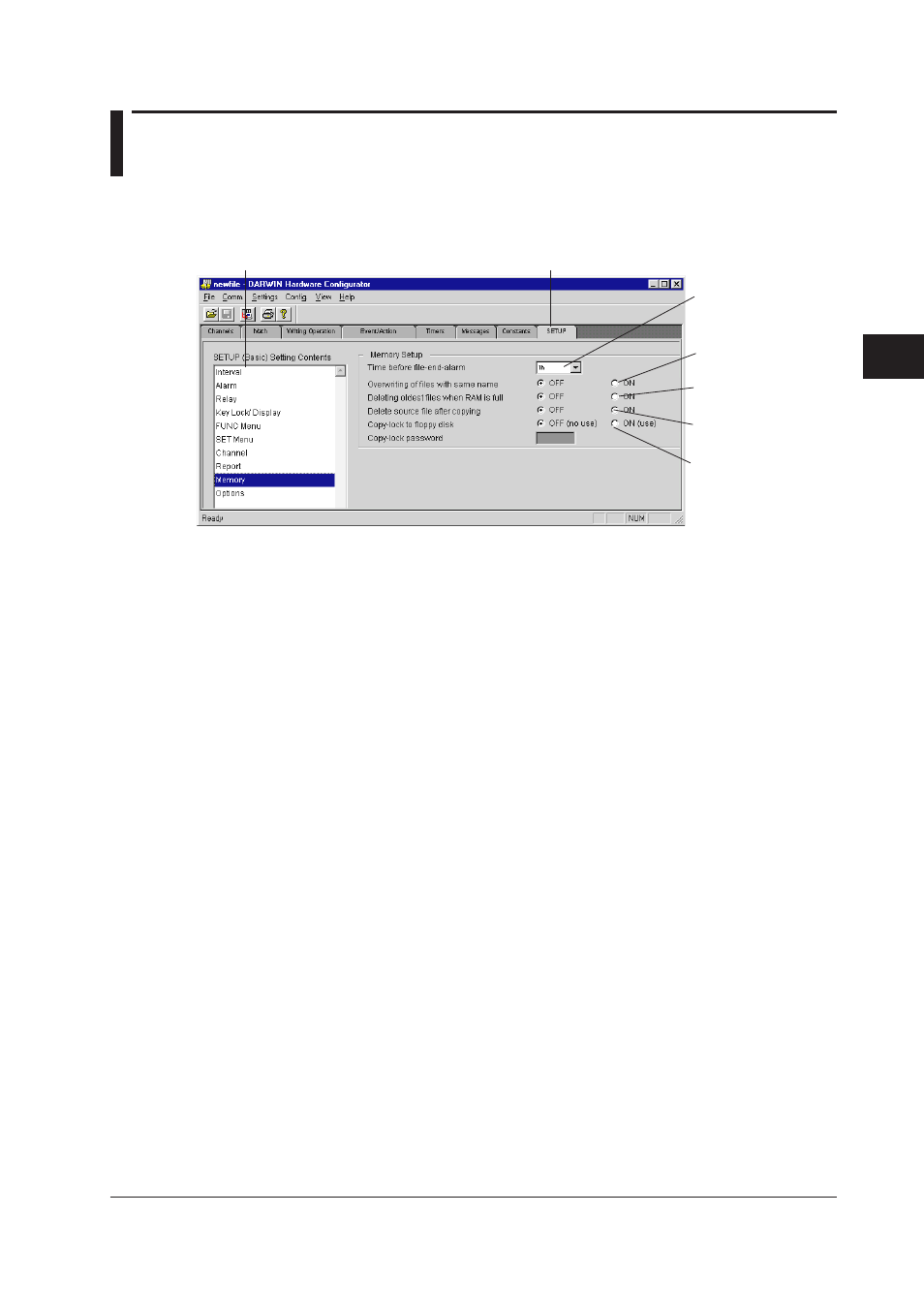
4-53
IM WX102-01E
1
2
3
4
5
6
7
8
9
10
11
Index
DAR
WIN Hardware Configurator
4.27 Memory-related Settings (DC100 only)
To open the Memory Setup setting screen do as follows. Click the SETUP tab and
select Memory from the SETUP(Basic) Setting contents box, or select from the menubar
Settings > SETUP (Basic) Settings > Memory Setup.
Select the SETUP topic
SETUP tab
Alarm when the
remaining file capacity
to write to RAM gets
below specified time.
Copy lock settings
Set to overwrite files
with same name
Deleting oldest files
when RAM is full
File deletion when
copying a file
Time before file-end-alarm (FILE ALARM)
• This outputs a file alarm from a relay when the remaining file capacity becomes below
the one corresponding to the specified time while the measured/computed data are
being written in the built-in RAM disk. Select the remaining time from the following:
0h: Outputs an alarm when file has been created (file is closed).
1h, 2h, 3h, 4h, or 5h: Outputs an alarm when the remaining time reaches the specified
time.
Overwriting of files with the same name (FILE OVERWRITE)
• When measured/computed data are written, if there is a file with the same name in the
built-in RAM disk, set whether to overwrite the file or not.
ON: Overwrites the file.
OFF: Stops writing.
Deleting oldest files when RAM is full (FILE ROTATE)
• If saving with the division method and the saving operation is REPEAT, and if memory
becomes full and so there is no file creation capacity, the saving operation is continued
by deleting the file with the oldest date and time.
ON: Continues saving operation by deleting a file.
OFF: Terminates the saving operation.
File deletion when copying a file (FILE COPY & DELETE)
• Set whether a file in the copying source is to be deleted or not when copying a
measured/computed data file to a floppydisk.
ON: Delete.
OFF: Do not delete.
ASCII-converted copying is not supported.
