Tool-, monitor-, and status bar display, Status bar display – Yokogawa DAQWORX User Manual
Page 184
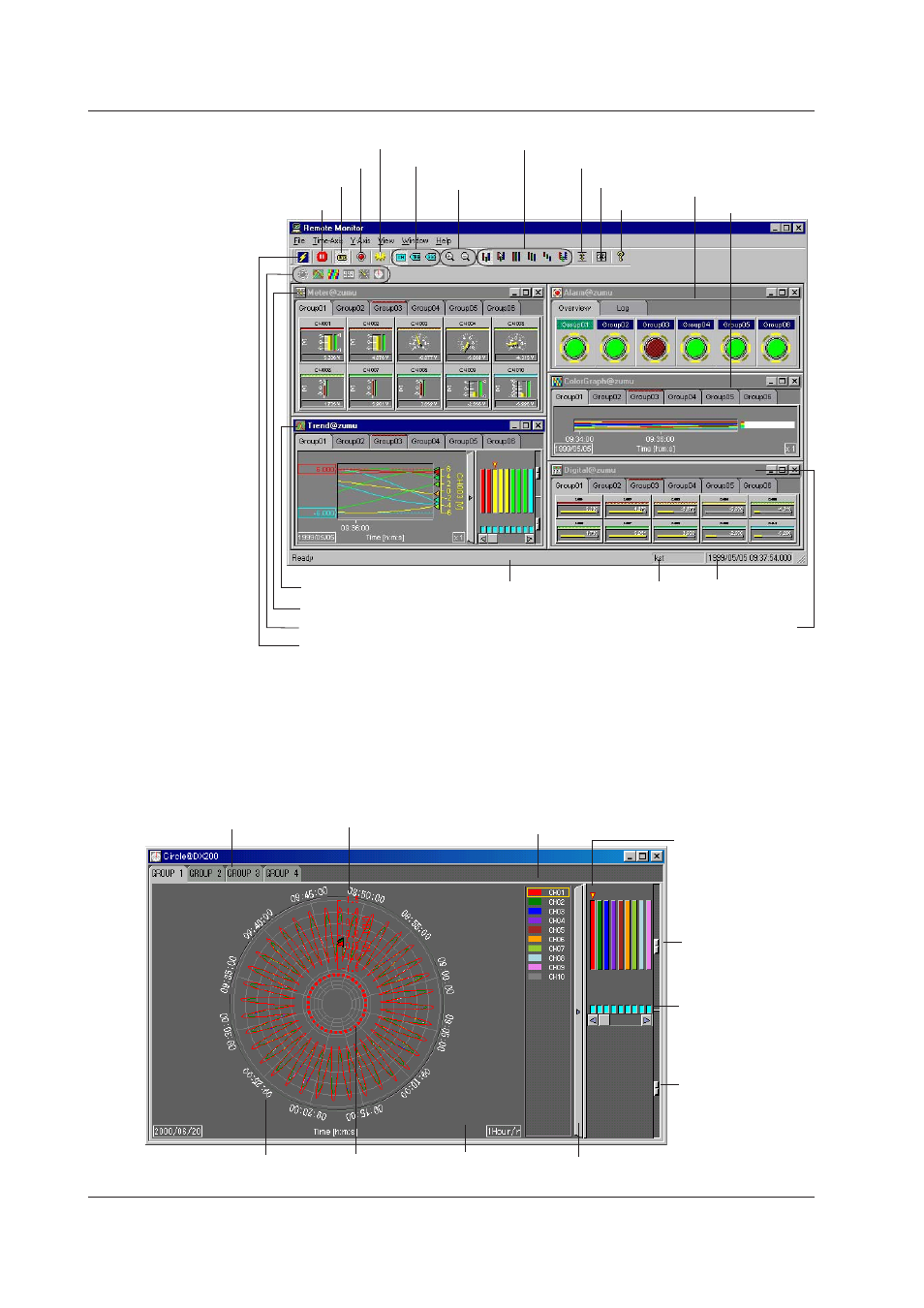
9-2
IM WX102-01E
The latest data
acquisition time
Host name
Alarm ON/OFF
Monitor links
Monitor bar
General display settings
Digital value display
Color display
Cursor control
Alarm display
Waveform display
Pause button
Communication ON/OFF
Meter display
Status bar
Version
Waveform clip button
Waveform display Zone
Time axis zoom
Switch tags
Tool-, Monitor-, and Status Bar display
To display or hide the Tool-, Monitor-, and Status Bar, select from the menubar View >
and the desired bar.
Status bar display
When the Remote Monitor is connected to the host, the name of the host and the latest
updated time will be displayed on the Status bar.
Selecting the
displayed group
Scale of the current
waveform
Time and Duration
Waveform display
ON/OFF
Click the current
waveform display
zone bar to change
the current waveform.
Alarm display
Drag this bar to expand/
shrink the display area.
Waveform display
area brightness
adjustment control
Grid brightness
adjustment control
Waveform display area
Click to change the current waveform.
9.1 Operating the Remote Monitor
