Yokogawa DAQWORX User Manual
Page 120
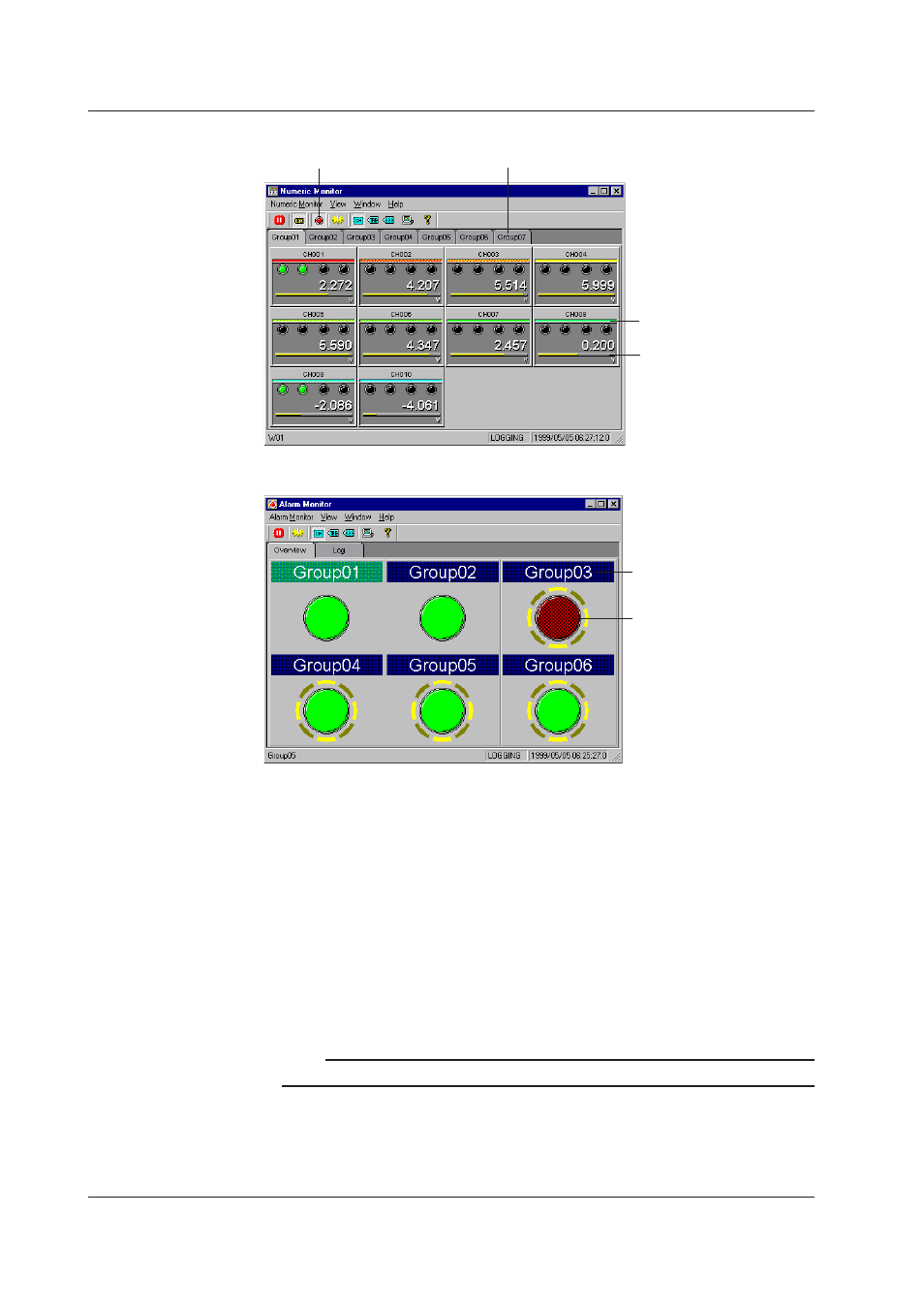
5-10
IM WX102-01E
Digital value display
Tabs for group selection
Waveform
display color
Current value
for scale
Alarm ON/OFF
Alarm display
Group number
Alarm indicator.
Red when alarm occurs.
Circle surrounding the
indicator blinks
if an alarm is not
acknowledged.
Click to acknowledge.
The alarm noise will
stop when all alarms
are acknowledged.
Displaying groups.
To change the group on display, click the appropriate group tab above the monitoring
screen.
Alarm display
Alarms will be displayed both in the lower section of the Trend monitor display area. If
there is an alarm going off in any other group, its tab will light up red.
Setting alarm noise ON/OFF
For alarm noise to indicate whether an alarm occurs, select Alarm Monitor > Alarm Sound
on the Alarm Monitor. To set the alarm OFF either click all the alarm groups, or select
View > Alarm Hold Reset.
Note
Your PC must have a sound source, to hear the alarm noise.
5.4 Displaying Waveforms on the Monitor
