Index, Alarm settings – Yokogawa DAQWORX User Manual
Page 125
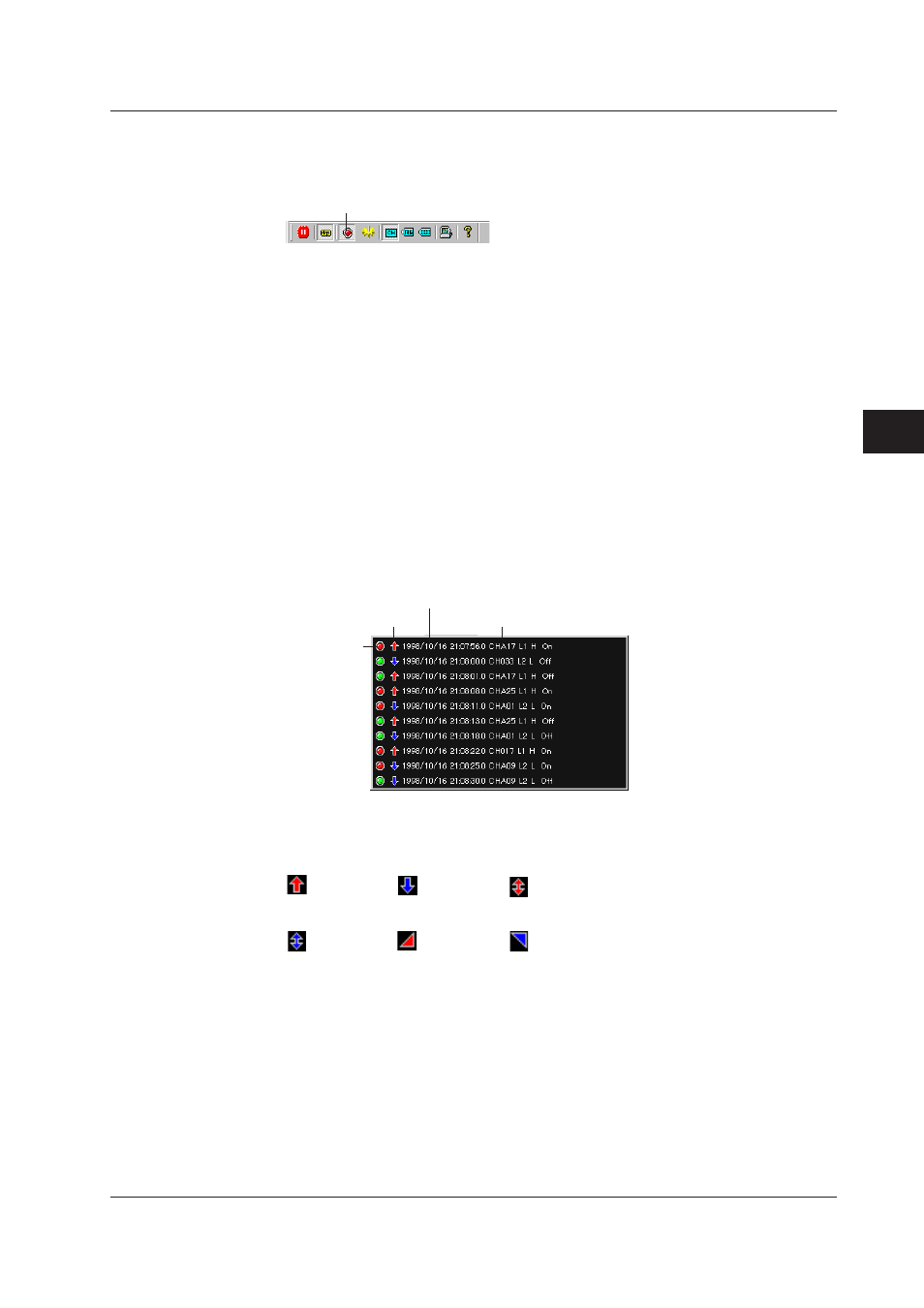
5-15
IM WX102-01E
1
2
3
4
5
6
7
8
9
10
11
Index
Logger Software
Alarm Settings
Alarm display in the Trend, Numeric, and Meter monitor
Click the Alarm button (below) from the monitor toolbar, or select View > Alarm.
Alarm button
Alarm monitor display
The Alarm Monitor displays an Overview and a Log screen. The screens can be
interchanged by clicking the Overview or Log tabs on the Alarm Monitor.
• Alarm overview
Alarm conditions within a group are displayed in the following 4 ways:
• Green lamp: No alarm occurrence.
• Red lamp: Alarm occurs.
• Green lamp + surrounding circle blinking: No alarm occurrence, but a past alarm
has not yet been acknowledged.
• Red lamp + surrounding circle blinking: Alarm occurs. Additionally, a past alarm has
not yet been acknowledged.
• Alarm log data
In the alarm log screen are listed: Types of earlier occurred alarms, alarm occurrence/
release times, and alarm channels.
Alarm
condition
Alarm type
Channel with alarm
Alarm occurrence/release time
Alarm Types are marked with the following symbols:
high limit
alarm
low limit
alarm
difference upper
limit alarm (red)
difference lower
limit alarm (blue)
low limit on rate-
of-change alarm
high limit on rate-
of-change alarm
Acknowledging Alarms
An alarm on the Alarm monitor surrounded by a blinking circle, is not yet acknowledged.
To acknowledge the alarm, click its channel button.
To set the alarm noise OFF all the alarm groups must be clicked.
5.6 Changing Monitor Display
