Chapter 10 file utility software, 1 operating the file utility software, 1 operating the file utility software -1 – Yokogawa DAQWORX User Manual
Page 192
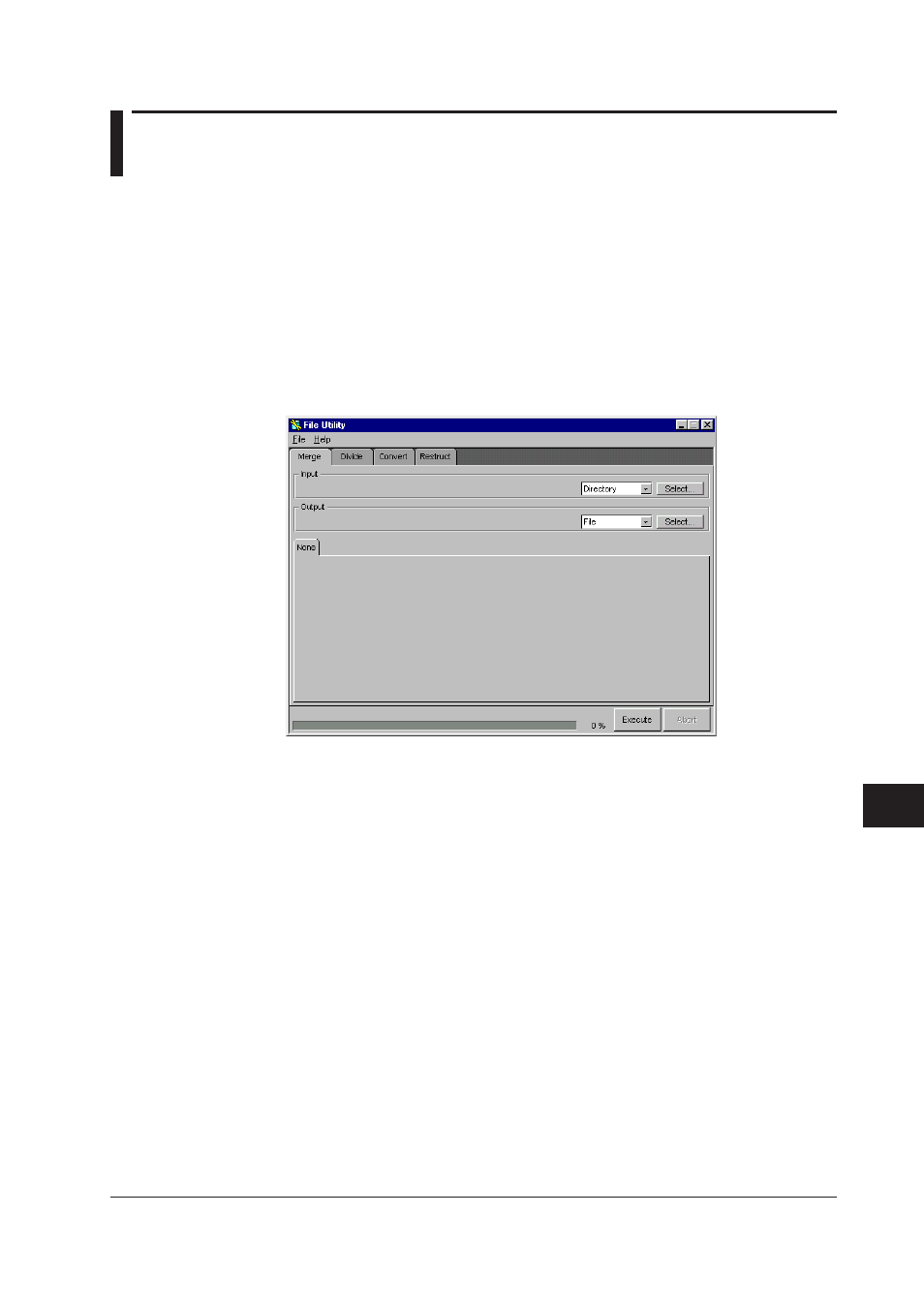
10-1
IM WX102-01E
1
2
3
4
5
6
7
8
9
10
11
Index
File Utility Software
10.1 Operating the File Utility software
Starting File Utility software
For DAQ 32 Plus
Follow one of the steps below
• After selecting the desired project, click the Remote Monitor button on the Launcher,
or right click the Launcher icon on the taskbar and select File Utility.
• Select Program > YOKOGAWA DAQWORX > DAQ 32 Plus > File Utility from the
Windows Start menu.
For DAQ 32 Plus Client Package
Select Program > YOKOGAWA DAQWORX > DAQ 32 Plus Client > File Utility from the
Windows Start menu.
The File Utility window opens.
Functions
File Utility has the following four operation functions:
1
Merging Files (Merge): To merge continuous files into a new file.
2
Dividing Files (Divide): To divide one file into multiple files.
3
Converting Files (Convert): To convert data into Excel, ASCII, and Lotus 1-2-3
formats.
4
Restructuring Files (Restruct): To merge continuous files into a new file and divide
them with new conditions.
The operation functions apply only to files with below extensions. For details on each
operation function and file limitations see the respective sections in this chapter.
.daq : Data files of DAQ 32 R9 or later/DAQ 32 Plus R9 or later created with Logger
software.
.bfd, Y** : Data files created with Logger software before R9.
.dat, .das : Data files created with DR/DC100.
.rbi : Report files created with DR/DC100 with report options, and report files acquired
with Logger software.
.daq : Data files being merged or divided with File Utility.
Set Input file/directory (original file/directory) and Output file/directory (where to save) and
execute. If a directory is selected, all files in the directory will be applied to the functions.
Process will be displayed on the Status bar. Merge, Divide, Convert, Restruct functions
will not affect the original files.
Chapter 10 File Utility Software
