Yokogawa DAQWORX User Manual
Page 135
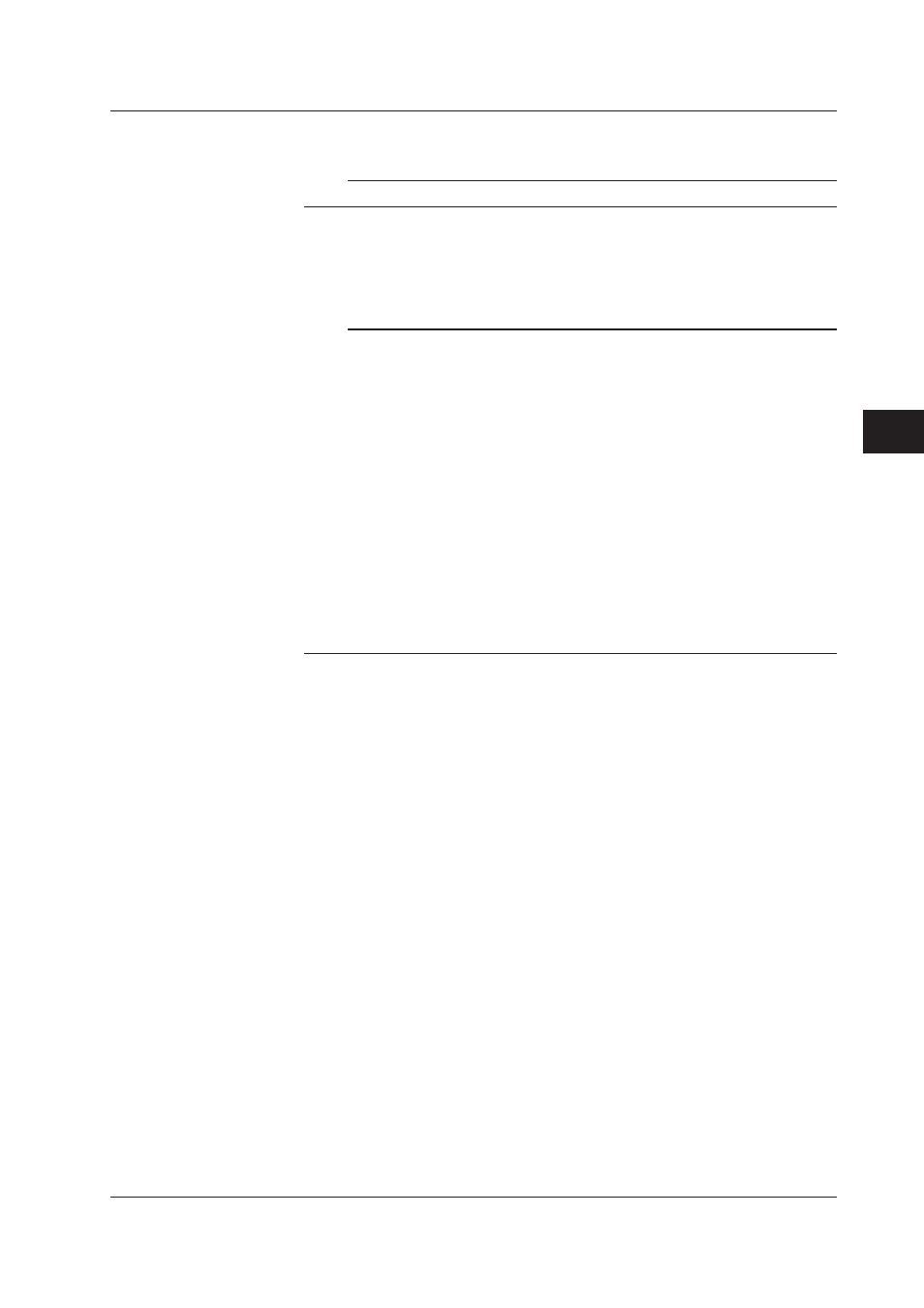
5-25
IM WX102-01E
1
2
3
4
5
6
7
8
9
10
11
Index
Logger Software
9
If necessary make Printer, Paper, and Orientation settings, and click OK.
Note
Make sure that printer settings match the system environment of your printer.
Quitting the Auto Processor
Select Auto Processor > Exit. (If the Auto Processor window is not being displayed, click
the Auto Processor icon (PRO) on the Logger window to make it appear.)
Note
For data conversion, please note the following points.
• Multiple data formats can be elected for conversion.
• The file extension of the conversed file is automatically changed to the following format
names, to distinguish it from the original file: Excel conversions (possible for version 8.0
(Excel97) or higher) get the extension “xls”, ACSII files “txt”, and Lotus (possible for version 2.0
or higher) files get the extension “wj2.”
• A follow-up number will automatically be added to filenames if a file with an already existing
name is being saved. For example:
Original file name_0000. Extension
(0000 being the follow-up number)
• For Lotus 1-2-3 and Excel there is a limit to the data that can be read. When the memory of
your PC is not sufficient, data may not be read even though the data limit is not exceeded.
• The files with converted formats are saved to the same directory as the original.
• Do not select external media like floppy disk to save data. Access time will be longer, and
some measurement data may not be saved correctly.
• Do not select save data in a root directory.
• Make sure there is enough memory before saving data.
5.15 Using the Auto Processor
