Index, System scan – Yokogawa DAQWORX User Manual
Page 45
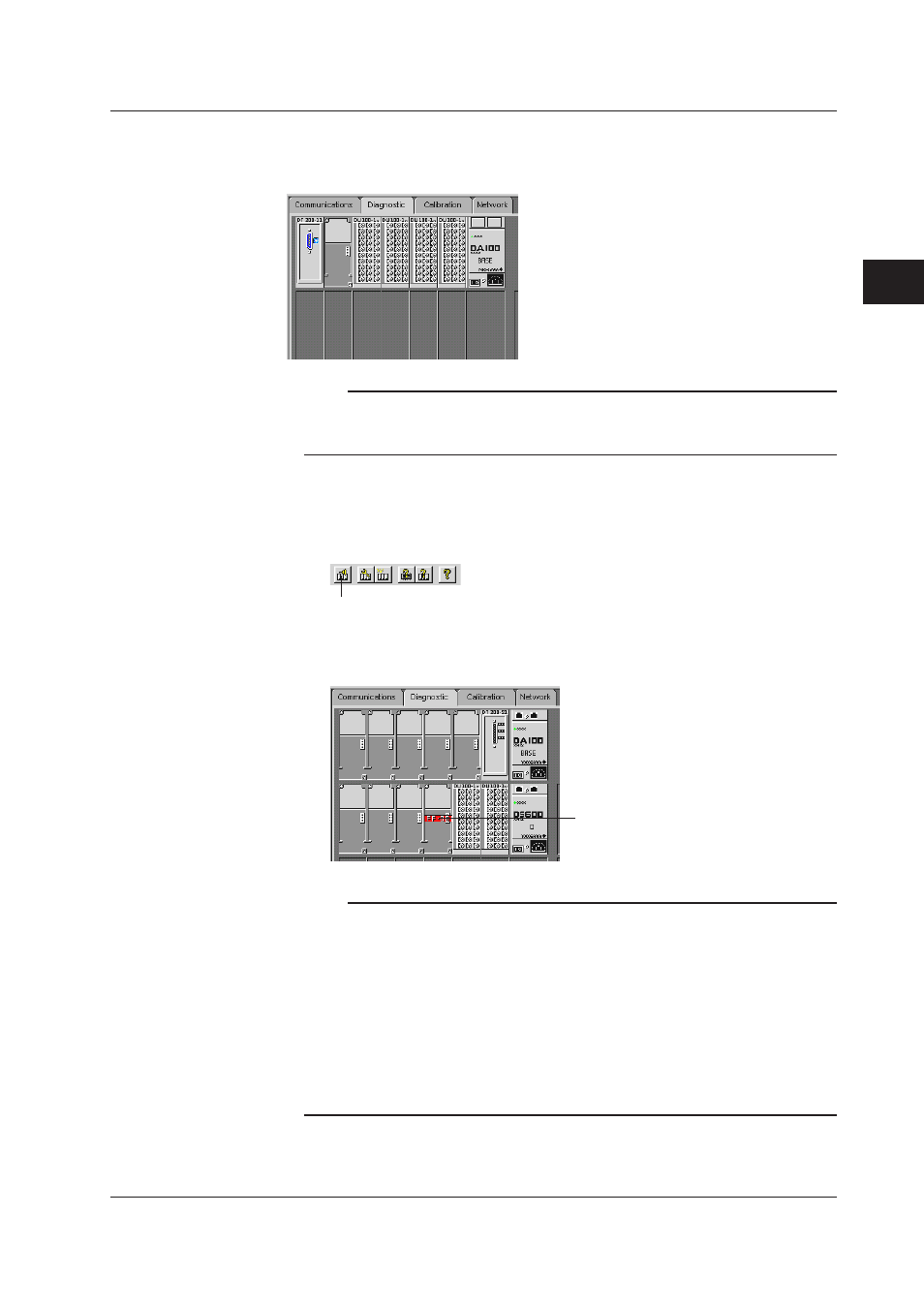
3-7
IM WX102-01E
1
2
3
4
5
6
7
8
9
10
11
Index
Software Configurator
You will be asked to reconfirm the reconstruction request. Click OK to start
reconstruction. Reconstruction will immediately be confirmed through an automatic scan.
After this the new DA100/DC100/DR construction will be displayed on screen.
Note
If a module is incorrectly installed, a red-line signal will be displayed in the middle of the
module. Reinstall the module and reconstruct again. If the signal reappears, the module may
be broken. In that case, contact your nearest sales representative.
System Scan
The Scan function, checks device connections, and displays its condition.
1
Click the Diagnostic tab to display the Diagnostic setting screen.
Scan button
2
To start a scan click the Scan button (see above), or select Diagnostic > Scan
from the menubar.
This red-line signal will be
displayed, if a module is
incorrectly installed. Reinstall
the module and reconstruct again.
Note
• If the measurement range of the connected instrument is changed, restart the Launcher
software, after connecting the instrument and starting communication.
• If communication isn’t possible, please check the settings on the Communications window.
• Nothing will be displayed on the system construction screen, if after a scan a communication
error occurs.
• On the system construction screen, the names of each module will appear on the bottom of
the screen if selected by the mouse pointer.
• If a module is incorrectly installed, a red-line signal will be displayed in the middle of the
module. Reinstall the module and reconstruct again. If the signal reappears, the module
may be broken. In that case, contact your nearest sales representative.
• Stand-alone DR’s (DR130/231/241) can not be reconstructed.
3.5 System Reconstruction/Scan/Initialization
