Index – Yokogawa DAQWORX User Manual
Page 25
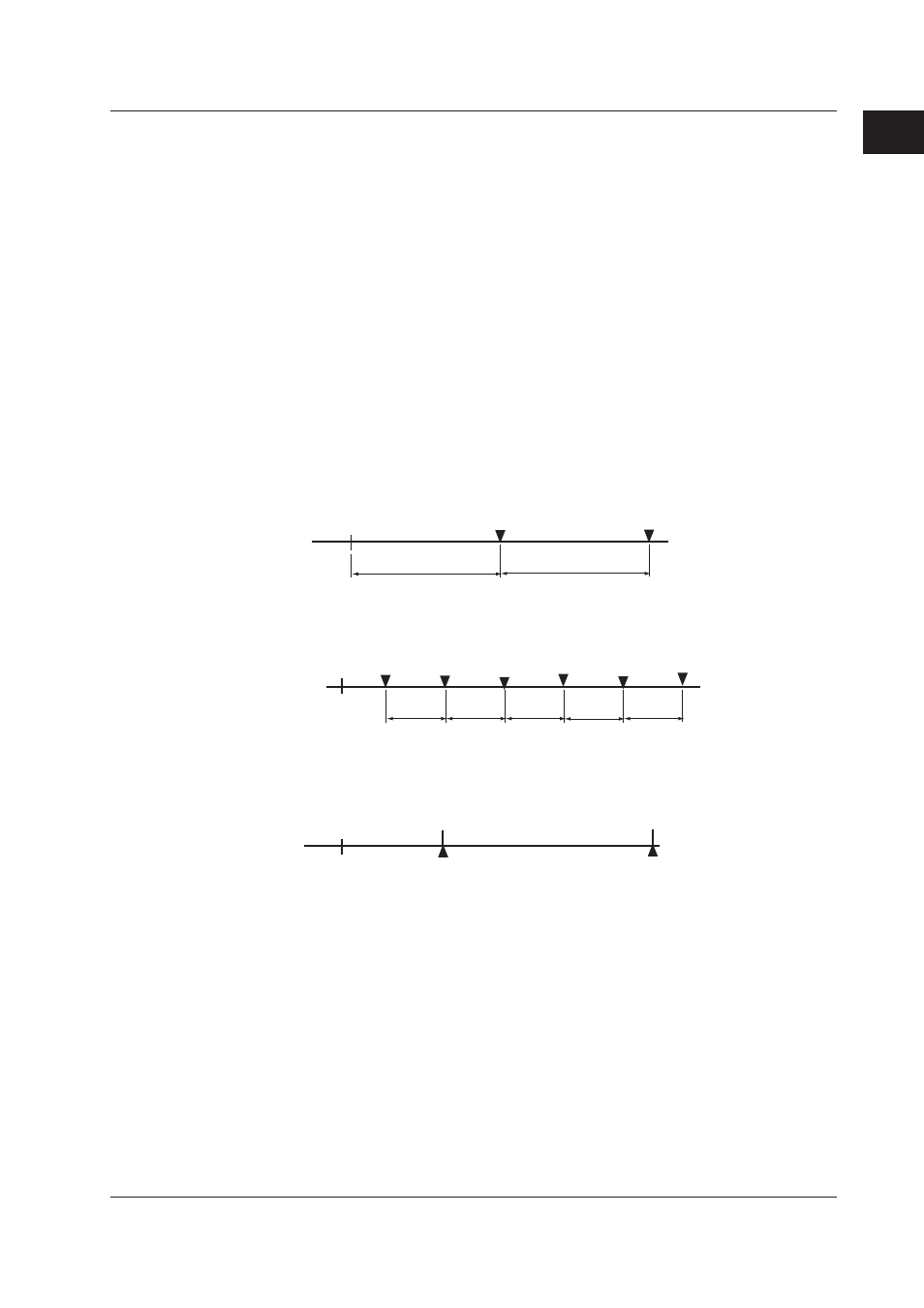
1-17
IM WX102-01E
1
2
3
4
5
6
7
8
9
10
11
Index
Before Operation
Event/Action (For DA100 with /M1 or /M3 option, or pulse input module, only)
A function in which the remote control signal input of the DI/DO module, alarm, or the
timer setting is used to set a trigger (event), and using that trigger to execute various
actions is called the event/action function.
Event
The following items can be set.
• Remote control signal input (REMOTE)
When the remote control signal of the selected number (same number as the terminal
number) is inputted, it is detected as an event.
• Alarm (ALARM)
When even 1 alarm goes off, an event is detected. It can be reset with an action.
• Alarm output relay (RELAY)
When the selected alarm output relay switches ON, it is detected as an event.
• Timer (TIMER)
Event detection occurs every specified time interval. There are 2 ways to set the alarm
as shown in the diagram below; Relative time setting and Absolute time setting . Six
timers can be set, which are reset with an action.
Relative time setting
Setting completed/
timer reset
Specified time passes
Absolute time setting
A
A
A
A
A
A: Specified time interval
Specified time passes
Event detection
Event detection
Event
detection
Event
detection
Reference
time/
Event
detection
Event
detection
Event
detection
Setting
completed
Event
detection
• Match time
Event occurs at the specified time.
Date/time that is set
Setting
completed
Date/time that is set
Event detection
Event detection
Event mode
If you want actions when an event is detected, select Edge. If you want to stop actions
(MATH or REPORT) when an event occurs (such as remote control input OFF, alarm
reset, and time reset), select Level.
Action
The following items can be selected as actions.
• Alarm reset
Reset all the alarms.
• Timer reset
All timers with relative time settings are reset.
1.5 DA100 Functions
