29 system configuration, 29 system configuration -56 – Yokogawa DAQWORX User Manual
Page 103
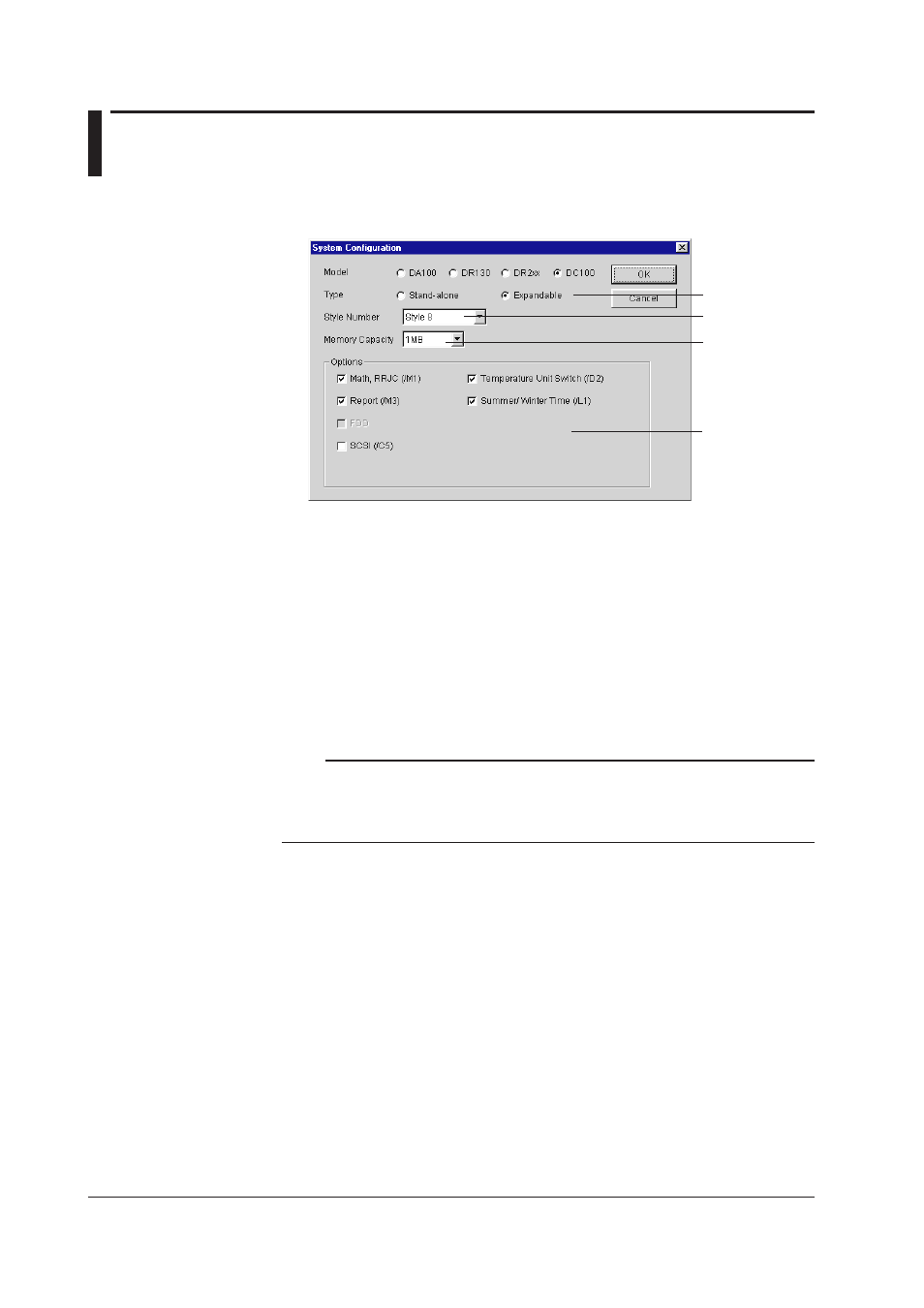
4-56
IM WX102-01E
4.29 System Configuration
1
Select Config. > System Configuration from the menubar to display the System
Configuration setting screen (see below).
Select an option
Memory capacity
Style number
Model type
2
Depending on the device model you want to make settings for, select Model
DA100, DR130, DR2xx (DR231/241/232/242), or DC100.
3
If relevant, select Type Standalone, or Expandable.
4
Select the appropriate Style Number using the pull-down menu. Make sure to set
it as the setting screen contents also depend on the Style number.
5
If DC100 is selected in step (2), use the pull-down menu to select the appropriate
Memory Capacity.
6
Select the Options related to the DA100/DR130/DR2xx/DC100 you use.
7
Click OK to initialize the above System Configuration settings.
Note
• During system configuration, all settings are initialized. Before connecting the hardware,
check if Module Configuration matches the actual module construction.
• During system configuration, data files that are being edited, will be named ‘newfile.’ Please
add a name before saving such a file.
