Teledyne LeCroy Sierra M6-2 SAS_SATA Protocol Analyzer User Manual User Manual
Page 361
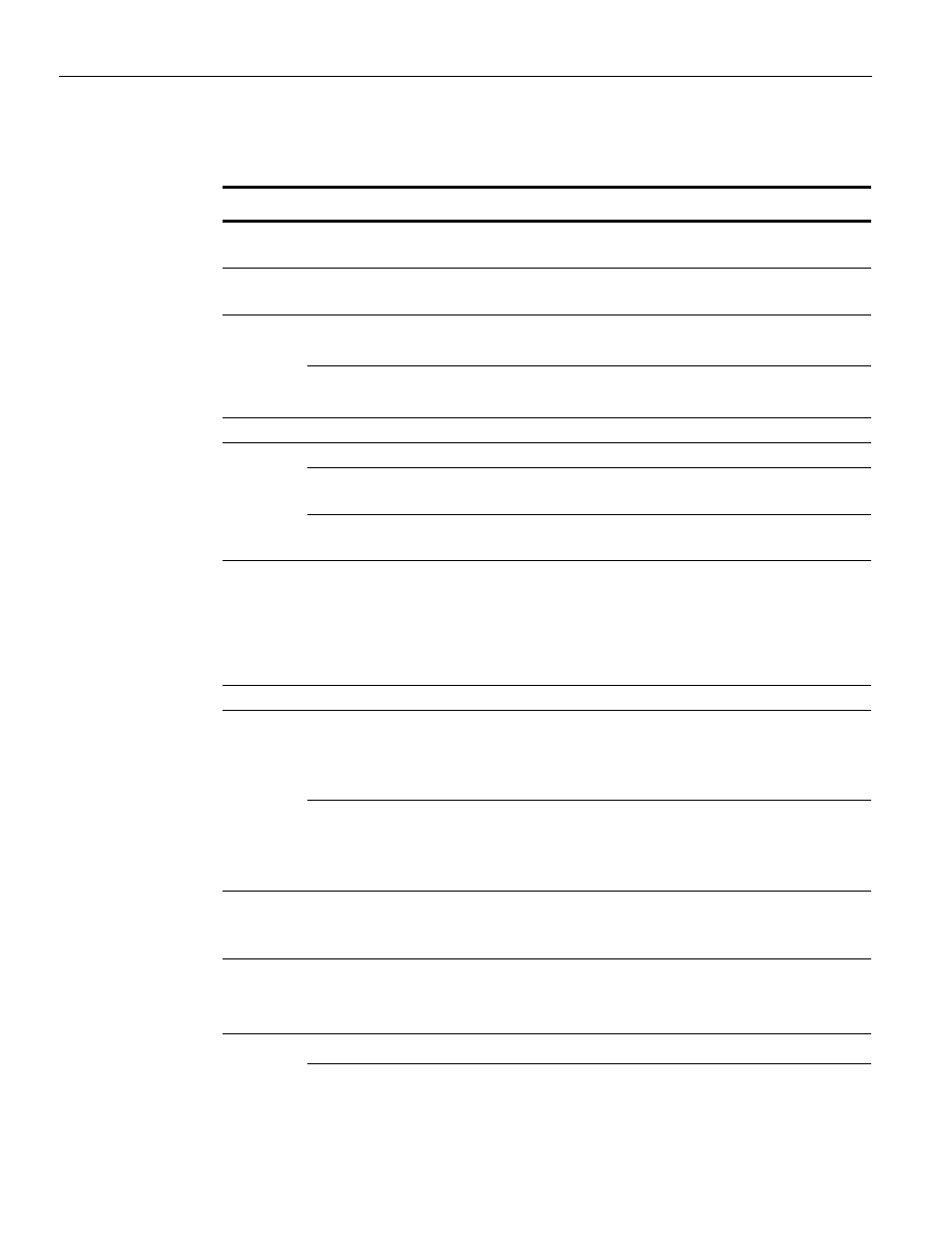
Sierra M6‐2 SAS/SATA Protocol Analyzer User Manual
359
Scenario Actions
Teledyne LeCroy
The following table lists supported actions. Note that some of these actions only apply to
creating sequences.
TABLE 4.4: Test State Actions
Action
Description
Analyzer
Trigger
The Jammer sends a trigger to the Analyzer.
Beep
Emits audible sound of duration selectable via drop‐
down list.
Branch to
Existing State
1
Go to a state in this sequence that is already
defined.
1
New State
1
Go to a state in this sequence that is not yet defined
(you need to define it).
1
Capture Data DWORD
Captures a data DWORD into one of four registers.
Inject
CRC Error
Injects a CRC error into the line.
Invalid 10bit‐code
Error
Injects invalid 10b code into the line.
Running Disparity
Error
Injects a Running Disparity (RD) error into traffic.
Insert
Address Frame
FIS Frame
SAS Primitive
SMP Frame
SSP Frame
Inserts a frame or primitive.
Insert DWORD
Inserts DWORD.
Link
Disconnect
Puts both InFusion SAS ports at electrical idle
immediately. This action is only in effect while the
scenario is running, and the Jammer will reconnect
the line when the scenario is stopped.
Reconnect
Starts traffic pass‐through immediately. This action
restarts traffic after a previous disconnect command.
Once traffic is passing through, the initiator and
target resume OOB signaling.
Monitor/Count
Opens a window to count the number of events that
occur during a session. A session is a time interval
during which a scenario runs.
Remove
Frame Partially
Primitive
Whole Frame
Removes the targeted event from the traffic.
Restart
All Sequences
1
Restart all sequences in the scenario.
1
Current Sequence
1
Restart the sequence that contains this action
definition.
1
