1 status and configuration display, 7 installing your analyzer, 1 software installation – Teledyne LeCroy Sierra M6-2 SAS_SATA Protocol Analyzer User Manual User Manual
Page 22: System restart, Error message
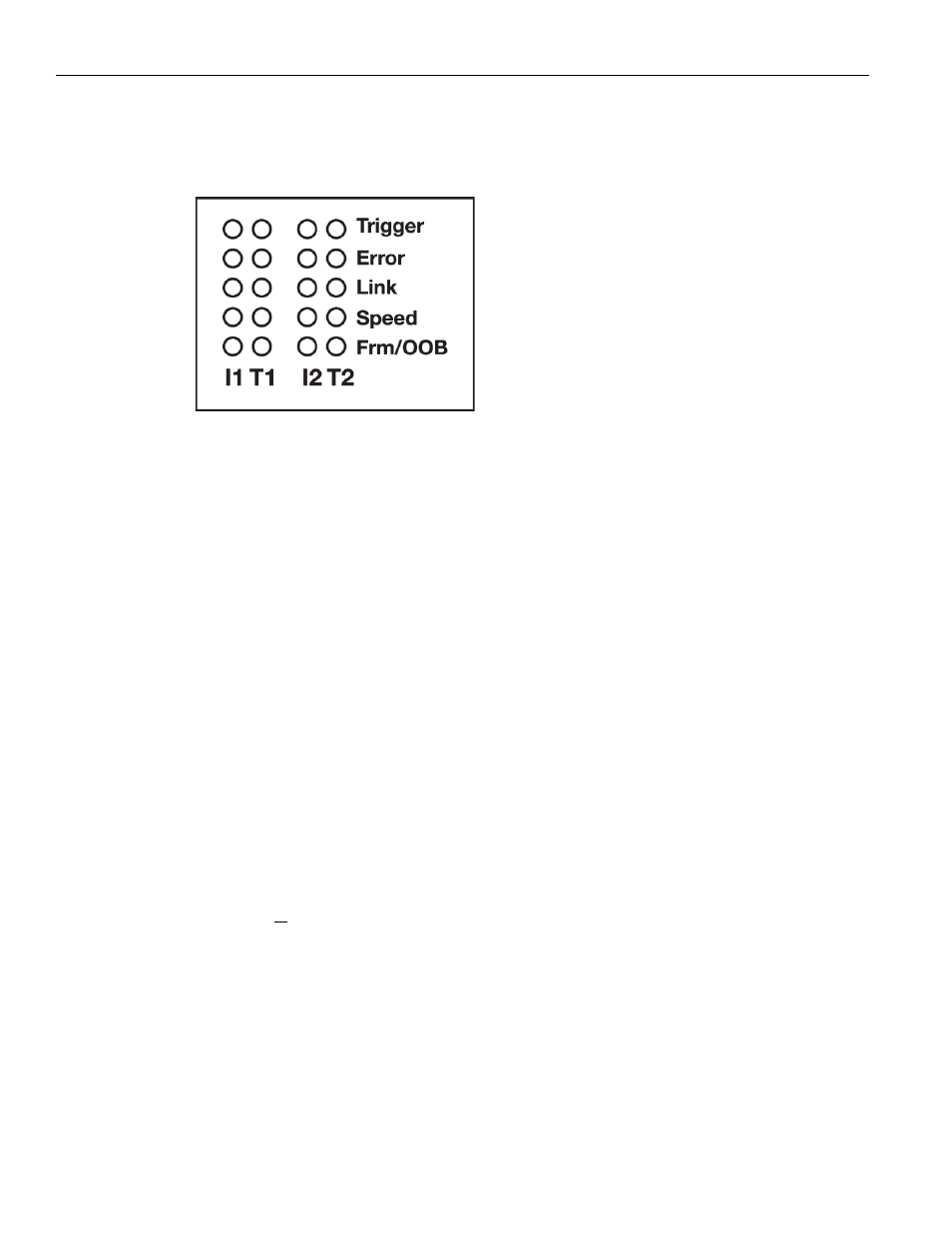
Teledyne LeCroy
Installing Your Analyzer
20
Sierra M6‐2 SAS/SATA Protocol Analyzer User Manual
Red
This LED illuminates when an error occurs.
Blue
This LED is illuminated when a trigger occurs.
Figure 1.3: LEDs
1.6.1
Status and Configuration Display
The Analyzer front LCD display indicates the configuration and status of operations. For
example, during initialization, the LCD panel displays boot status messages.
1.7 Installing
Your
Analyzer
1.7.1
Software Installation
The SAS/SATA software works on systems using the Windows® XP, Windows 7 (x86, x64)
Windows 8 (x86, x64), Windows Server 2003, Windows Server 2008 and Windows Server
2012 R2 operating systems. 64‐bit Windows OS is recommended because it allows using
more RAM memory. Other Operating Systems limit the RAM to 3GB.
Insert the Installation CD ROM into the CD/DVD drive on the host machine.
1. The installation automatically starts setup, unless Auto Run is off. In that case, select
the CD ROM from “My Computer” and click Setup.
2. After the warning to close all other programs and before starting the installation,
the Install component selection opens.
3. Select components for installation.
4. Click Next to complete the installation.
System restart
You must restart your computer before you can use your Analyzer software.
Error Message
If you get an error message during installation of the drivers for Window, consult your
system administrator. Your system may allow only administrator‐level users to copy such
driver files.
