7 text view – Teledyne LeCroy Sierra M6-2 SAS_SATA Protocol Analyzer User Manual User Manual
Page 225
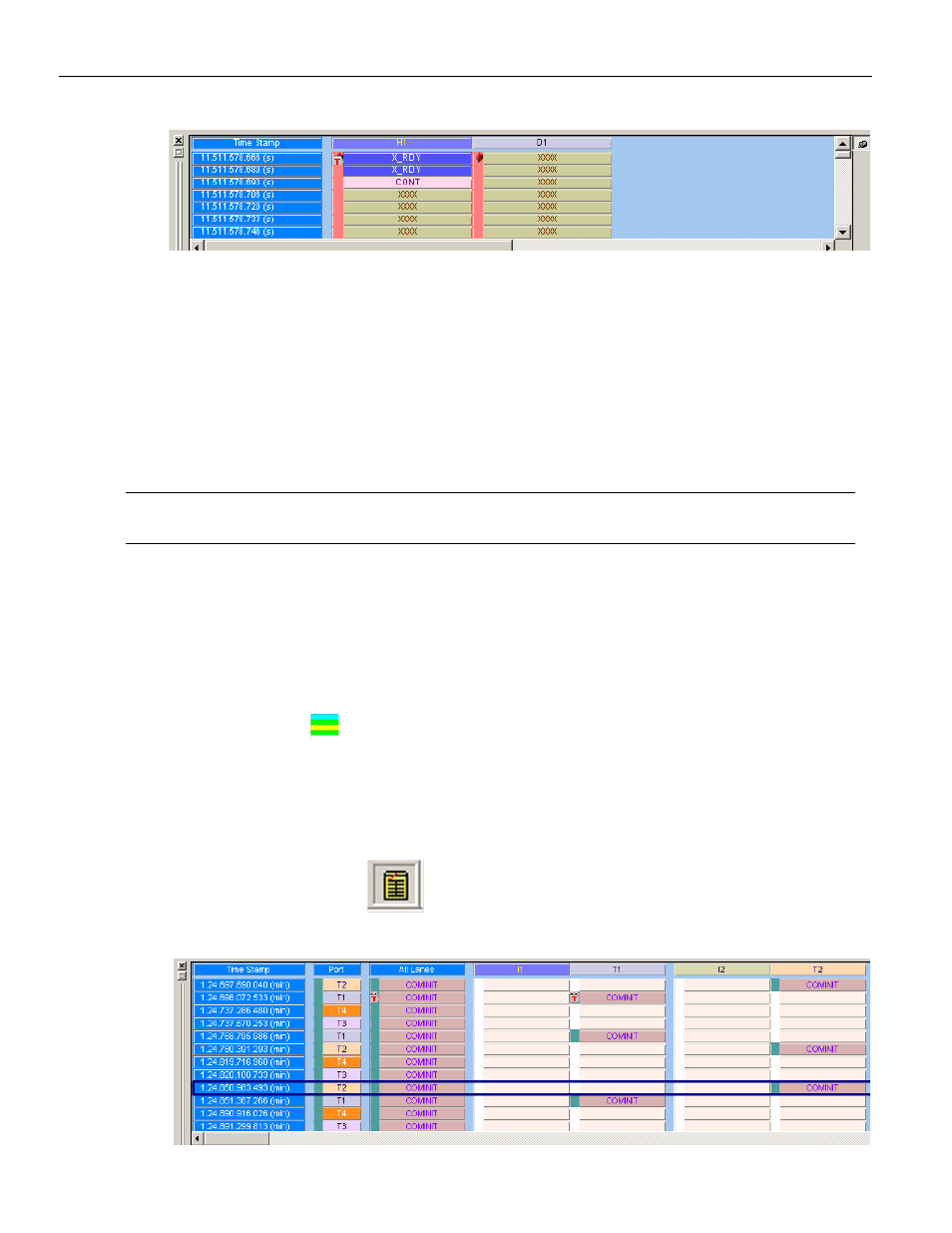
Sierra M6‐2 SAS/SATA Protocol Analyzer User Manual
223
Analysis
Teledyne LeCroy
Figure 3.16: SATA: Column View
Right‐click in the Column View to display commands:
Preferences
Time Stamp Format (LeCroy Format, Milli Second, Micro Second)
Go to (Trigger Position, X Position, Y Position, Packet Number, Time Stamp, Book‐
mark, Begin, End)
Bookmark
Goto within Packet (SOF, EOF, Next HOLD, Previous HOLD, Next HOLDA,
Previous HOLDA, Next Align, Previous Align, Next R_IP, Previous R_IP)
Note:
The Column View displays the CRC value. To see different formats (10b, 8b, scrambled, and so
on), select a format by clicking its Tool menu button.
Resize Columns
You can resize the columns in Column View by clicking in the column boundary and
dragging the boundary to a new position.
Rearrange Columns
You can rearrange columns by left‐clicking in the column title and then dragging the drag‐
and‐drop icon
to a new position.
3.3.7
Text View
Text View (see
)displays the captured data interpreted as
transaction frames, grouped in columns by port. To display Text View, select Analysis >
Text View or click the
button on the View Type toolbar.
Figure 3.17: SAS: Text View
