Teledyne LeCroy Sierra M6-2 SAS_SATA Protocol Analyzer User Manual User Manual
Page 157
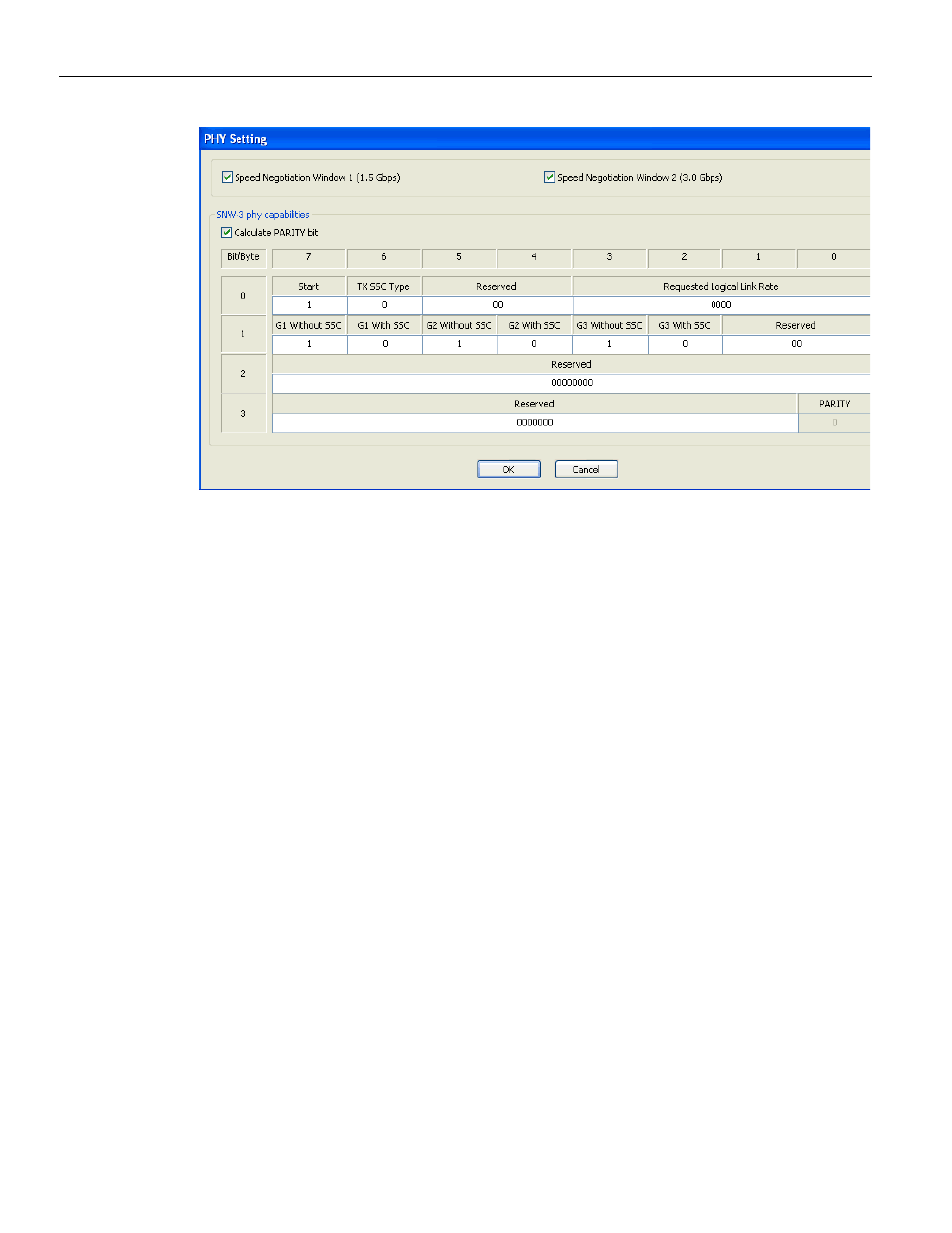
Sierra M6‐2 SAS/SATA Protocol Analyzer User Manual
155
Emulation
Teledyne LeCroy
Figure 2.146: SAS: PHY Setting Dialog
Select the port speed settings (see
“PHY Setting Dialog” on page 131
After you click OK, you can Enable Muxing On.
Pattern Generator
You can select a Pattern Generation file.
Initiator Emulator
You can run an Initiator Emulator while setting:
Auto stop Exerciser when Analyzer stopped
Auto stop Analyzer when Exerciser stopped
Auto update “Sector Count/Transfer Len” before running
SAS Address
Data Frame Payload Size
Frame Receive Timeout
Logical Block Size
ATA Command Execution Timeout
Send NOTIFY ENABLE SPINUP primitive
Check Autostop Exerciser when Analyzer Stopped to halt the Initiator Emulator when the
Analyzer stops. If unchecked, the Exerciser continues to run even after the Analyzer stops.
Check Autostop Analyzer when Exerciser Stopped to halt the Initiator Emulator when the
Exerciser stops. If unchecked, the Exerciser continues to run even after the Exerciser
stops.
Check Auto update “sector Count/Transfer Len” before running ‐ If you want to
automatically calculate the sector count and transfer length per the payload data length.
Keep this unchecked to use the values entered manually in the emulation script.
