1 message frames (query and response), Modbus – IAI America ROBO Cylinder Series User Manual
Page 187
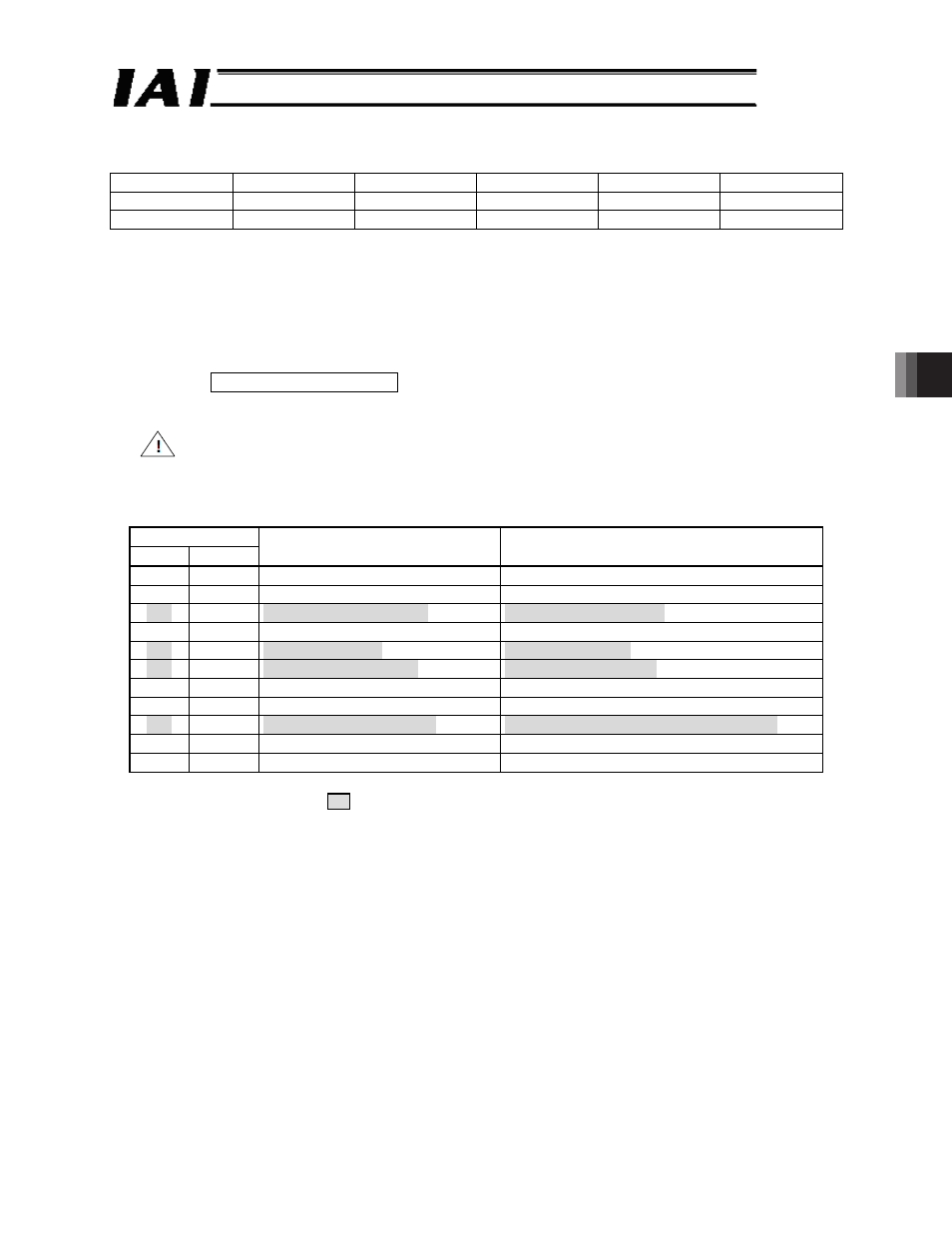
6. Modbus
ASCII
179
Modbus
6.1 Message Frames (Query and Response)
Start
Address
Function code
Data
LRC Check
End
1 character
2 characters
2 characters
n characters
2 characters
2 characters
1 byte
2 bytes
2 bytes
nx2 bytes
2 bytes
2 bytes
* 1 character is expressed with 1 byte (2 characters) in ASCII code (refer to 6.2 ASCII “Code
Table”).
(1) Start
The Start field is equivalent to the header field and “:” (colon) is used in the ASCII mode.
It is expressed as 3A
H
in ASCII code.
(2) Address
This field specifies the addresses of connected RC controllers (01
H
to 10
H
).
Set Address = axis number + 1
in ASCII code. Example) The axis number/is 30
H
32
H
.
Note: The address is not equal to the corresponding axis number: be careful when making settings.
(3) Function
The table below summarizes the function codes and functions that can be used with RC controllers.
Code
[Hex] (ASCII)
Name
Function
01
H
30
H
31
H
. Read Coil Status
Read coils/DOs.
02
H
30
H
32
H
. Read Input Status
Read input statuses/DIs.
03
H
30
H
33
H
. Read Holding Registers
Read holding registers.
04
H
30
H
34
H
. Read Input Registers
Read input registers.
05
H
30
H
35
H
. Force Single Coil
Write one coil/DO.
06
H
30
H
36
H
. Preset Single Register
Write holding register.
07
H
30
H
37
H
. Read Exception Status
Read exception statuses.
0F
H
30
H
46
H
. Force Multiple Coils
Write multiple coils/DOs at once.
10
H
31
H
30
H
. Preset Multiple Registers
Write multiple holding registers at once.
11
H
31
H
31
H
. Report Slave ID
Query a slave’s ID.
17
H
31
H
37
H
. Read / Write Registers
Read/write registers.
* This manual uses
mark function codes.
* The ROBONET gateway supports three types of function codes (03
H
, 06
H
and 10
H
).
(Refer to the separate ROBONET Instruction Manual.)
The ROBONET gateway does not support the ASCII mode.
