IAI America ASEL User Manual
Page 75
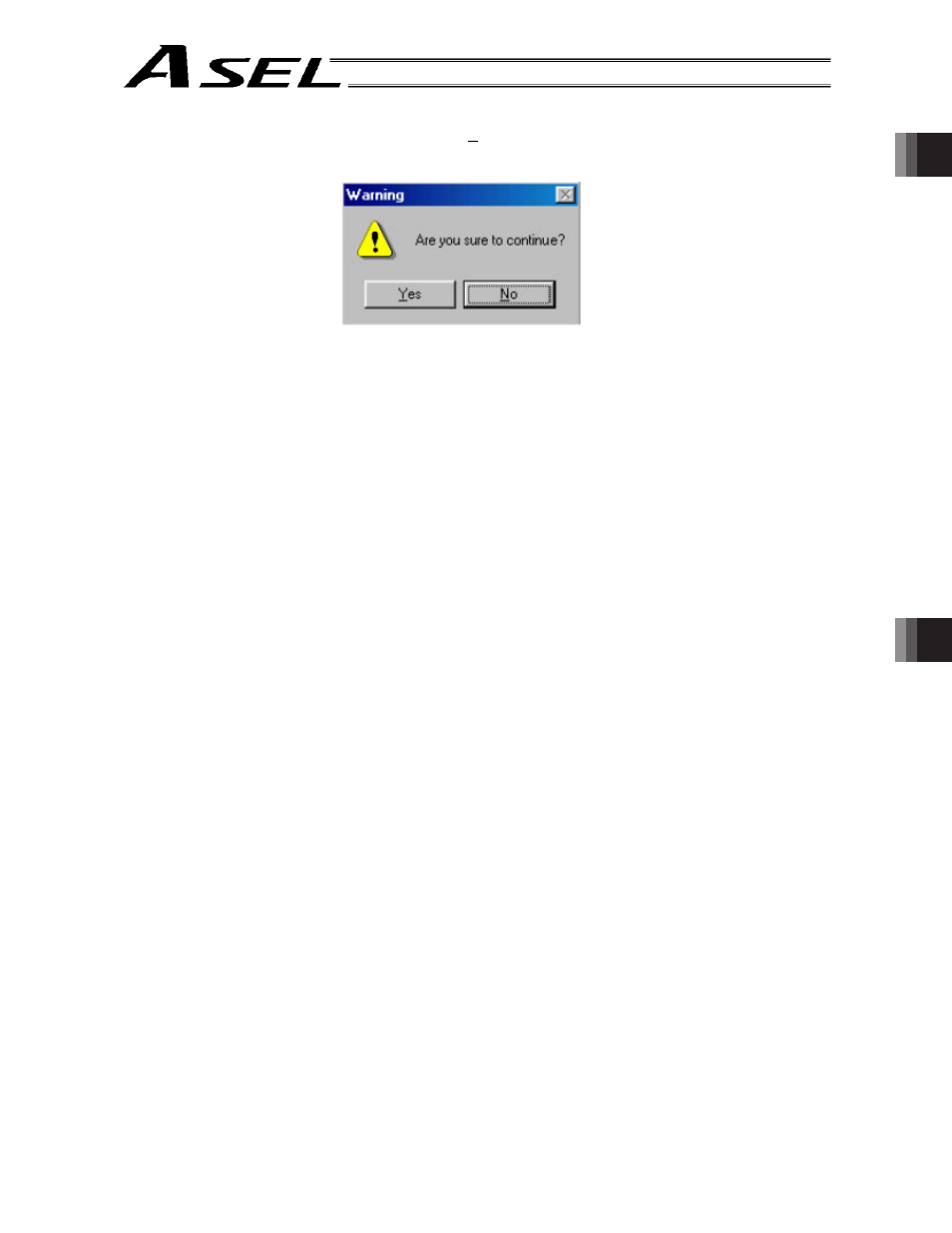
Part 1 Installation
Chapter 4 Operation
53
Part 1 Installation
(12) Another Warning dialog box is displayed. Click
Yes again.
(13) After the controller has finished processing encoder rotation data reset 1, the red arrow will move to
the next item. Click the following processing buttons in this order (the arrow will move to the next one
after each processing is completed):
1. Controller Error Reset
2. Servo ON
3. Home Return
4. Servo OFF
Encoder rotation data reset 2 is performed with the servo turned on. Accordingly, the Servo
OFF step will be skipped.
5. Encoder Rotation Data Reset 2
After you have clicked
Encoder Rotation Data Reset 2 and the processing is finished, the red arrow
will return to the position in shown in (10). To perform an absolute encoder reset for another axis,
select the target axis and perform the steps from (10) again. To end the procedure, click
Close to
close the Absolute Reset dialog box.
(Note) If you have encountered a situation where an absolute encoder reset is required for two or
more axes, be sure to repeat steps (10) to (13) for all applicable axes before performing the
software reset in step (14) below.
