IAI America ASEL User Manual
Page 135
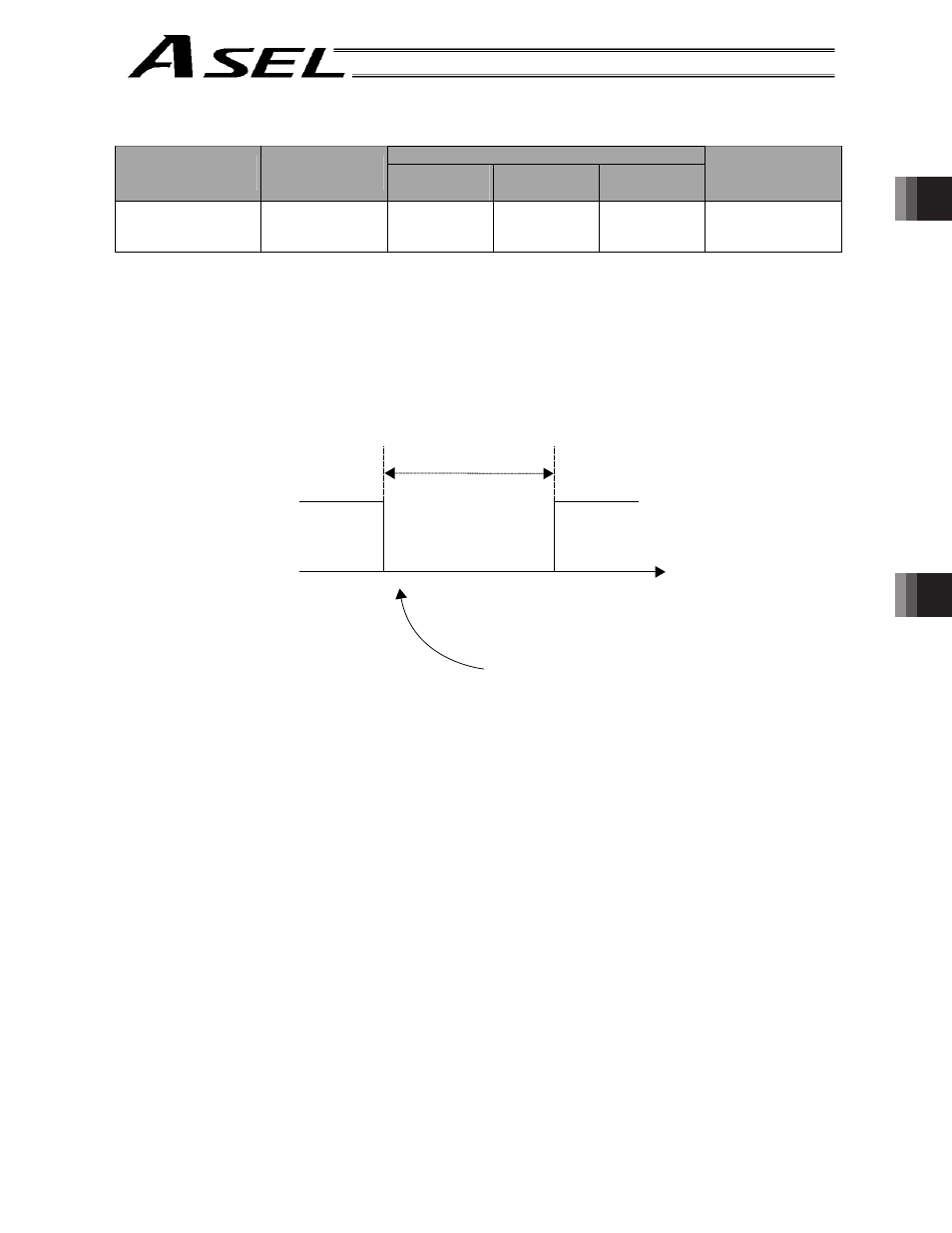
Part 2 Programs
Chapter 3 Explanation of Commands
113
Part 2 Programs
z
BTPF (Output OFF pulse)
Command, declaration
Extension condition
(LD, A, O, AB, OB)
Input condition
(I/O, flag)
Command,
declaration
Operand 1
Operand 2
Output
(Output, flag)
Optional
Optional
BTPF
Output
port, flag
Timer
setting
CP
[Function] Turn OFF the specified output port or flag for the specified time.
When this command is executed, the output port or flag specified in operand 1 will be turned
OFF and then the program will proceed to the next step. The output port or flag will be
turned ON automatically upon elapse of the timer setting specified in operand 2.
The timer is set in a range from 0.01 to 99.00 seconds (including up to two decimal places).
(Note 1)
If this command is executed with respect to an output port or flag already OFF, the output
port or flag will be turned ON upon elapse of the timer setting.
(Note 2)
If the program ends after the command has been executed but before the timer is up, the
output port or flag will not be turned ON.
(Note 3)
This command will not be cancelled by a TIMC command.
(Note 4)
A maximum of 16 timers, including BTPN and BTPF, can be operated simultaneously in a
single program. (There is no limitation as to how many times these timers can be used in a
single program.)
[Example]
BTPF
300
1
Turn OFF output port 300 for 1 second.
BTPF
600
10
Turn OFF flag 600 for 10 seconds.
(Note 5)
If a different task or interruption processing occurs after the port has turned ON, and before
it turns OFF again, an error will occur in the pulse output time. In this case, BTPF can no
longer be used as a constant-time pulse output command.
Timer setting (seconds)
The output port or flag turns OFF here, after
which the program will proceed to the next step.
ON
OFF
