Chapter 4 operation, Startup, Chapter 4 operation 1. startup – IAI America ASEL User Manual
Page 70
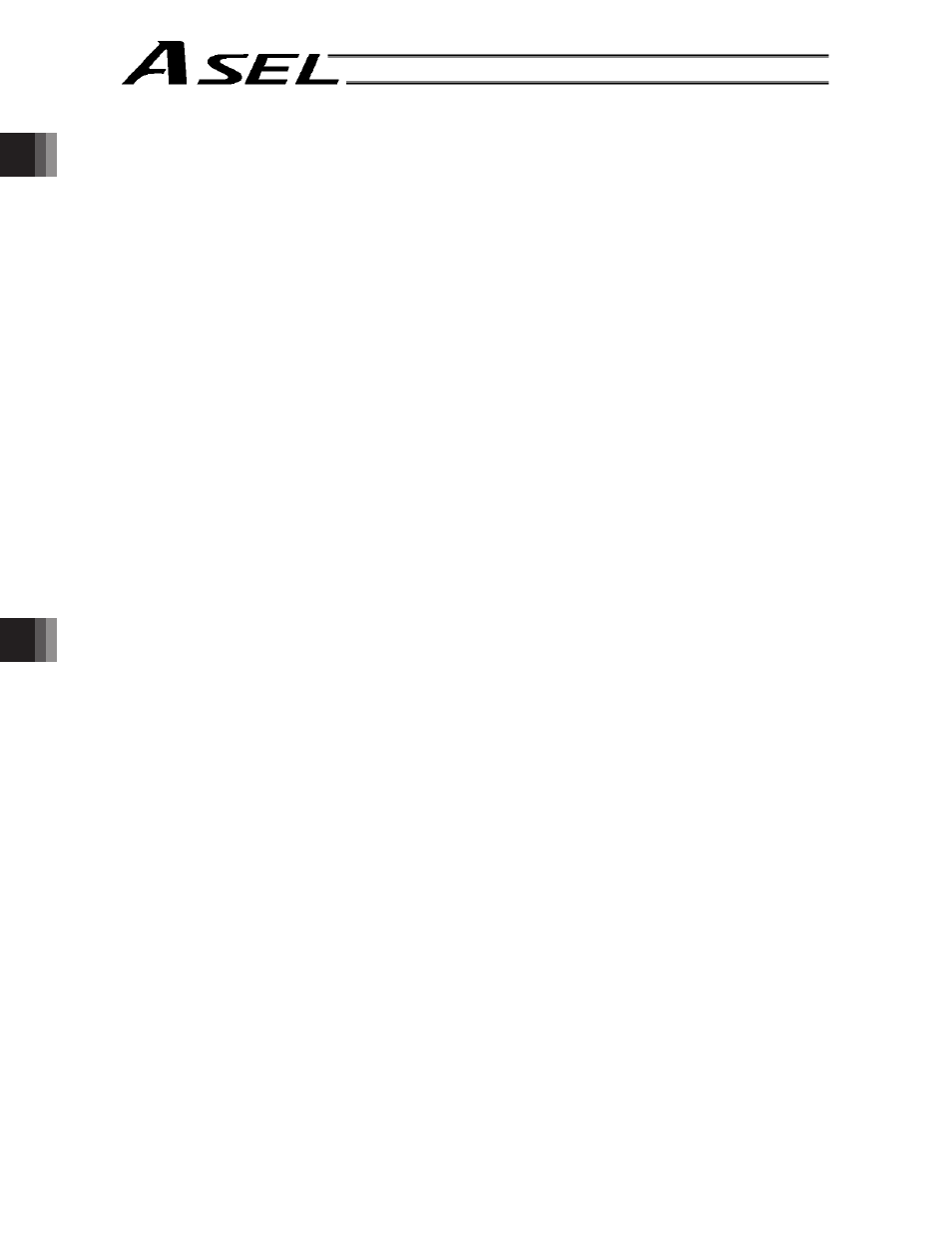
Chapter 4 Operationg
Part 1 Installation
48
Part 1 Installation
Chapter 4 Operation
1. Startup
(1) Connect the motor cable and encoder cable to the controller.
(2) Connect the PIO connector to the host PLC using the supplied flat cable.
(3) Execute an emergency stop.
(4) Connect the PC or teaching pendant.
Set the AUTO/MANU switch to the “MANU” side.
(5) Supply the 24-V PIO power through the flat cable.
(6) Turn on the control power and motor power at the same time. (They should be taken from the same
power supply.
(7) Reset the emergency stop.
The EMG lamp turns off.
If the ALM lamp is lit, an error is present. Check the error list to identify the problem.
If the 24-V PIO power is not supplied, an “E69” error will generate.
If your controller is of absolute specification, a “914” or “CA2” error may generate during the startup,
indicating that an absolute reset must be performed. Refer to “How to Perform Absolute Reset.”
To check for errors, connect the teaching pendant, PC software or panel unit.
