Introduction to control parameters – CONTREX CX-1200 User Manual
Page 96
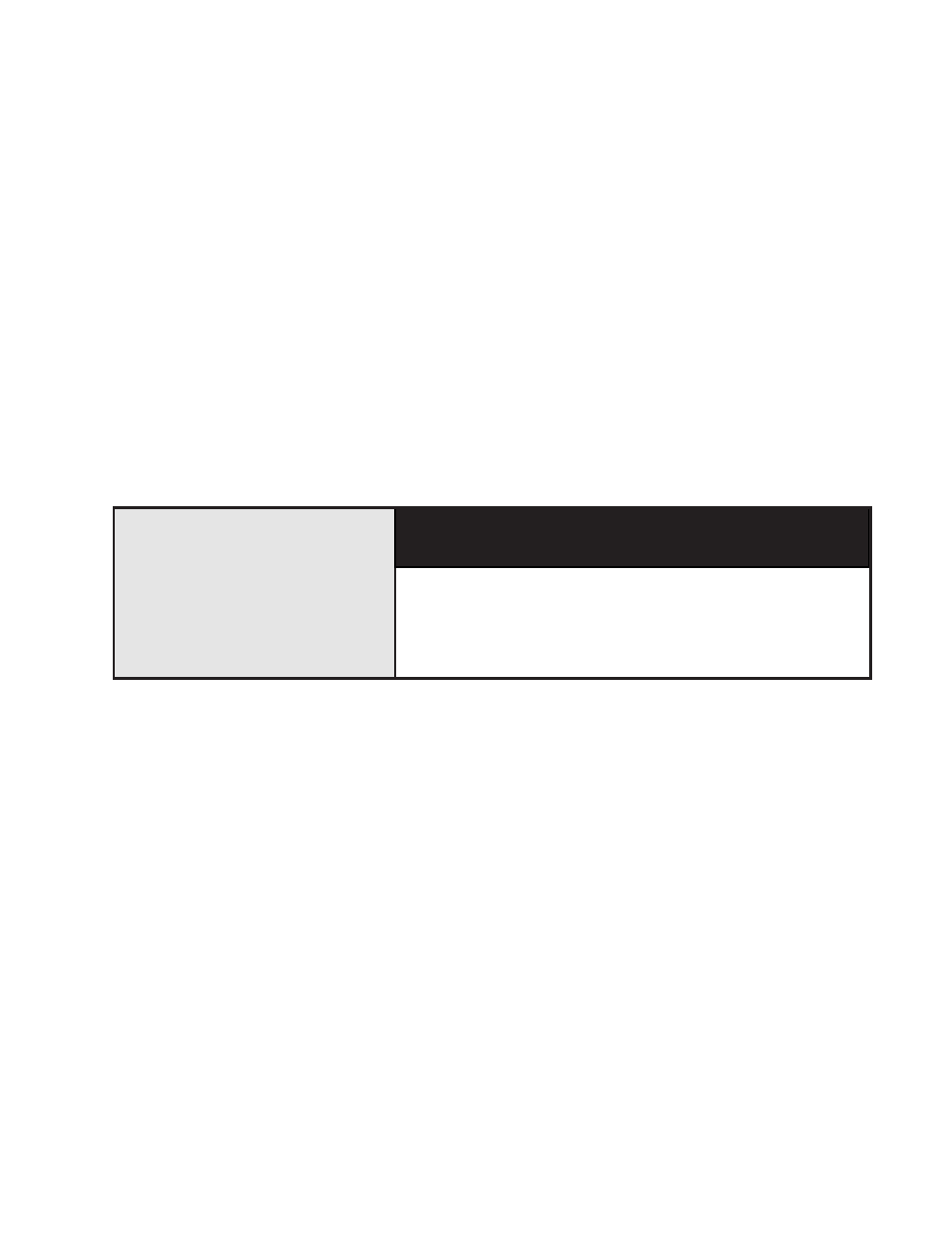
5 - 3
INTRODUCTION TO
CONTROL PARAMETERS
Parameters are divided into two classifications; Control Parameters (CP) and Monitor Parameters (MP).
This section is about Control Parameters. Monitor Parameters are explained in System Monitoring:
Monitor Parameters.
The parameters appear on the screens by a Parameter Name. The Help screens list the parameters by both
their Parameter Name and by a numbered code, which is called the
Parameter Code
. The operational data is
the Parameter Value.
Parameters =
Monitor Parameter
Scaled Fb
MP-40
0.0 (default)
Control Parameter
Master
SP
CP-210
0.0 (default)
Parameter Name
Parameter Code
Parameter Value
Note:
All Control Parameters are designated by a small indicator “dot” to the left of the Parameter Name,
as it appears on a screen (unlike Monitor Parameters, which do not have a small indicator “dot” to the left of
the Parameter Name).
The CX-1200 is pre-loaded at the factory with a complete set of default Control Parameter values. The
majority of these default settings are suitable for most applications and do not require modification.
Control Parameters allow you to enter data that is unique to your system (e.g., encoder resolution, Lead to
Follower ratios, maximum RPM, setpoints, acceleration/deceleration ramp rates) by accessing a parameter
screen and entering a parameter value. Once the Control Parameters are entered and the setup for the CX-
1200 is complete, the Control Parameters can be “locked out” so that they become inaccessible from the
Keypad. This feature prevents an inadvertent accidental entry. For details, refer to the Keypad Lockout
screen in System Setup/Control Parameters: Setup/Keypad Lockout Setup. A synopsis of the information is
also available by referencing Keypad Lockout (MP-103) in Appendices: Appendix C.
The following sections demonstrate how to use the Control Parameter screens. These sections include:
Setup
Alarms and Limits
Scaling
Blocks
Setpoints and Ramps
PLC
Tuning
