CONTREX CX-1200 User Manual
Page 69
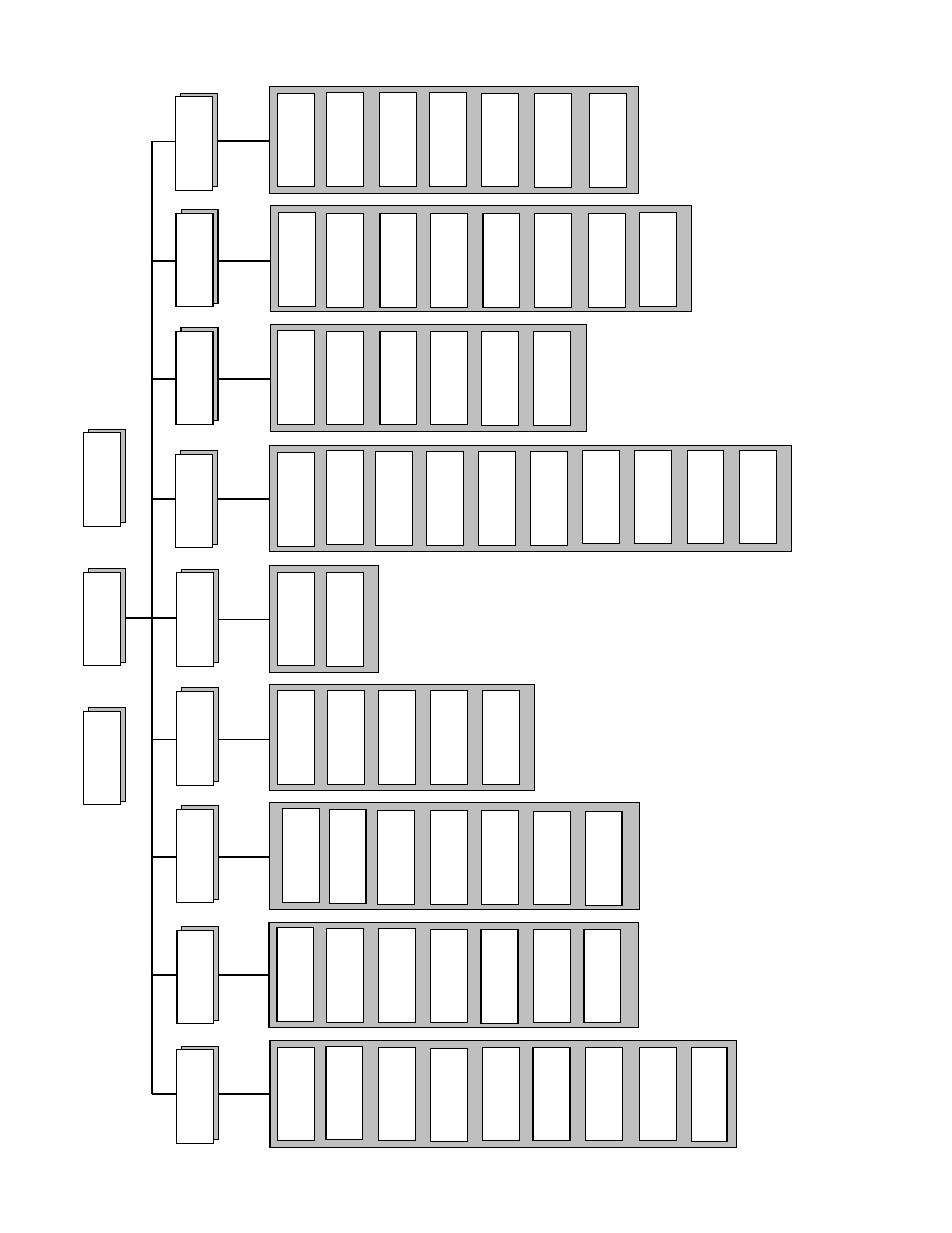
3 - 4
Status
Help
Main Menu
Setpoints & Ramps
Edit Block Parms
Edit Block 0
Edit Block 1
Edit Block 2
Edit Block 3
Edit Block 4
Edit Block 5
Edit Block 6
Edit Block 7
Tuning
Master
Stop Ramp
Run Ramps
Scaling
Position Loop
Feedforward
Velocity Loop
Large Error
Alarms & Limits
Lead
Follower
Setup
Blocks
Alarms
Limits
System Monitor
Run Monitor
Std Signal
Monitor
Alarms & Limits
DIG I/O Monitor
Aux Analog Monitor
Control Overrides
PLC Events Cntrs
PLC Data Copy
PLC
Digital I/O
PLC Monitor
PLC Timers
PLC Programming
Status Screen Setup
Load & Save Parms
Keypad Lock Setup
Serial Comm Setup
DeviceNet Setup
Video Setup
Alm Indicator Mask
System Setup
DIG I/O Test
Aux Analog Tests
Serial Comm Test
Device Test
Device Status
Device Model
and Rev.
Hardware Tests
Std Signal Tests
Direct SP & Ramps
Jog SP & Ramps
Follower SP
Remote Scroll
Block Selection
Offsets & Phase
Job Sizes
Related Items
Position
Job Sizes
Aux Analog In 1
Aux Analog In 2
Aux Analog Out
Run Modes
Fig 3-2 Overview of the CX–1200 Screen Matrix
