Plc programming line: 1 Page 208
Page 208
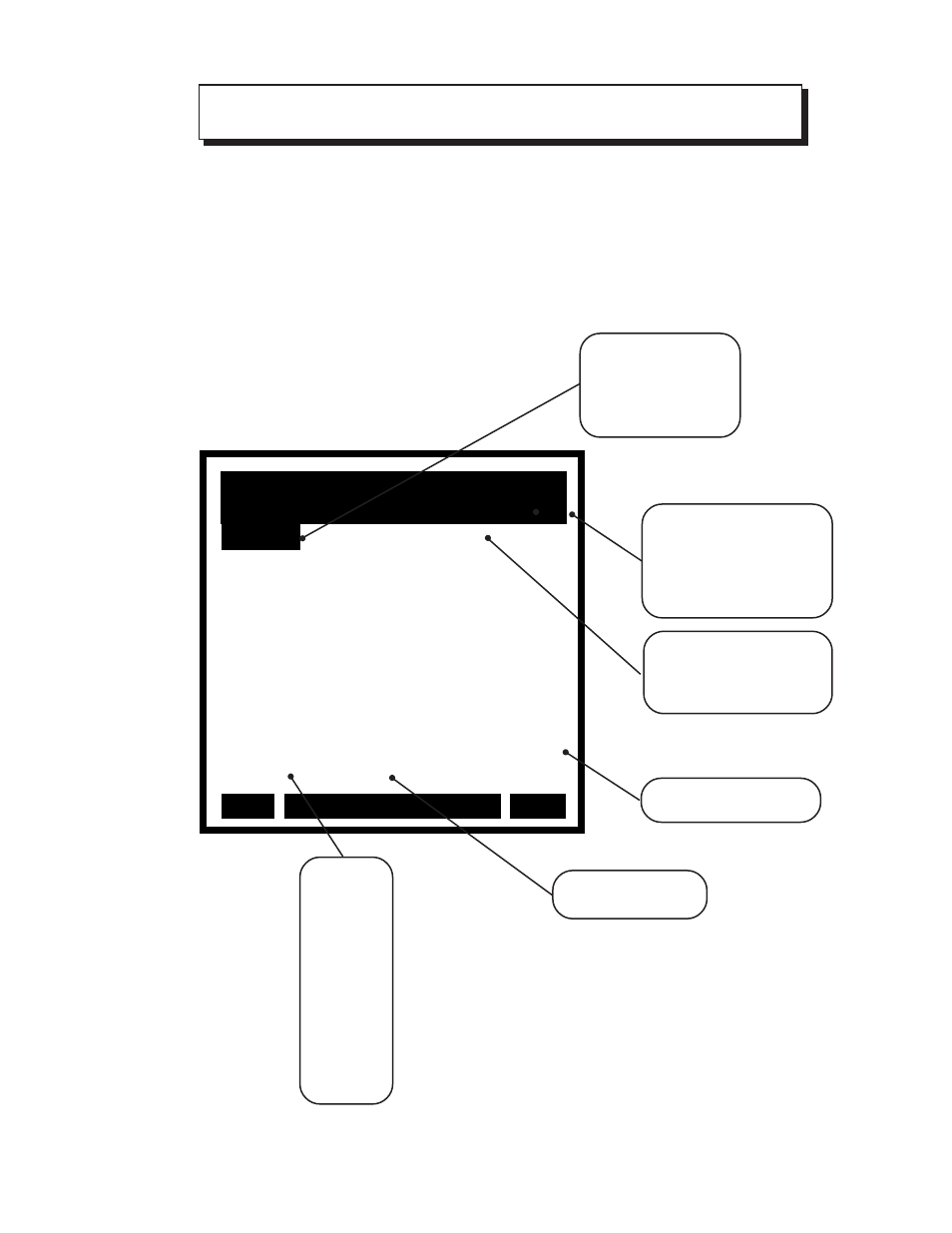
5 - 115
PLC PROGRAMMING
Line: 1
DI_8
Blk Sel A
DI_9
Cntr 1 Rst
DI_10
Re-Learn
DI_11
OpnLpRqst
DI_12
RstFI1Psn
RsrFI2Psn
LOAD
OUT
LOAD
OUT
LOAD
OUT
LOAD
OUT
LOAD
OUT
OUT
8
140
9
135
10
174
11
187
12
152
153
The PLC Programing screens are accessed through
—> Main Menu / PLC <—
Choose a
Command:
“OR”,
“AND NOT”,
“AND”,
“LD NOT”,
“LOAD”,
“NOP”,
“
“OUT”,
“NOT”,
“XOR NOT”,
“XOR”,
“OR NOT”.
Use the Par keys to
scroll the highlight bar
and make either a
“Command” or a
“Operand” active.
The name of the Operand.
Use the Enter key to insert
a new line, either in place of
or below the active line.
The second line in the title
block line indicates when
the cursor is highlighting a
“Command” or a
"Operand”. It also displays
the line number.
Choose an Operand
between 0–171.
