Edit block parms – CONTREX CX-1200 User Manual
Page 164
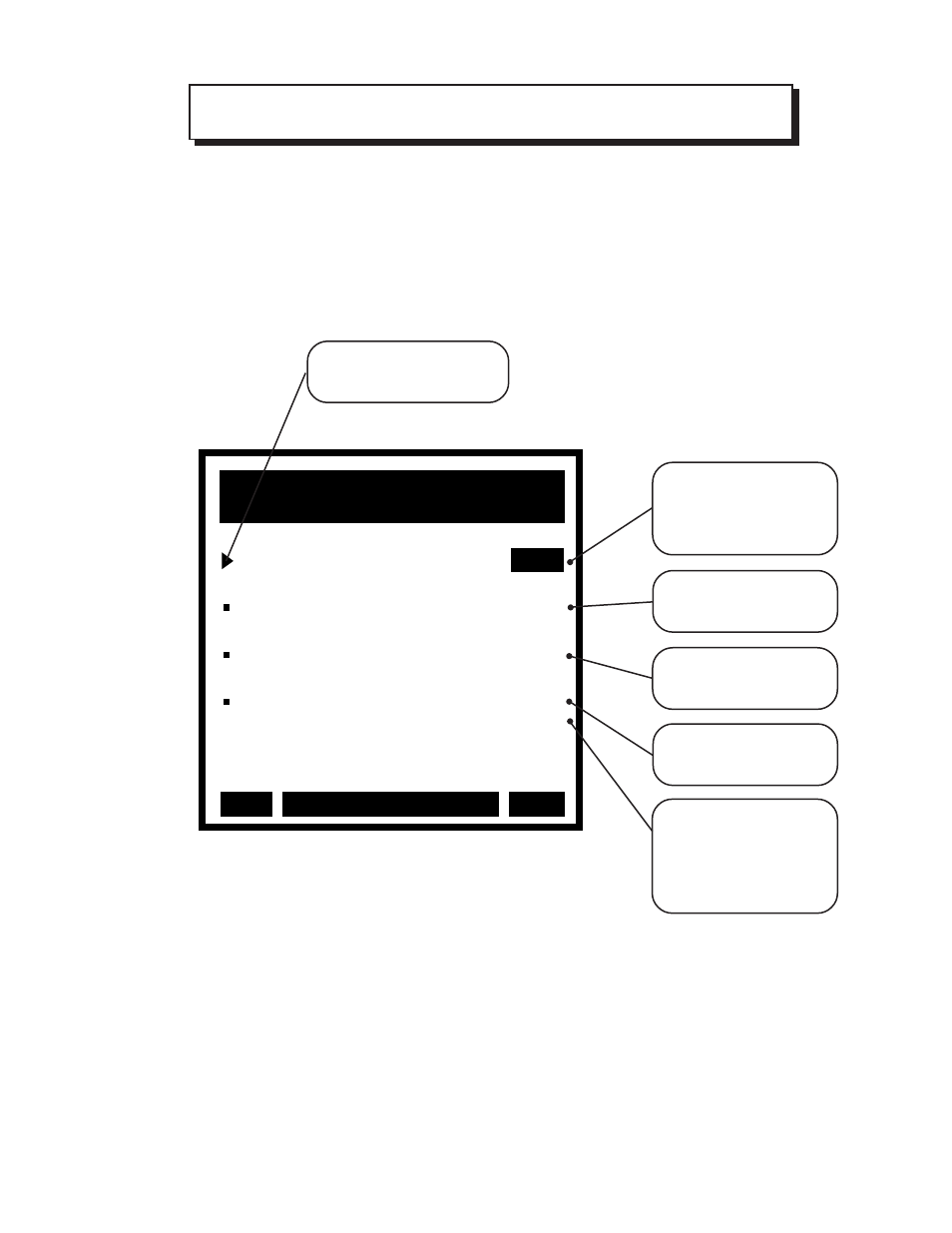
5 - 71
The Edit Block Parms screens are accessed through
—> Main Menu / Block Setup <—
EDIT BLOCK PARMS
210
*
0
*
0
*
0
*
P1/4
->Master SP
->NOT USED
Block Parm 1
Block Parm 2
Block Parm 3
Block Parm 4
->NOT USED
->NOT USED
(CP503)
Enter a Parameter Code.
Press the Enter key.
Use the Par keys to select a
line (make it active).
(CP-501)
Enter a Parameter Code.
Press the Enter key.
(CP-502)
Enter a Parameter Code.
Press the Enter key.
Displays the name of the
Control Parameter that you
assigned to the line above.
This assignment will also
be reflected in the Edit
Block screens (0-7).
(CP-500)
Enter a Parameter Code.
Press the Enter key.
(Master SP, CP-210 is the
default entry)
