Main menu screen – CONTREX CX-1200 User Manual
Page 72
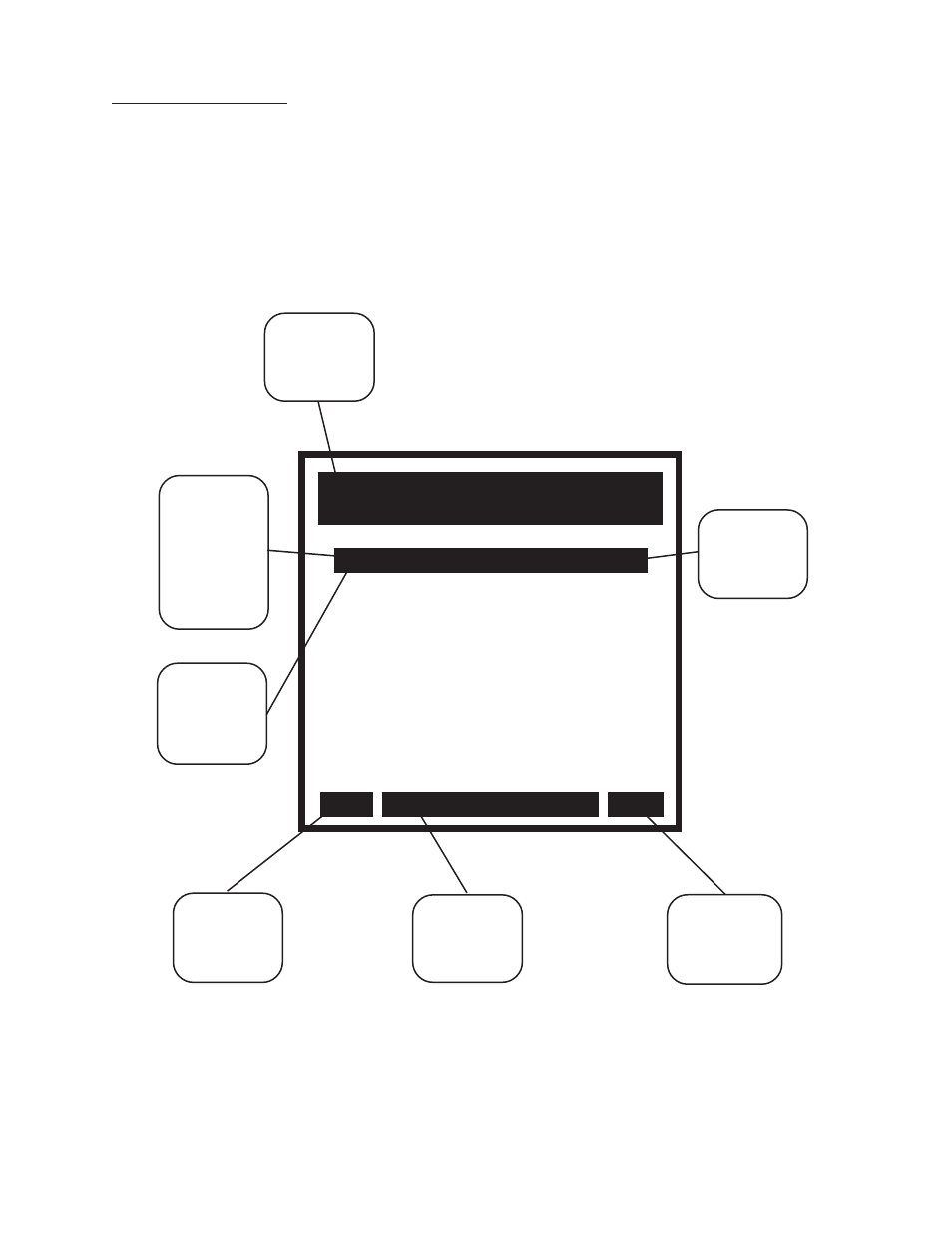
3 - 7
Menu
C X - 1 2 0 0
M A I N M E N U
S E T U P
S C A L I N G
S E T P O I N T S & R A M P S
T U N I N G
A L A R M S & L I M I T S
B L O C K S
P L C
S Y S T E M M O N I T O R
D E V I C E T E S T
This bar
displays the
name of the
screen.
Press the
Enter key to go
to the
highlighted
sub-menu.
Press the Help
key to go to
the help
screen.
This bar
displays error
and status
m e s s a g e s .
"Alm" will blink
in this bar if
there is an
active alarm
status.
Main Menu Screen
Press the Menu key to access the Main Menu screen. The Main Menu screen displays the nine sub-menus that access
all of the parameter screens.
Press the Par
keys to scroll
the highlight
bar up or down
the list and
make a sub
menu screen
active.
If this bar
displays "Menu",
then you are in a
menu screen.
