AASTRA 6700i series, 9143, 9480i, 9480i CT SIP Administrator Guide EN User Manual
Page 948
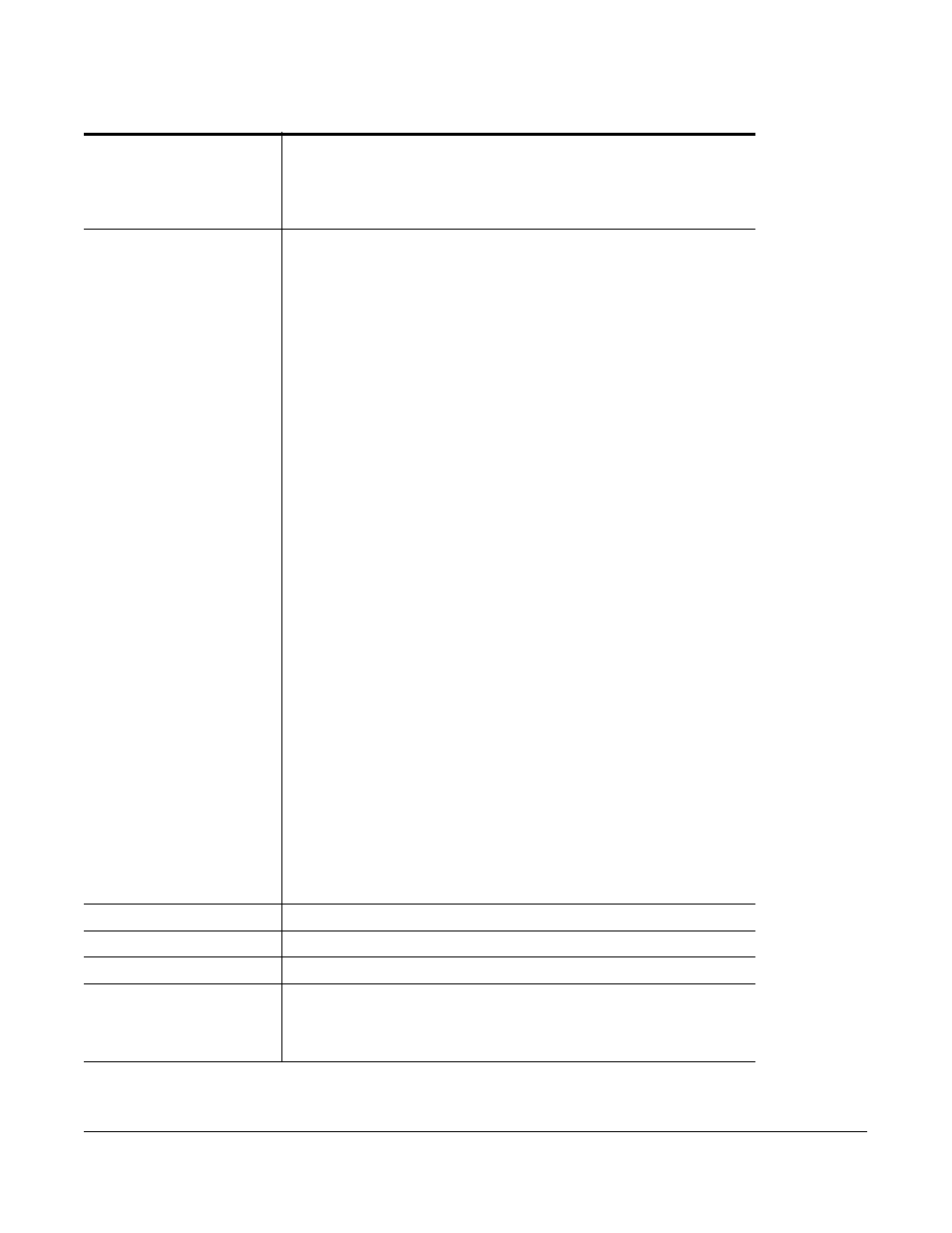
41-001343-01 Rev 03, Release 3.2.2
A-217
Parameter –
topsoftkeyN value
Top Softkeys->Value
(In WEb UI)
Aastra Web UI
Operation->Softkeys and XML
Configuration Files
aastra.cfg,
Description
This is the value you assign to the softkey.
The “topsoftkeyN value” parameter can be set for the following softkey
types only:
•
speeddial (you can enter a speeddial number for this field;
optionally, you can also enter a prefix for the
speeddial value to allow the phone to dial the prefix
after you press the speeddial programmable key;
you then enter the rest of the number from the
keypad on the phone.)
•
blf
•
sprecode
•
park
•
pickup
•
dcp
•
xml
•
blfxfer
•
speeddialxfer
•
speeddialconf
•
paging
Notes:
1.
For speeddial - Value is the phone number, extension, or prefix
number to enter for the softkey.
2.
For blf - Value is the extension you want to monitor.
3.
For sprecode - Value is dependent on services offered by server.
4.
For Park, Pickup - For valid values, see Chapter 5, the section,
“Park/Pickup Call Server Configuration Values”
on
Park/Pickup examples, see Chapter 5, the section,
Models with 8 and 11-Line LCDs”
on
5. For xml - You can specify a URI to use for this XML softkey. The
variables you can use with the XML softkey URI are:
•
$$SIPUSERNAME$$
•
$$SIPAUTHNAME$$
•
$$PROXYURL$$
•
$$LINESTATE$$
•
$$LOCALIP$$
•
$$REMOTENUMBER$$
•
$$DISPLAYNAME$$
•
$$SIPUSERNAME$$
•
$$INCOMINGNAME$$
•
$$CALLDURATION$$
•
$$CALLDIRECTION$$
Format
String
Default Value
Not Applicable
Range
Not Applicable
Example
topsoftkey1 value: 9
topsoftkey2 value: 411
topsoftkey4 value: http://10.50.10.140 script.pl?name=$$SIPUSERNAME$$
topsoftkey5 value: 12345+ (example of a speeddial prefix)
